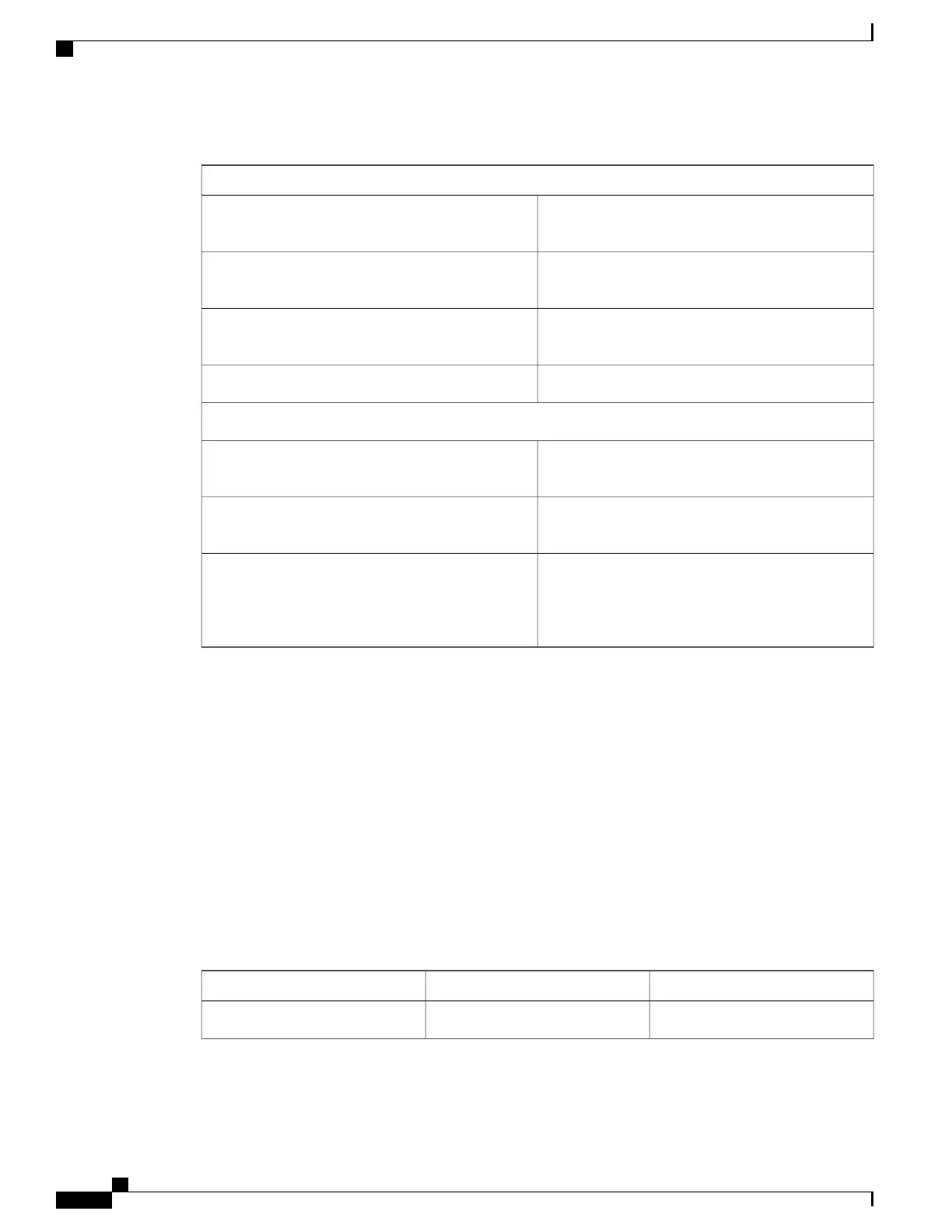Table 19: RSP FAIL and LC FAIL LEDs
RSP FAIL LED
Port state is up and a valid physical layer link is
established.
Green
Line activity is occurring. The LED blinks
green-amber-green.
Blinking
Port state is up, but there is a link loss or SFP/XFP
failure.
Red
Port is administratively shut down.Off
LC FAIL LED
Line card has booted properly, and is ready to pass
or is passing traffic.
Green
Line card has encountered a hardware error, and is
not passing traffic.
Red
Line card is powered off. The LED might turn off
momentarily when switching between the states
described above, although the line card has not
powered off.
Off
Configuring and Troubleshooting Line Card Interfaces
After the person who installed the hardware verifies that the line card is working properly by examining the
LEDs, the network administrator can configure the new interface. These sections provide information on
configuring and troubleshooting the line card:
Configuration Parameters
The following table lists the default interface configuration parameters that are present when an interface is
enabled on a 10-Gigabit Ethernet line card. See Cisco IOS XR software documentation for complete information
about these parameters.
Table 20: Line Card Configuration Default Values
Default ValueConfiguration File EntryParameter
egress oningress offflow-controlFlow control
Cisco ASR 9001 and Cisco ASR 9001-S Routers Hardware Installation Guide
100
Troubleshooting the Installation
Configuring and Troubleshooting Line Card Interfaces
