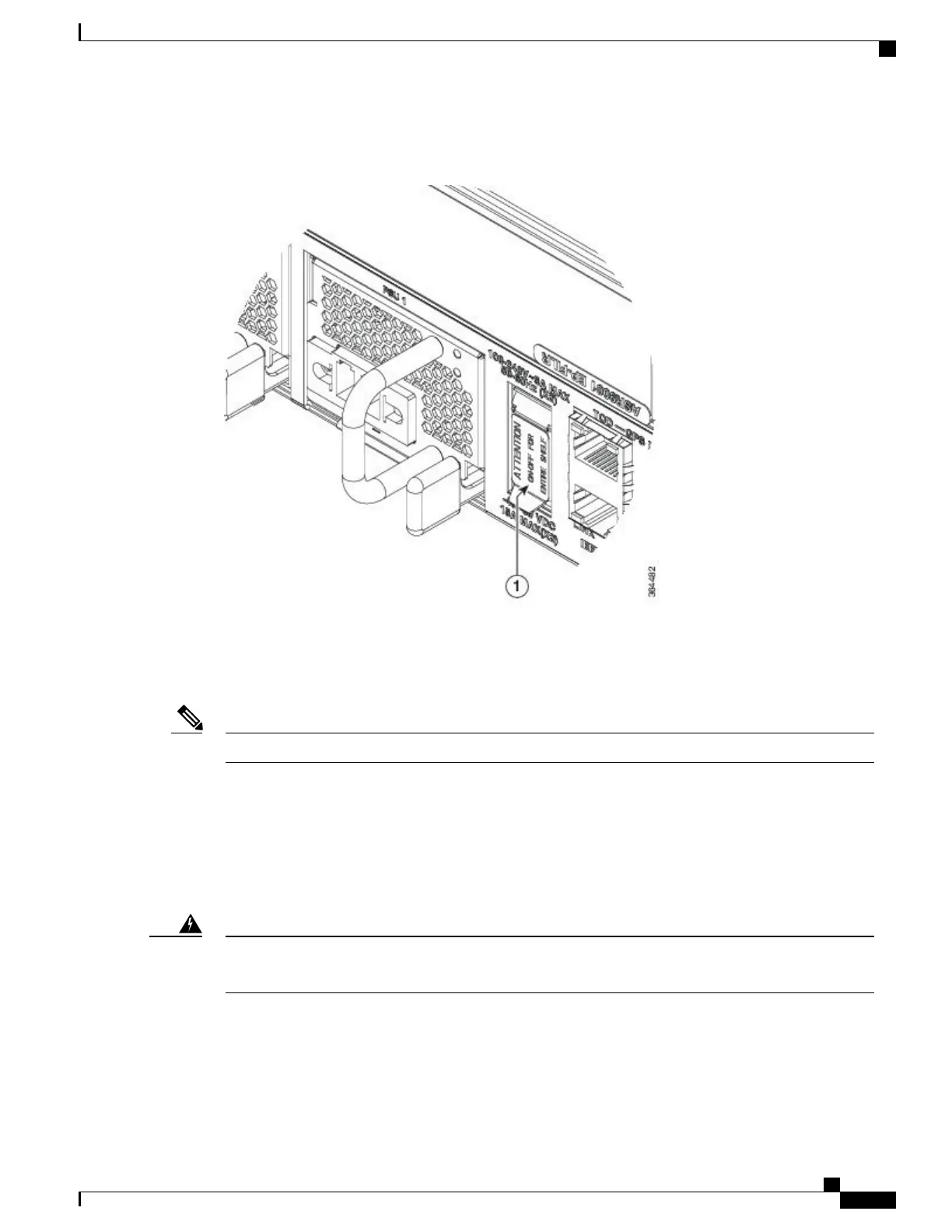What to Do Next
Removing and Replacing the Fan Tray
Fan tray OIR (Online Insertion and Removal) is supported from Cisco IOS XR Release 4.2.3.Note
The fan tray can be removed and replaced while the router is operating. When the router is being operated, it
is recommended to change the fans within the following times to ensure that the router does not overheat:
•
3.1 minutes at 25°C operating temperature
•
2 minutes at 40°C operating temperature
•
42 seconds at 55°C operating temperature
The fans might still be turning when you remove the fan assembly from the chassis. Keep fingers,
screwdrivers, and other objects away from the openings in the fan assembly’s housing. Statement 263
Warning
Cisco ASR 9001 and Cisco ASR 9001-S Routers Hardware Installation Guide
111
Replacing Cisco ASR 9001 Router Components
Removing and Replacing the Fan Tray
