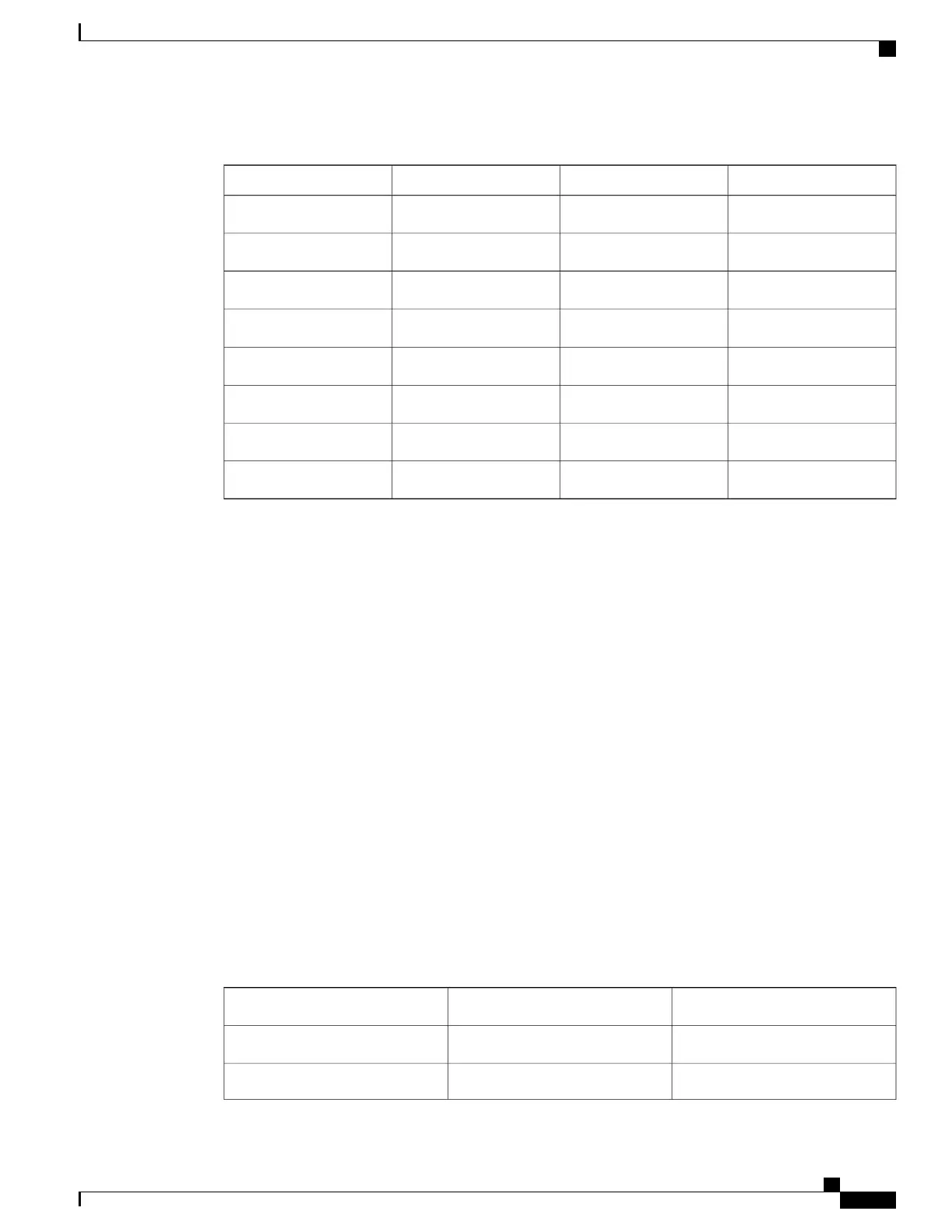Table 5: RP AUX Port Signals
DescriptionInput/OutputSignalAUX Port Pin
Request to sendOutputRTS1
Data terminal readyOutputDTR2
Transmit dataOutputTxD3
Signal ground
—
GND4
Signal ground
—
GND5
Receive dataInputRxD6
Data set readyInputDSR7
Clear to sendInputCTS8
Management LAN Ports Connection Guidelines
The RP has two RJ45 media-dependent interface (MDI) Ethernet management LAN ports: MGT LAN 0 and
MGT LAN 1 (Figure 23: Cisco ASR 9001 Router Front Panel Ports).
These ports are used for IEEE 802.3 10BASE-T (10 Mbps), IEEE 802.3u 100BASE-TX (100 Mbps), or
1000BASE-T (1000 Mbps) Ethernet connections.
The transmission speed of the management LAN ports is not user-configurable. The transmission speed is set
through an auto-sensing scheme on the RP; the speed is determined by the network to which that the Ethernet
port is connected. The combined total input rate of both MGT LAN 0 and MGT LAN 1 is about 12 Mbps.
Management port characteristics are:
•
Maximum transmission unit (MTU) is fixed at 1514 and cannot be configured.
•
Flow control is disabled and cannot be configured.
•
Input unicast packets with an unknown destination address are filtered and dropped.
•
Autonegotiation of port speed (10/100/1000) and duplex (full/half) is supported. Autonegotiation cannot
be disabled.
The following table lists the signals used on the Management LAN ports.
Table 6: RP Management LAN Port Signals
1000Base-T Signal10Base-T, 100Base-TX SignalMGT LAN Port Pin
BI_DA+Transmit+1
BI_DA–Transmit–
2
Cisco ASR 9001 and Cisco ASR 9001-S Routers Hardware Installation Guide
27
Preparing for Installation
Management LAN Ports Connection Guidelines
