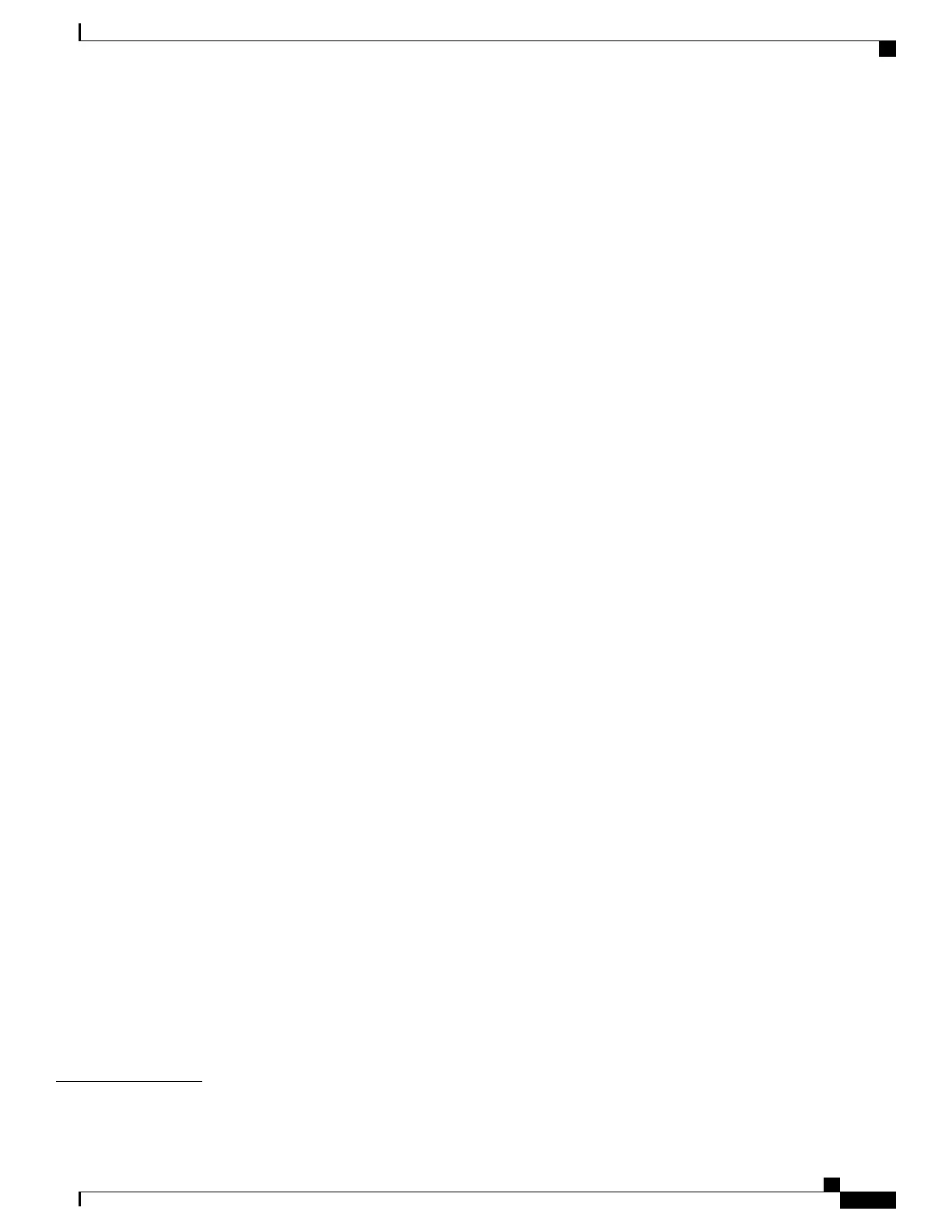Modular Port Adapters 58
20-Port Gigabit Ethernet Modular Port Adapter 59
4-Port 10 Gigabit Ethernet Modular Port Adapter 60
2-Port 10 Gigabit Ethernet Modular Port Adapter 61
2-Port 40 Gigabit Ethernet Modular Port Adapter 63
1-Port 40 Gigabit Ethernet Modular Port Adapter 65
Installing and Removing Modular Port Adapters 67
Handling Modular Port Adapters (MPAs) 67
Online Insertion and Removal 68
Modular Port Adapter (MPA) Installation and Removal 69
Optical Device Installation and Removal 69
Cleaning Optical Devices 70
Checking the Installation 70
Verifying the Installation 70
Using show Commands to Verify Modular Port Adapter (MPA) Status 71
Using show Commands to Display Modular Port Adapter (MPA) Information 71
Using the ping Command to Verify Network Connectivity 72
Installing and Removing SFP and XFP Modules 73
Cable Management 73
Cable Management Tray 73
Installing a Cable Management Tray 74
Removing a Cable-Management Tray 74
Cable Management Bracket 75
Installing a Cable Management Bracket 76
Removing a Cable-Management Bracket 76
Connecting Route Processor Cables 77
Connecting to the RP Console Port 79
Connecting to the RP Auxiliary Port 79
Connecting to the RP Ethernet Management Ports 80
Connecting Power to the Router 80
Connecting Power to an AC-Powered Router 80
Connecting Power to a DC-Powered Router 82
Powering on the Router 83
CHAPTER 4
Troubleshooting the Installation 85
Cisco ASR 9001 and Cisco ASR 9001-S Routers Hardware Installation Guide
v
Contents
