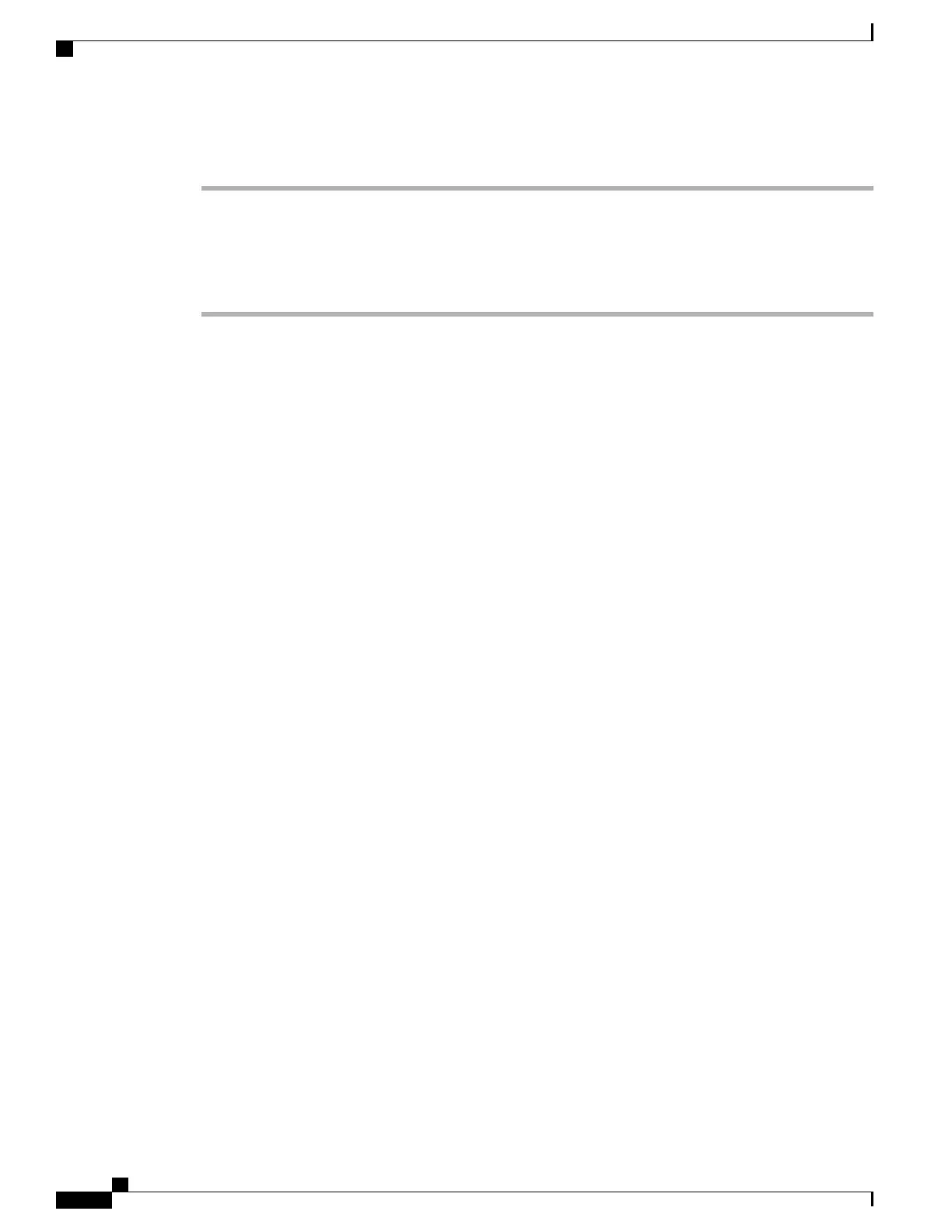Procedure
Step 1
Follow the steps in Installing the Chassis in a Two-Post Rack, on page 37 to secure the chassis to the front
rack posts.
Step 2
For rear mounting, align each rear mounting bracket (see the figure below) with the screw holes on the chassis
and the mounting holes in the rear rack posts.
Step 3
Fully tighten both screws to the chassis on each side to secure the chassis to the rear posts.
Cisco ASR 9001 and Cisco ASR 9001-S Routers Hardware Installation Guide
40
Unpacking and Installing the Chassis
Installing the Chassis in a Four-Post Rack
