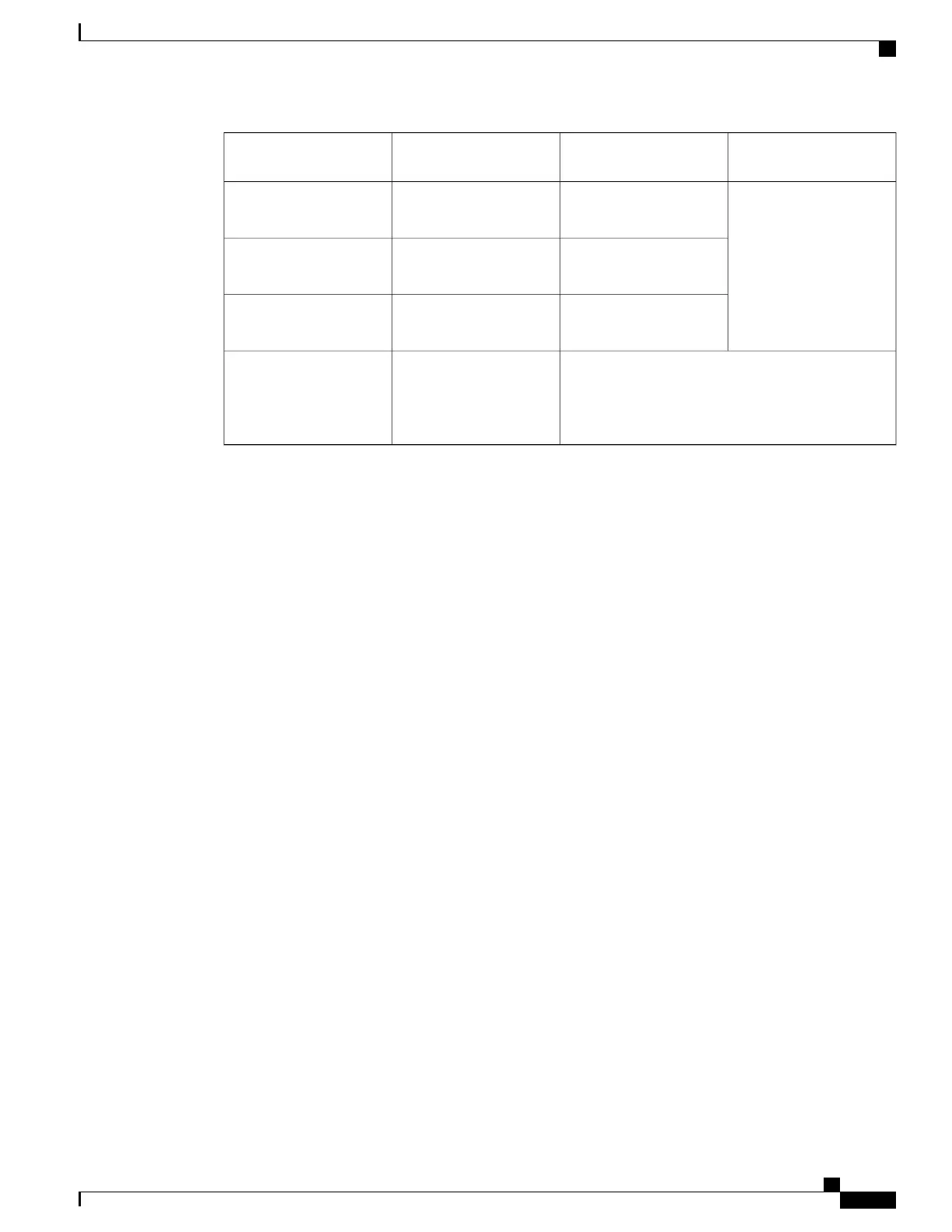A900-RSP3C-400-SA900-RSP2A-64 and
A900-RSP2A-128
A900-RSP1
No supportNo support16 T1/E116 x T1/E1 Interface
Module
32 T1/E1No support32 x T1/E1 Interface
Module
8 T1/E1No support8 X T1/E1 Interface
Module
4-Port OC3/STM-1
(OC-3) or 1-Port
OC12/STM-4 (OC-12)
Interface Module
4-Port OC3/STM-1
(OC-3) or 1-Port
OC12/STM-4 (OC-12)
Interface Module
Failure in executing the command may cause the interface to enter the Out of Service state. To recover from
out of service state, perform the following:
•
Insert the original IM and execute the hw-module subslot 0/bay default command. Swap the module.
For more information, see Cisco IOS Interface and Hardware Component Command Reference.
•
If the module does not come up, perform a reload of the router.
Installing the Power Supply
The Cisco ASR 903 Router router provides the choice of two different power supplies:
•
DC power
◦ 550 W Power Supply—19.2VDC to -72VDC
The DC power supply uses 3 position terminal block-style connector with positive latching/securing and
labeled connections for +24/48V, GRD, -24/48V. The terminal block connector is of suitable size to carry
the appropriate AWG wire size to handle the input current of the power supply. No ON/OFF switch is provided.
• 1200 W Power Supply—40.8VDC to -72VDC◦
The power supplies are hot-swappable. They are enclosed to prevent exposure to high voltages, and therefore,
no power cable interlock is required. However the power supplies are automatically shut down when removed
from the chassis. The power supplies are rated to deliver 975 W (~81 A) to the other FRUs in the system, and
are rated for operation at 5ºC above the chassis operating temperature.
•
AC power
◦ 550 W Power Supply—85VAC to 264VAC
◦ 1200 W Power Supply—85VAC to 264VAC
Cisco ASR 903 Aggregation Services Router Hardware Installation Guide
101
Installing the Cisco ASR 903 Router
Installing the Power Supply
