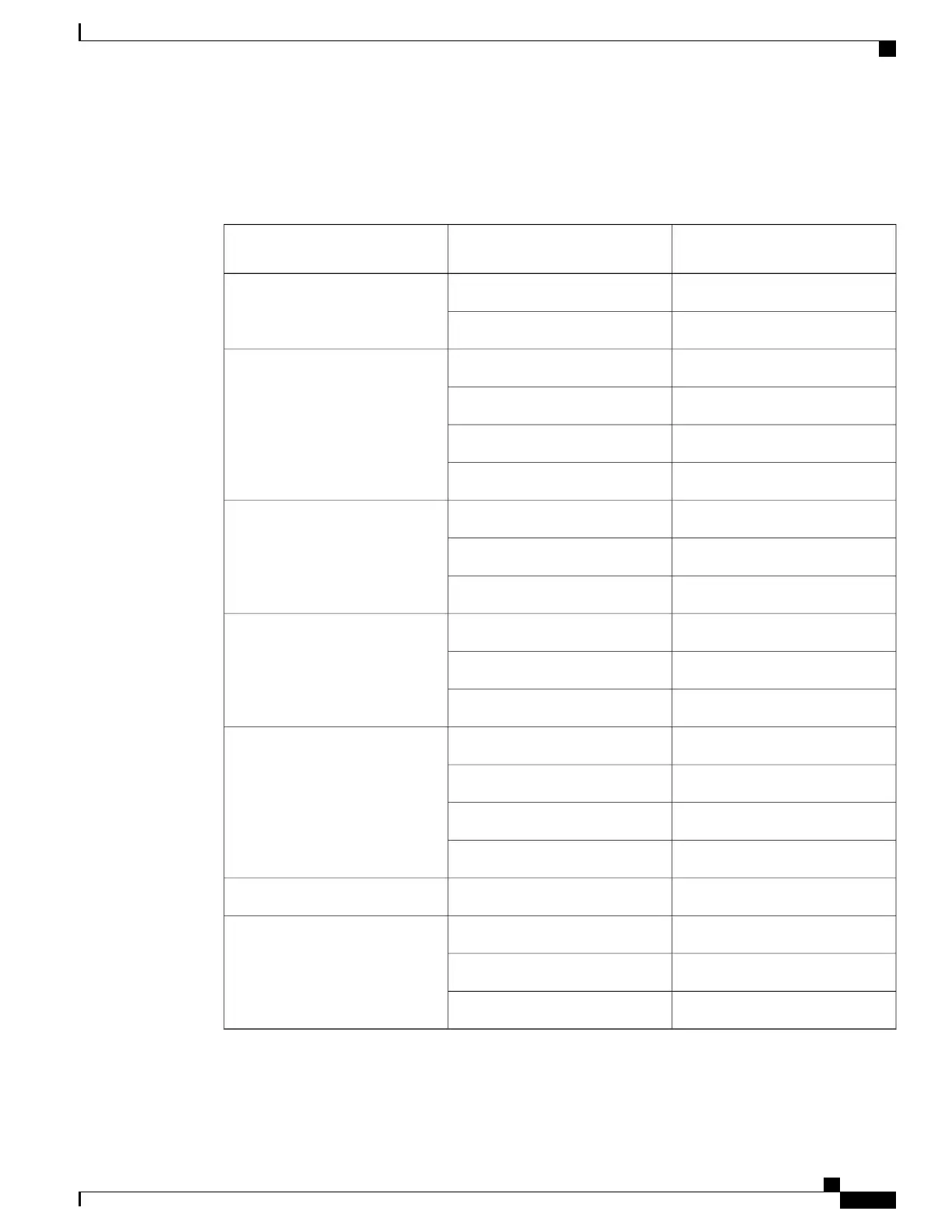ASR900-RSP LED
Table 33: A900-RSP LEDs
Description (two LEDs for each
port)
Color/StateLED
Disabled/no power to RSPOffPower (PWR)
Power rails on RSP in rangeGreen
Disabled/power downOffStatus (STAT)
Failure to boot (lit at reset)Red
Rommon bootedYellow
IOS booted and runningGreen
Not availableOffActive (ACT)
Standby (indicates standby RSP)Yellow
Active (indicates active RSP)Green
No connectionOffManagement port (MGMT)
Connected with no activityGreen
Connected with activityFlashing green
Not enabledOffSync status (SYNC)
Free runYellow
HoldoverFlashing yellow
Locked to sourceGreen
USB activityFlashing greenUSB flash (MEM)
Out of service/not configuredOffBITS
Fault or loop conditionAmber
In frame/working properlyGreen
Cisco ASR 903 Aggregation Services Router Hardware Installation Guide
161
Troubleshooting
RSP LEDs
