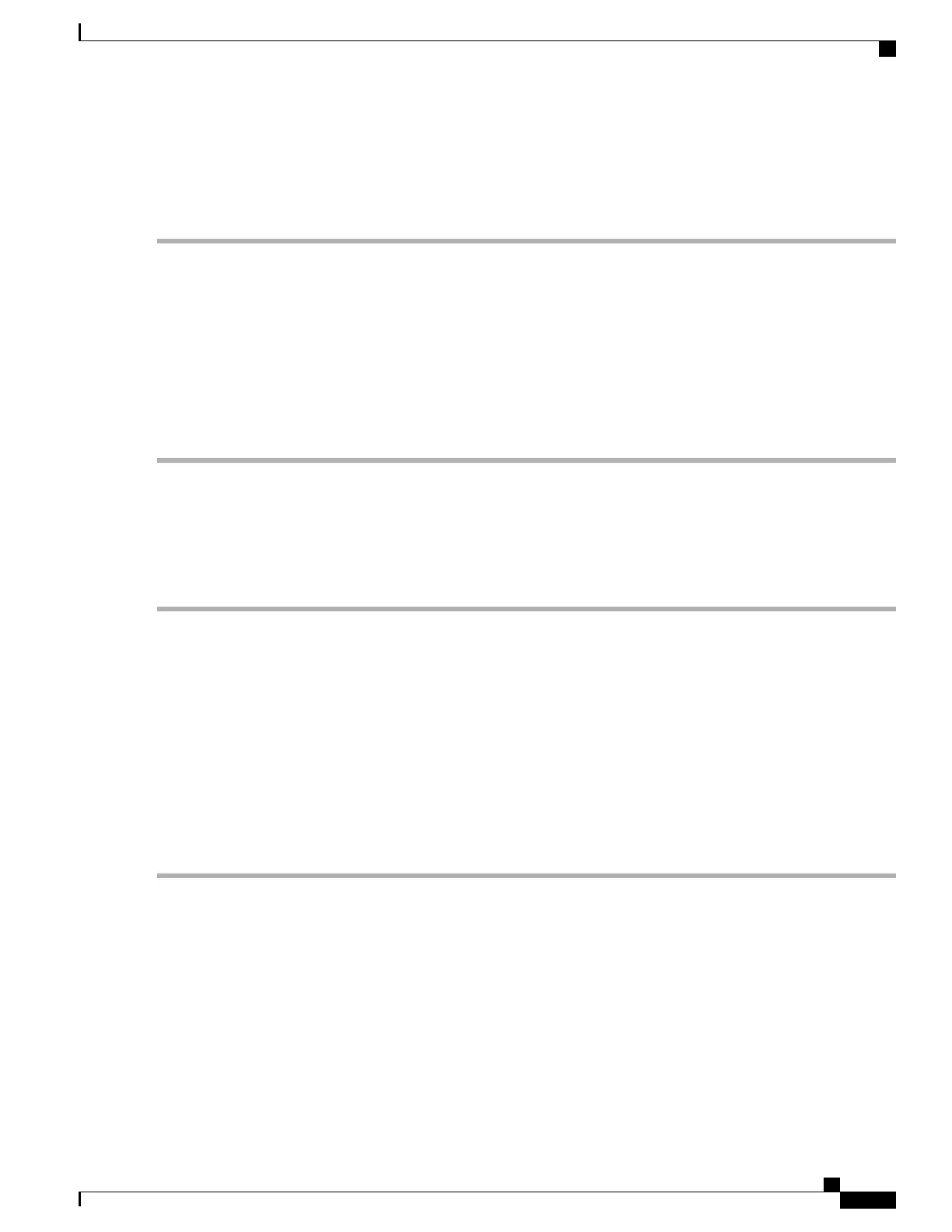Installing the Cisco Microsoft Windows 2000 USB Driver
This procedure shows how to install the Microsoft Windows 2000 USB driver.
Step 1
Obtain the file Cisco_usbconsole_driver.zip from the Cisco.com web site and unzip it.
Step 2
Double-click the file setup.exe.
Step 3
The Cisco Virtual Com InstallShield Wizard begins. Click Next.
Step 4
The Ready to Install the Program window appears, Click Install.
Step 5
The InstallShield Wizard Completed window appears. Click Finish.
Step 6
Connect the USB cable to the PC and router USB console ports. The EN LED for the USB console port turns green, and
within a few moments a series of Found New Hardware Wizard windows appear. Following the instructions to complete
the installation of the driver.
Step 7
The USB console is ready for use.
Installing the Cisco Microsoft Windows Vista USB Driver
This procedure shows how to install the Microsoft Windows Vista USB driver.
Step 1
Obtain the file Cisco_usbconsole_driver.zip from the Cisco.com web site and unzip it.
Step 2
If using 32-bit Windows Vista double-click the file setup.exe from the Windows_32 folder, or if using 64-bit Windows
Vista double-click the file setup(x64).exe from the Windows_64 folder.
Step 3
The Cisco Virtual Com InstallShield Wizard begins. Click Next.
Step 4
The Ready to Install the Program window appears, Click Install.
If a User Account Control warning appears, click “Allow - I trust this program...” to proceed.
Note
Step 5
The InstallShield Wizard Completed window appears. Click Finish.
Step 6
Connect the USB cable to the PC and router USB console ports. The EN LED for the USB console port turns green, and
within a few moments a pop up window stating “Installing device driver software” appears. Following the instructions
to complete the installation of the driver.
Step 7
The USB console is ready for use.
Cisco ASR 903 Aggregation Services Router Hardware Installation Guide
121
Installing the Cisco ASR 903 Router
Connecting Console Cables
