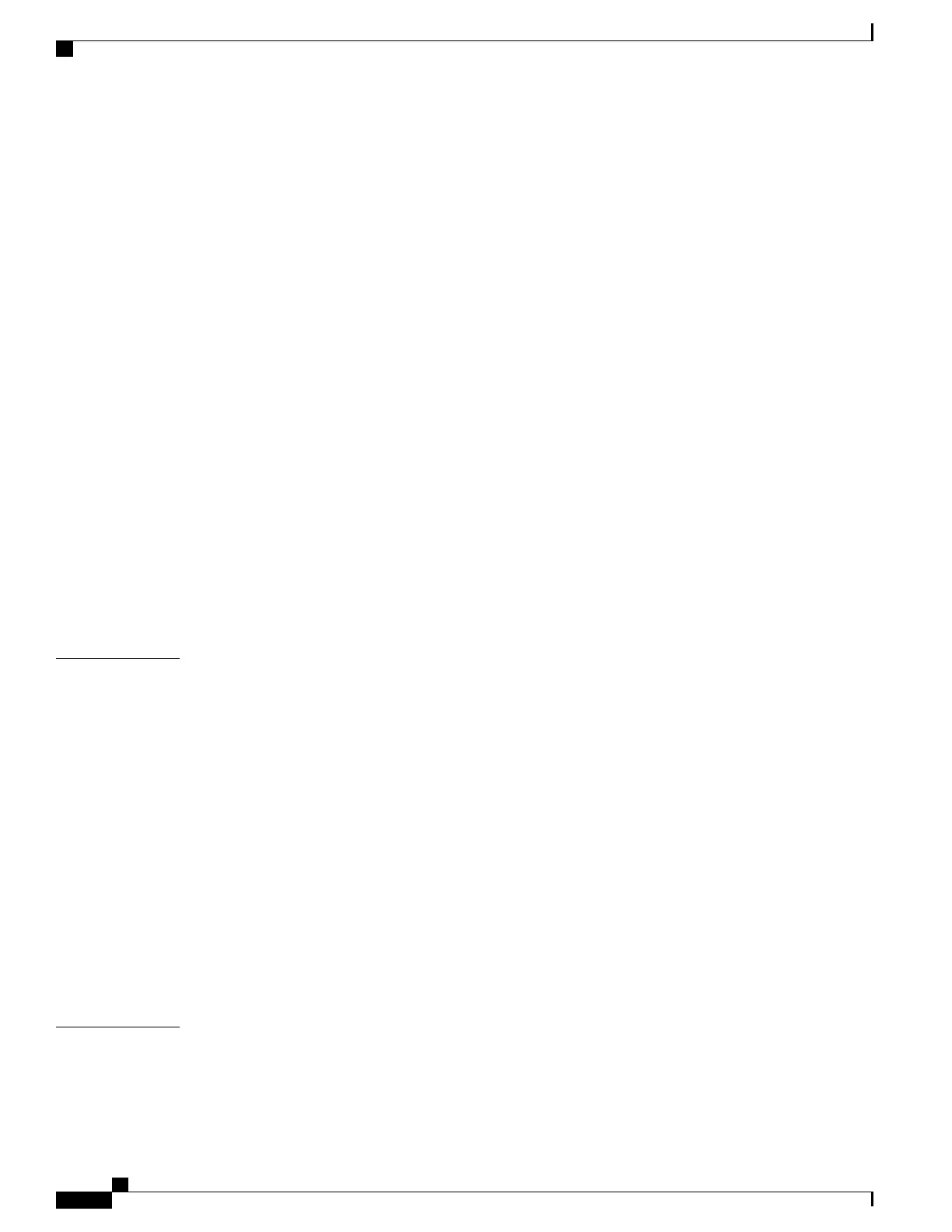Connecting Cables to a GNSS Interface 126
Connecting Cables to the Input 10Mhz or 1PPS Interface 127
Connecting Cables to the Output 10Mhz or 1PPS Interface 127
Connecting Cables to the ToD Interface 127
Connecting a Cable to the GNSS Antenna Interface 128
Connecting Ethernet Cables 128
Connecting Cables to SFP Modules 129
Connecting T1/E1 cables 129
Installing the Cable Connectors 129
16 x T1/E1 Cable Connectors 129
32 x T1/E1 Cable Connector 131
T1/E1 Pinouts 132
RJ45 Cable Pinouts 132
Connecting Cables to the Patch Panel 132
Recommended Patch Panel 133
Connecting Serial Cables 133
Connecting the Fan Tray Alarm Port 135
Connector and Cable Specifications 135
CHAPTER 4
Cisco ASR 903 Initial Configuration 137
Checking Conditions Prior to System Startup 137
Powering Up the Cisco ASR 903 Router 138
Verifying the Front Panel LEDs 140
Verifying the Hardware Configuration 140
Checking Hardware and Software Compatibility 141
Configuring the Cisco ASR 903 Router at Startup 141
Using the Console Interface 141
Configuring Global Parameters 142
Checking the Running Configuration Settings 143
Saving the Running Configuration to NVRAM 143
Safely Powering Off the Cisco ASR 903 Router 144
CHAPTER 5
Troubleshooting 145
BITS Port Pinout 145
GPS Port Pinout 146
Cisco ASR 903 Aggregation Services Router Hardware Installation Guide
viii
Contents
