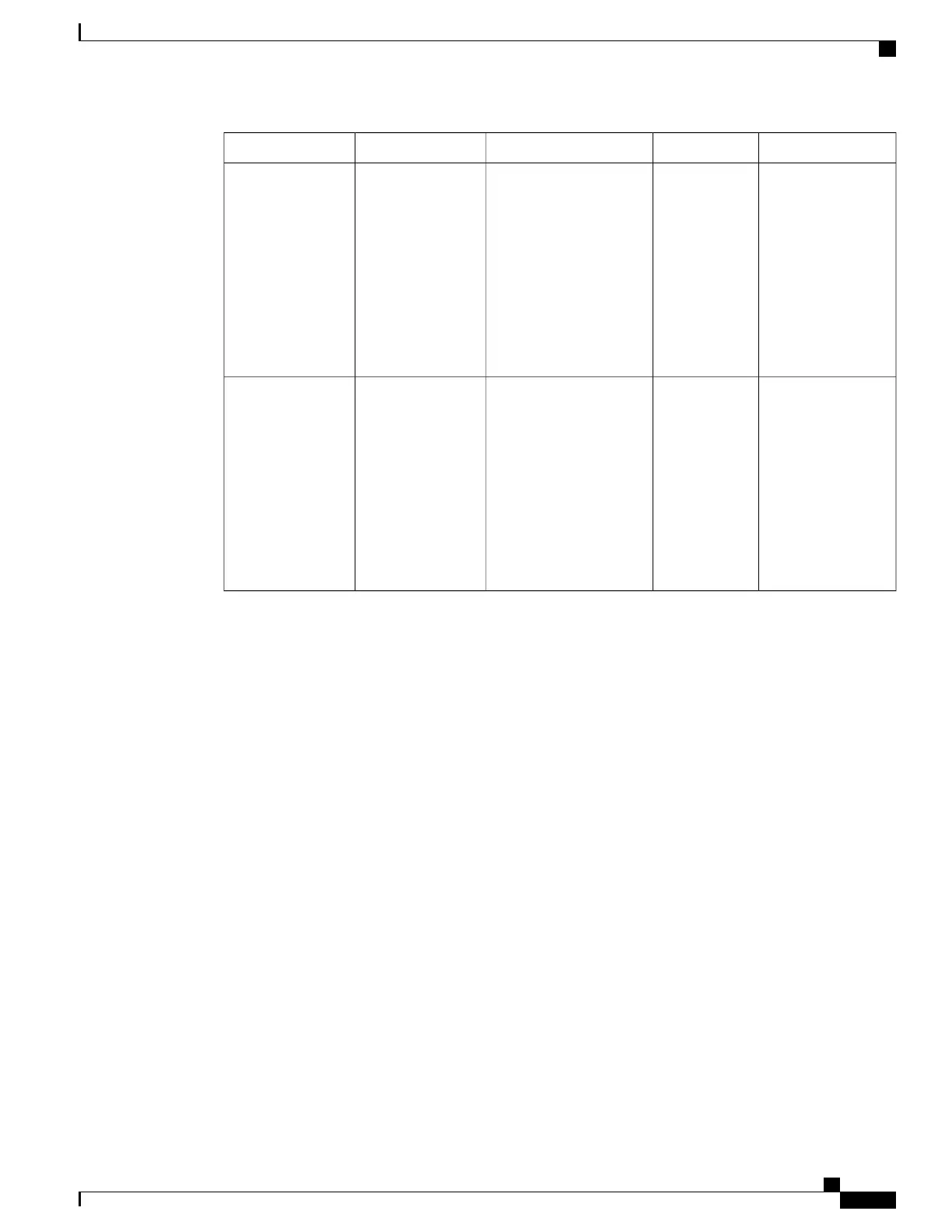About This ModeExit MethodPromptAccess MethodMode
To exit to
global
configuration
mode, enter
exit.
To return to
privileged
EXEC mode,
press Ctrl-Z or
enter end.
Use this mode to
configure parameters
for the terminal line.
To exit to
global
configuration
mode, enter
exit.
To return to
privileged
EXEC mode,
press Ctrl-Z or
enter end.
Switch(config-line)#
While in global
configuration
mode, specify a line
with the line vty or
line console
command.
Line configuration
Using the Help System
You can enter a question mark (?) at the system prompt to display a list of commands available for each
command mode. You can also obtain a list of associated keywords and arguments for any command.
SUMMARY STEPS
1.
help
2.
abbreviated-command-entry ?
3.
abbreviated-command-entry <Tab>
4.
?
5.
command ?
6.
command keyword ?
WLAN Configuration Guide, Cisco IOS XE Release 3E (Catalyst 3650 Switches)
OL-32353-01 3
Using the Command-Line Interface
Using the Help System