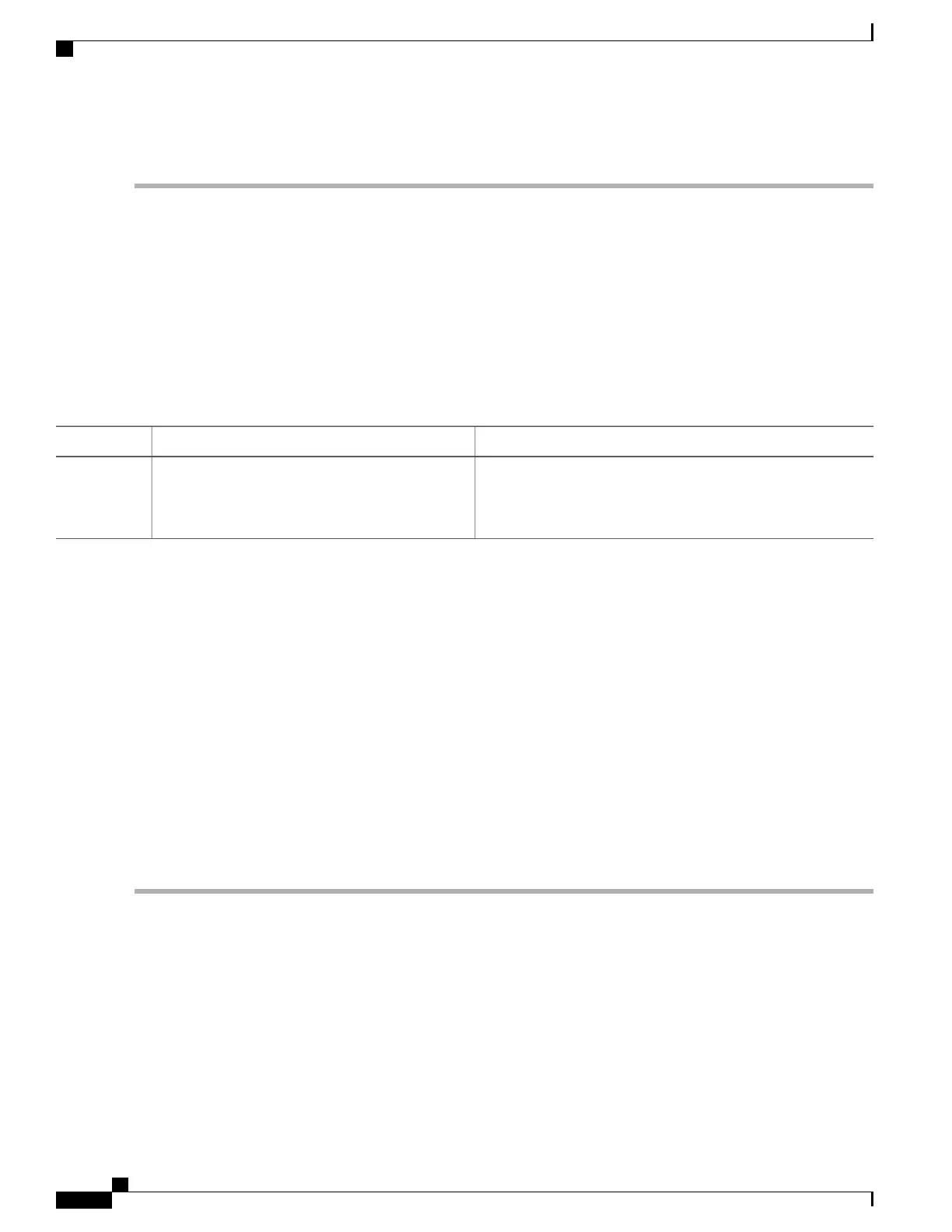Step 3
Click Remove.
Searching WLANs
SUMMARY STEPS
1.
show wlan summary
DETAILED STEPS
PurposeCommand or Action
Displays the list of all WLANs configured on the device. You
can search for the WLAN in the output.
show wlan summary
Example:
Switch# show wlan summary
Step 1
Switch# show wlan summary
Number of WLANs: 4
WLAN Profile Name SSID VLAN Status
--------------------------------------------------------------------------------
1 test1 test1-ssid 137 UP
3 test2 test2-ssid 136 UP
2 test3 test3-ssid 1 UP
45 test4 test4-ssid 1 DOWN
You can also use wild cards to search WLANs. For example show wlan summary include | variable. Where
variable is any search string in the output.
Switch# show wlan summary | include test-wlan-ssid
1 test-wlan test-wlan-ssid 137 UP
Searching WLANs (GUI)
Step 1
Click Configuration > Wireless.
The WLANs page is displayed.
Step 2
Type the first few characters in the text box above the column you are searching. Fo For example, to search the WLAN
based on the Profile, type the first few characters of the profile name.
You can search a WLAN based on the following criteria:
•
Profile
•
ID
•
SSID
WLAN Configuration Guide, Cisco IOS XE Release 3E (Catalyst 3650 Switches)
30 OL-32353-01
Configuring WLANs
Searching WLANs