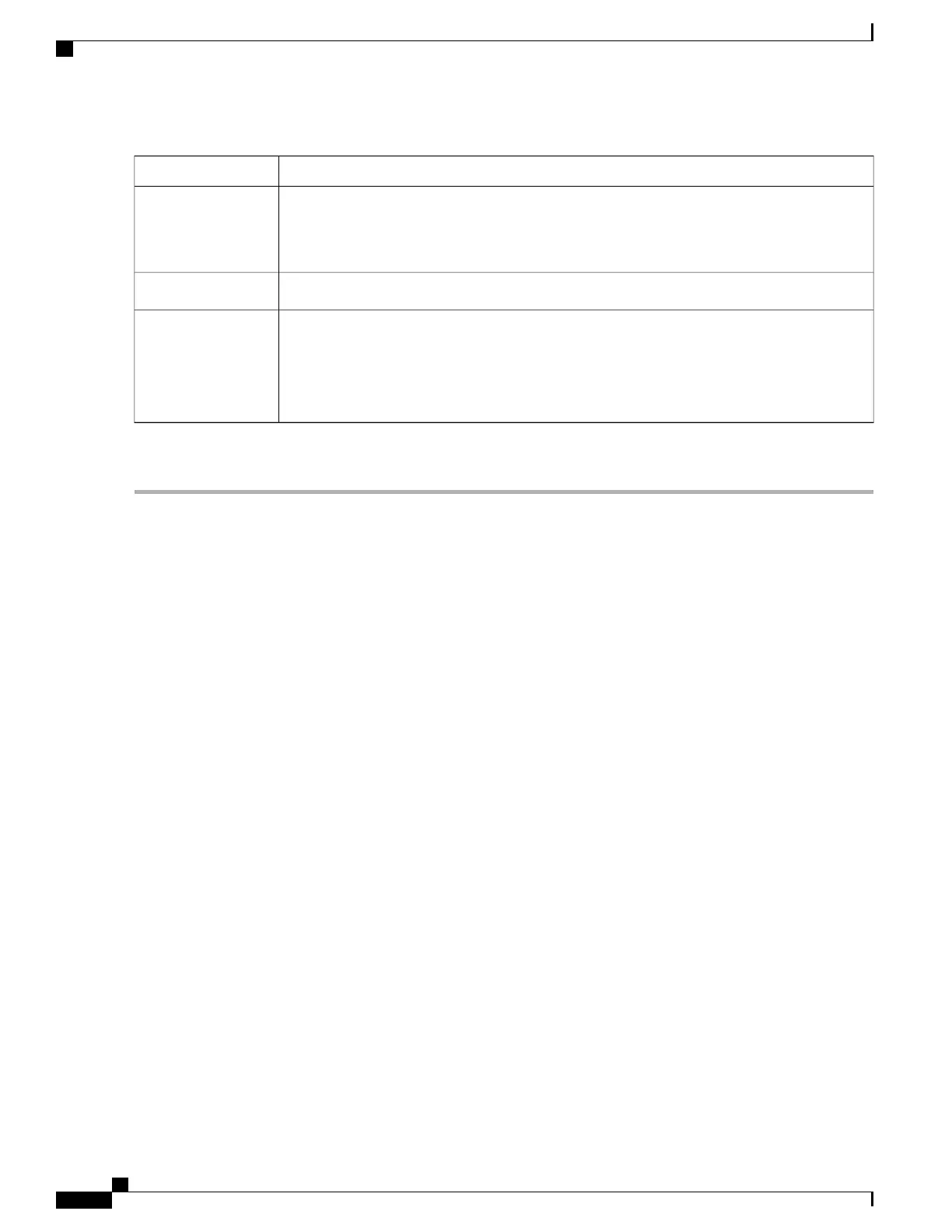DescriptionParameter
Interface or interface group that you want this WLAN to be mapped. Displays the non-service
port and non-virtual interface names configured on the Interfaces page.
This field displays a drop down box only when the VLAN for a WLAN is mapped
using a existing VLAN name on the switch.
Note
Interface/Interface
Group
Check box to broadcast this SSID. The default is enabled.Broadcast SSID
Check box to enable the multicast VLAN. The default is disabled.
The Multicast Interface field appears only after you enable the Multicast VLAN feature
text box.
Note
You have to configure the multicast VLAN feature only once if you want to use the
multicast feature.
Note
Multicast VLAN
Feature
Step 6
Click Apply.
What to Do Next
Proceed to configure the Security, QoS, and Advanced Properties.
Related Topics
Prerequisites for WLANs, on page 21
Restrictions for WLANs, on page 22
Configuring Advanced WLAN Properties (CLI)
You can configure the following advanced properties:
•
AAA Override
•
Coverage Hole Detection
•
Session Timeout
•
Cisco Client Extensions
•
Diagnostic Channels
•
Interface Override ACLs
•
P2P Blocking
•
Client Exclusion
•
Maximum Clients Per WLAN
•
Off Channel Scan Defer
WLAN Configuration Guide, Cisco IOS XE Release 3E (Catalyst 3650 Switches)
36 OL-32353-01
Configuring WLANs
Configuring Advanced WLAN Properties (CLI)