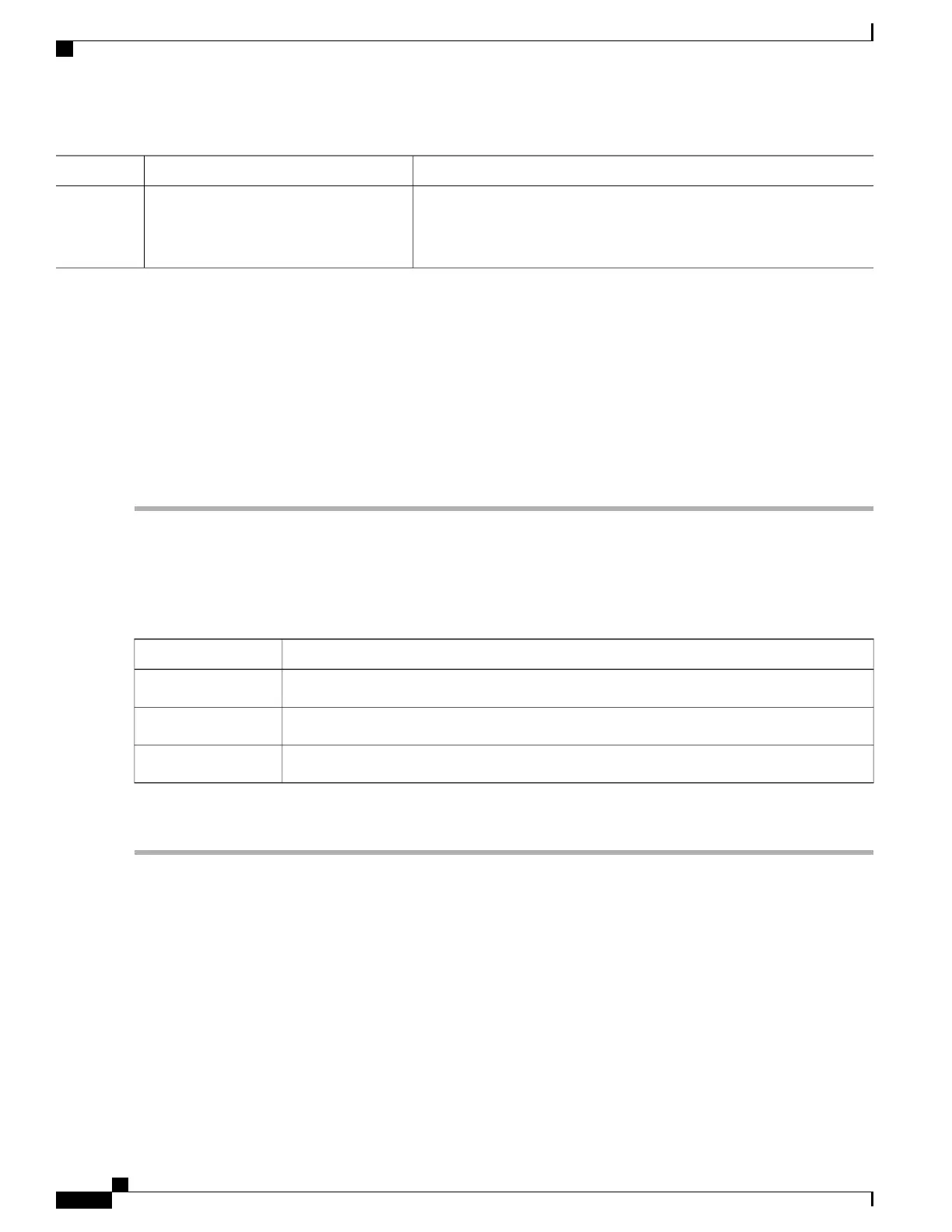PurposeCommand or Action
Returns to privileged EXEC mode. Alternatively, you can also press Ctrl-Z
to exit global configuration mode.
end
Example:
Switch(config)# end
Step 3
Related Topics
Prerequisites for WLANs, on page 21
Restrictions for WLANs, on page 22
Creating WLANs (GUI)
Step 1
Click Configuration > Wireless.
The WLANs page is displayed.
Step 2
Click New to create a WLAN.
The WLANs > Create New page is displayed.
Step 3
Enter the following parameters:
DescriptionParameter
WLAN identifier. The value ranges from 1 to 512.WLAN ID
Broadcast name of the WLAN.SSID
WLAN profile name.Profile
Step 4
Click Apply.
Related Topics
Prerequisites for WLANs, on page 21
Restrictions for WLANs, on page 22
WLAN Configuration Guide, Cisco IOS XE Release 3E (Catalyst 3650 Switches)
28 OL-32353-01
Configuring WLANs
Creating WLANs (GUI)