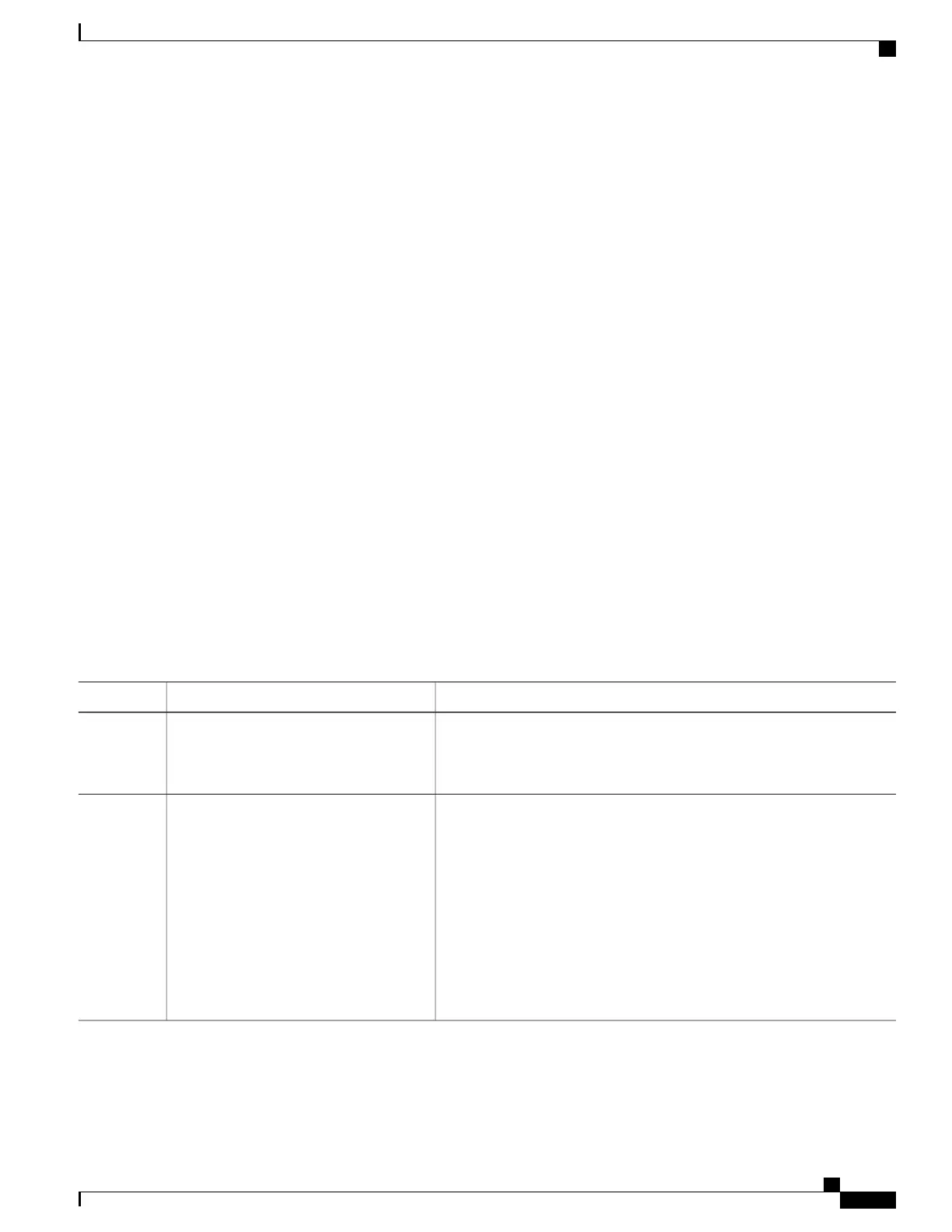If you want to filter WLANs, you can use the callStationID that is set by RFC 3580 to be in the APMAC:SSID
format. You can also extend the filtering on the authentication server to be on a per-WLAN source interface
by using the NAS-IP-Address attribute.
When you enable the per-WLAN RADIUS source support, the switch sources all RADIUS traffic for a
particular WLAN by using the dynamic interface that is configured. Also, RADIUS attributes are modified
accordingly to match the identity. This feature virtualizes the switch on the per-WLAN RADIUS traffic, where
each WLAN can have a separate layer 3 identity. This feature is useful in deployments that integrate with
ACS Network Access Restrictions and Network Access Profiles.
You can combine per-WLAN RADIUS source support with the normal RADIUS traffic source and some
WLANs that use the management interface and others using the per-WLAN dynamic interface as the address
source.
How to Configure WLANs
Creating WLANs (CLI)
SUMMARY STEPS
1.
configure terminal
2.
wlan profile-name wlan-id [ssid]
3.
end
DETAILED STEPS
PurposeCommand or Action
Enters global configuration mode.configure terminal
Example:
Switch# configure terminal
Step 1
Specifies the WLAN name and ID:
wlan profile-name wlan-id [ssid]
Step 2
Example:
Switch(config)# wlan mywlan 34
mywlan-ssid
•
For the profile-name, enter the profile name. The range is from 1 to
32 alphanumeric characters.
•
For the wlan-id, enter the WLAN ID. The range is from 1 to 512.
•
For the ssid, enter the Service Set Identifier (SSID) for this WLAN.
If the SSID is not specified, the WLAN profile name is set as the
SSID.
By default, the WLAN is
disabled.
Note
WLAN Configuration Guide, Cisco IOS XE Release 3E (Catalyst 3650 Switches)
OL-32353-01 27
Configuring WLANs
How to Configure WLANs