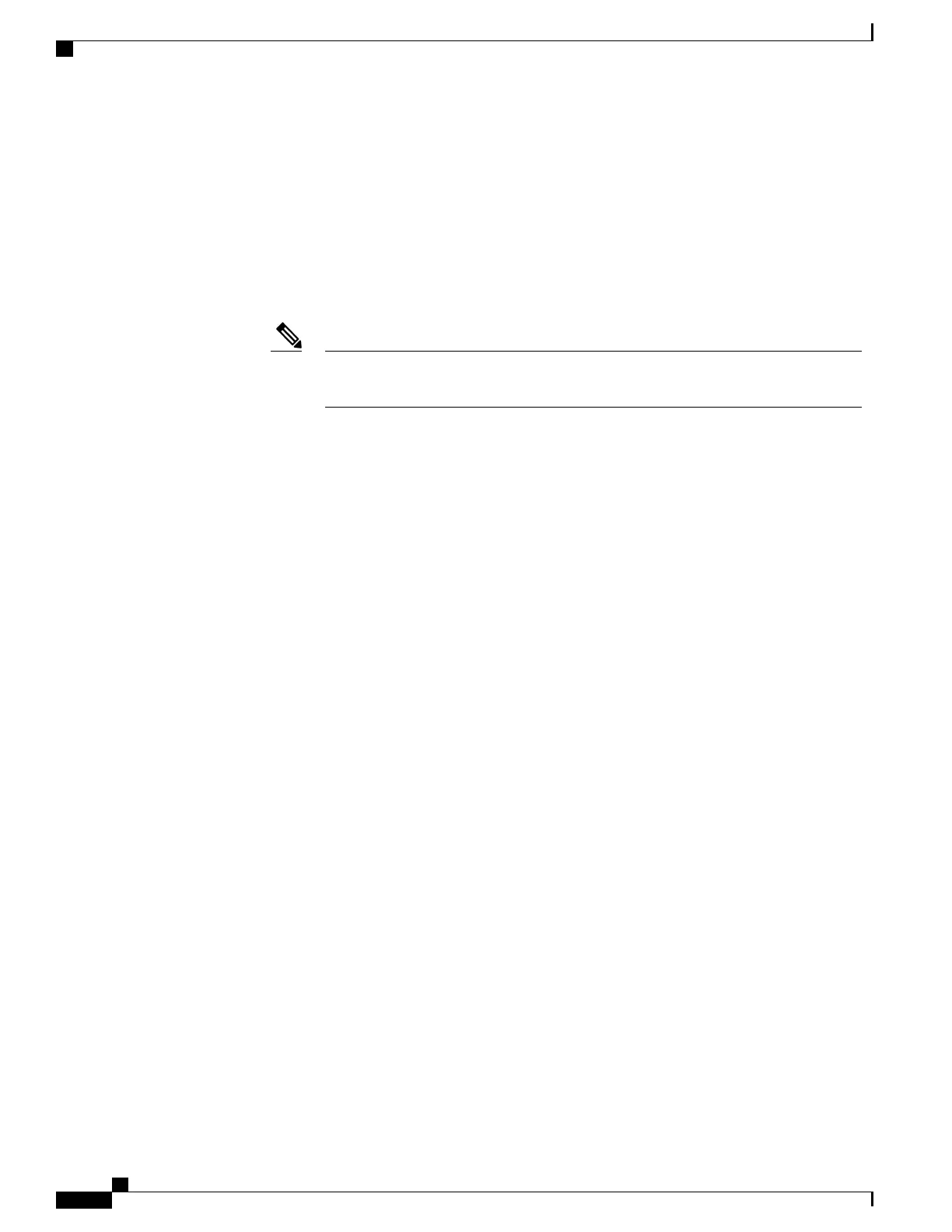•
We recommend that you assign one set of VLANs for WLANs and a different set of VLANs for
management interfaces to ensure that switches properly route VLAN traffic.
•
The switch uses different attributes to differentiate between WLANs with the same Service Set Identifier
(SSID).
•
WLANs with the same SSID and same Layer 2 policy cannot be created if the WLAN ID is lower
than 17.
•
Two WLANs with IDs that are greater than 17 and that have the same SSID and same Layer 2
policy is allowed if WLANs are added in different AP groups.
This requirement ensures that clients never detect the SSID present on the same access
point radio.
Note
Related Topics
Creating WLANs (CLI), on page 27
Creating WLANs (GUI), on page 28
Configuring General WLAN Properties (CLI), on page 32
Configuring General WLAN Properties (GUI), on page 35
Deleting WLANs, on page 29
Configuring Advanced WLAN Properties (CLI), on page 36
Configuring Advanced WLAN Properties (GUI), on page 39
Band Selection, on page 24
Off-Channel Scanning Defer
DTIM Period
Session Timeout
Cisco Client Extensions, on page 25
Peer-to-Peer Blocking, on page 26
Diagnostic Channel
Client Count Per WLAN
Enabling WLANs (CLI), on page 31
Disabling WLANs (CLI), on page 32
Restrictions for WLANs
•
Peer-to-peer blocking does not apply to multicast traffic.
•
You can configure a maximum of up to 1000 clients.
•
The WLAN name and SSID can have up to 32 characters. Spaces are not allowed in the WLAN profile
name and SSID.
•
You cannot map a WLAN to VLAN0, and you cannot map VLANs 1002 to 1006.
WLAN Configuration Guide, Cisco IOS XE Release 3E (Catalyst 3650 Switches)
22 OL-32353-01
Configuring WLANs
Restrictions for WLANs