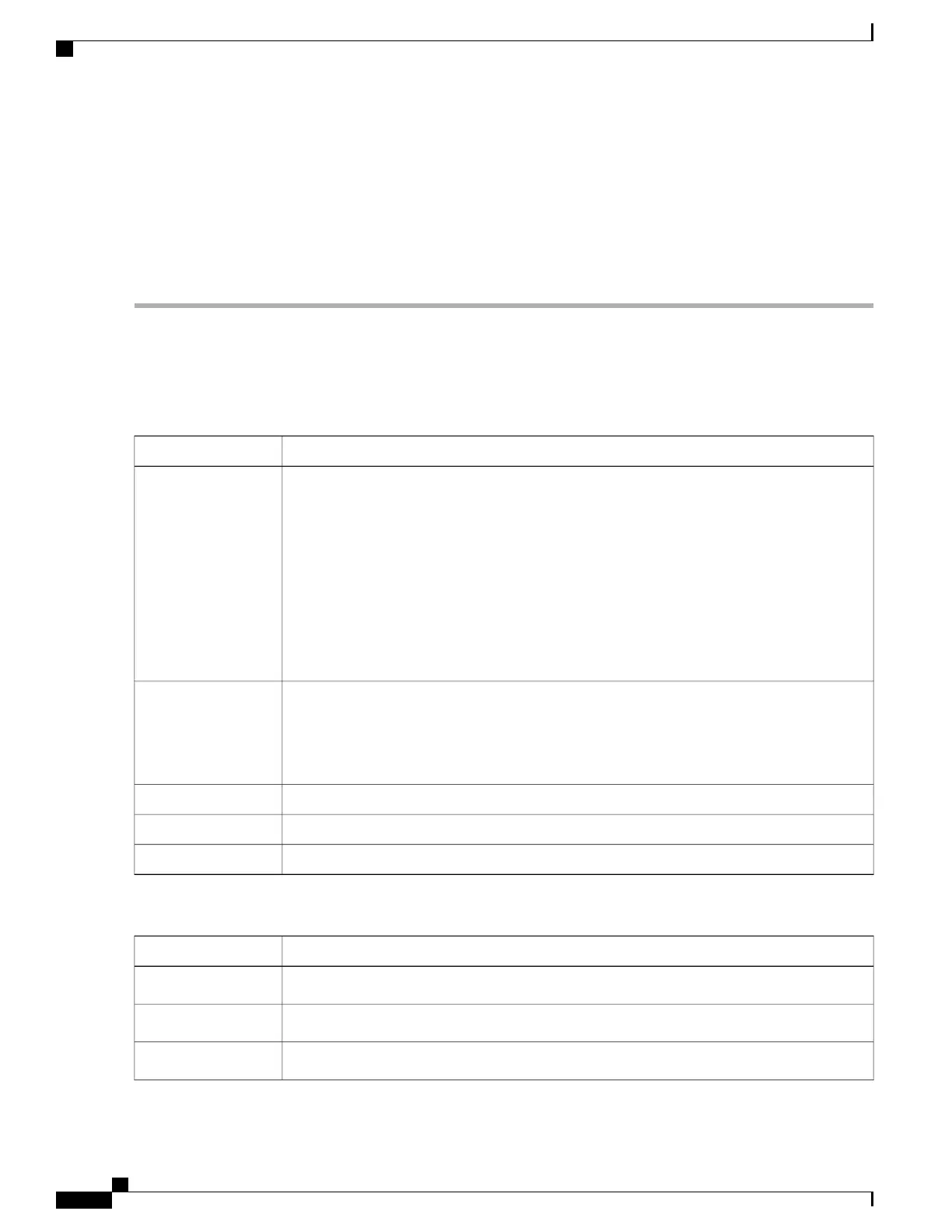Configuring Layer 2 Parameters (GUI)
Before You Begin
•
You must have administrator privileges.
Step 1
Click Configuration > WLAN > .
The WLANs page appears.
Step 2
Click the WLANs profile of the WLAN you want to configure.
The WLANs > Edit > page appears.
Step 3
Click the Security > Layer 2 > tab.
DescriptionParameter
Layer 2 security for the selected WLAN. Values are the following:
• None—No Layer 2 security selected.
• WPA+WPA2—Wi-Fi Protected Access.
• 802.1X—WEP 802.1X data encryption type. For information on these settings, see the
Layer 2 802.1X Parameters topic.
• Static WEP—Static WEP encryption parameters.
• Static WEP + 802.1x—Both Static WEP and 802.1X parameters.
Layer2 Security
MAC address filtering. You can locally configure clients by their MAC addresses in the MAC
Filters > New page . You can add a maximum of 12000 local net users. Otherwise, configure
the clients on a RADIUS server.
MAC Filtering is also known as MAC Authentication By Pass (MAB).Note
MAC Filtering
Check box to enable or disable a fast transition between access points.Fast Transition
Check box to enable or disable a fast transition over a distributed system.Over the DS
Time in seconds after which a fast transition reassociation times out.Reassociation Timeout
To configure the WPA + WPA2 parameters, provide the following details:
DescriptionParameter
Check box to enable or disable WPA policy.WPA Policy
WPA2 encryption type: TKIP or AES. Available only if the WPA policy is enabled.WPA Encryption
Check box to enable or disable WPA2 policy.WPA2 Policy.
WLAN Configuration Guide, Cisco IOS XE Release 3E (Catalyst 3650 Switches)
66 OL-32353-01
Configuring WLAN Security
Configuring Layer 2 Parameters (GUI)