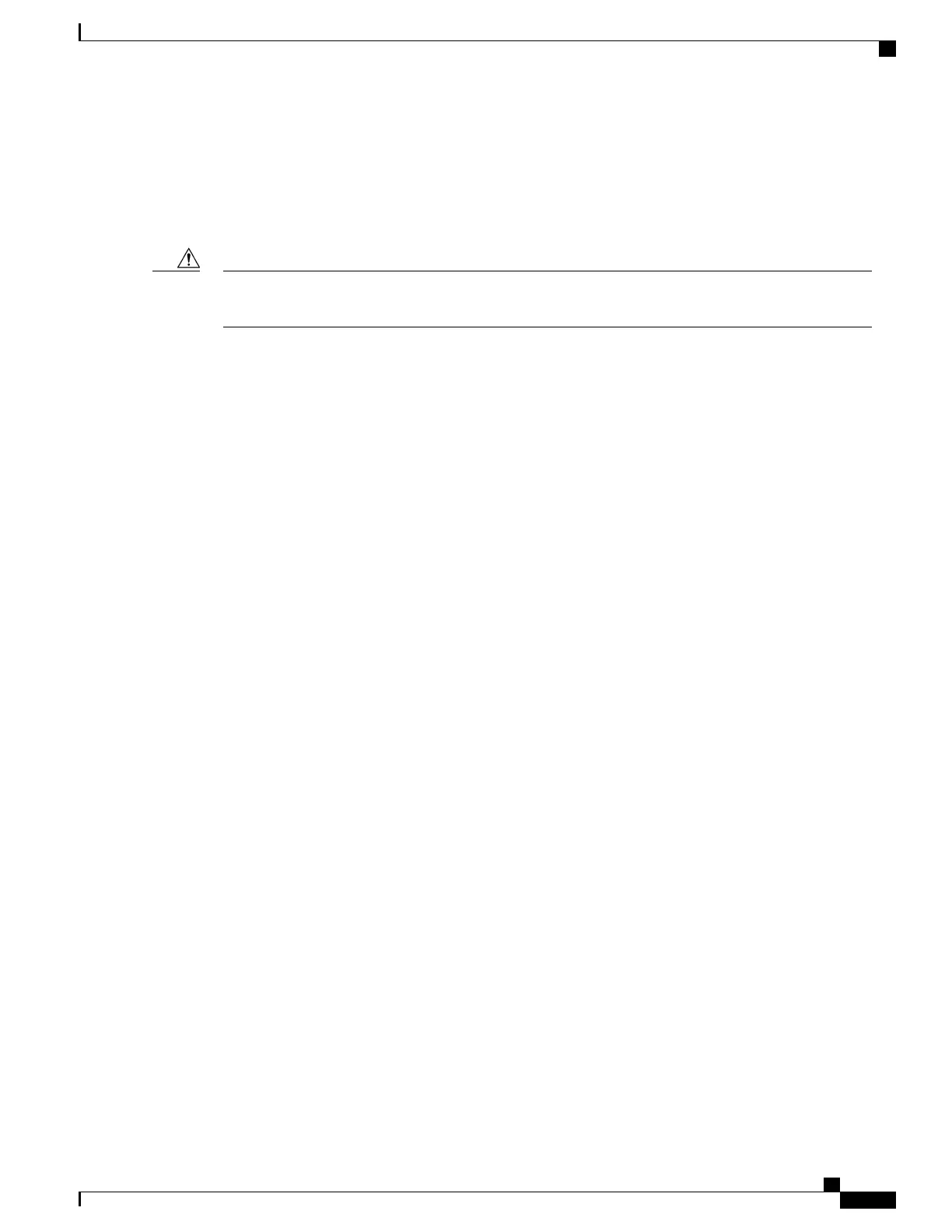•
Dual stack clients with a static-IPv4 address is not supported.
•
When creating a WLAN with the same SSID, you must create a unique profile name for each WLAN.
•
When multiple WLANs with the same SSID get assigned to the same AP radio, you must have a unique
Layer 2 security policy so that clients can safely select between them.
Some clients might not be able to connect to WLANs properly if they detect the same SSID with multiple
security policies. Use this feature with care.
Caution
Related Topics
Creating WLANs (CLI), on page 27
Creating WLANs (GUI), on page 28
Configuring General WLAN Properties (CLI), on page 32
Configuring General WLAN Properties (GUI), on page 35
Deleting WLANs, on page 29
Configuring Advanced WLAN Properties (CLI), on page 36
Configuring Advanced WLAN Properties (GUI), on page 39
Band Selection, on page 24
Off-Channel Scanning Defer
DTIM Period
Session Timeout
Cisco Client Extensions, on page 25
Peer-to-Peer Blocking, on page 26
Diagnostic Channel
Client Count Per WLAN
Enabling WLANs (CLI), on page 31
Disabling WLANs (CLI), on page 32
Information About WLANs
This feature enables you to control up to 64 WLANs for lightweight access points. Each WLAN has a separate
WLAN ID, a separate profile name, and a WLAN SSID. All switches publish up to 16 WLANs to each
connected access point, but you can create up to the maximum number of WLANs supported and then
selectively publish these WLANs (using access point groups) to different access points to better manage your
wireless network.
You can configure WLANs with different SSIDs or with the same SSID. An SSID identifies the specific
wireless network that you want the switch to access.
WLAN Configuration Guide, Cisco IOS XE Release 3E (Catalyst 3650 Switches)
OL-32353-01 23
Configuring WLANs
Information About WLANs