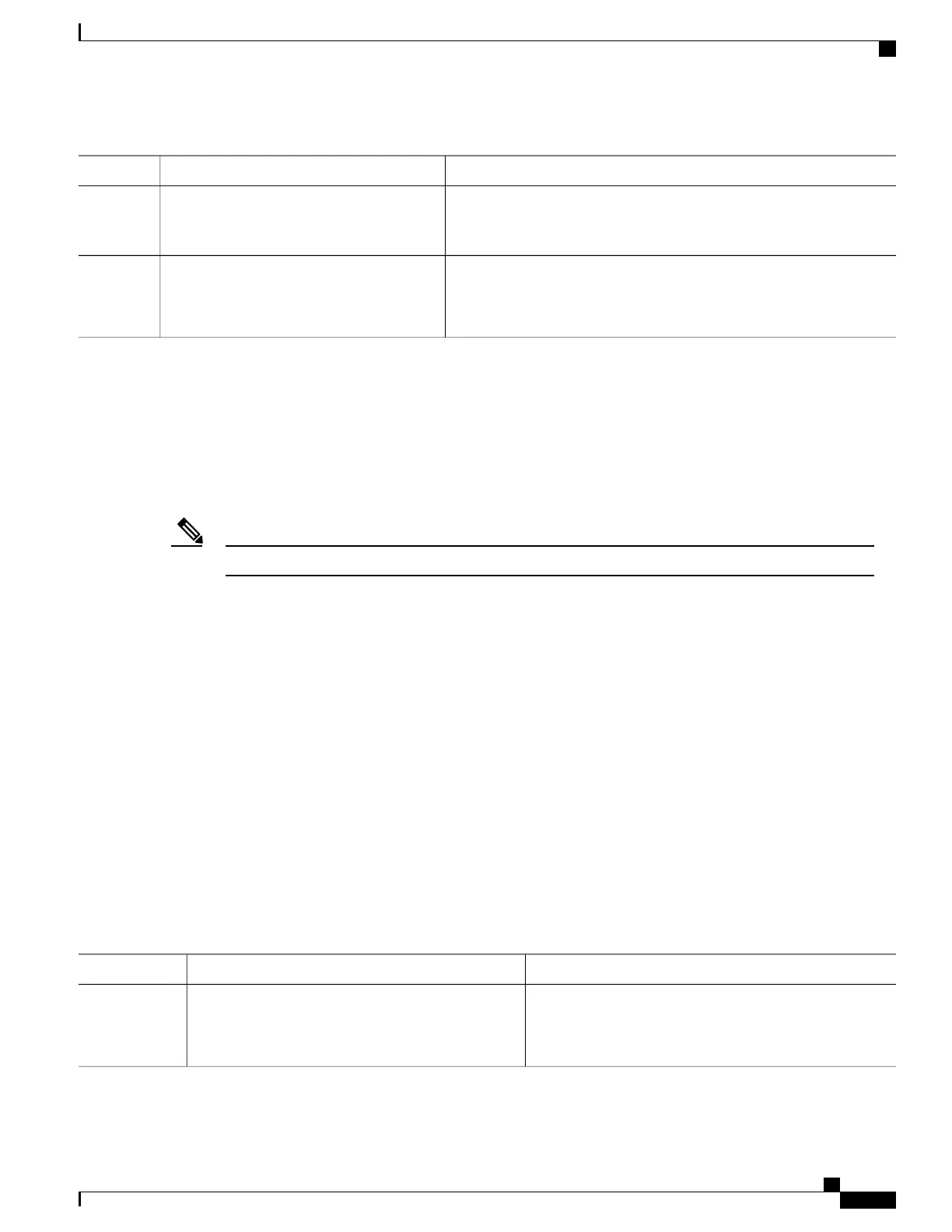PurposeCommand or Action
• ascii—Specifies the key format as ASCII.
• hex—Specifies the key format as HEX.
Returns to privileged EXEC mode. Alternatively, you can also press
Ctrl-Z to exit global configuration mode.
end
Example:
Switch(config)# end
Step 4
Related Topics
Prerequisites for Layer 2 Security, on page 59
Configuring WPA + WPA2 Layer 2 Security Parameters (CLI)
The default security policy is WPA2.Note
Before You Begin
You must have administrator privileges.
SUMMARY STEPS
1.
configure terminal
2.
wlan profile-name
3.
security wpa
4.
security wpa wpa1
5.
security wpa wpa1 ciphers [aes | tkip]
6.
security wpa wpa2
7.
security wpa wpa2 ciphers [aes | tkip]
8.
end
DETAILED STEPS
PurposeCommand or Action
Enters global configuration mode.configure terminal
Example:
Switch# configure terminal
Step 1
WLAN Configuration Guide, Cisco IOS XE Release 3E (Catalyst 3650 Switches)
OL-32353-01 63
Configuring WLAN Security
Configuring WPA + WPA2 Layer 2 Security Parameters (CLI)