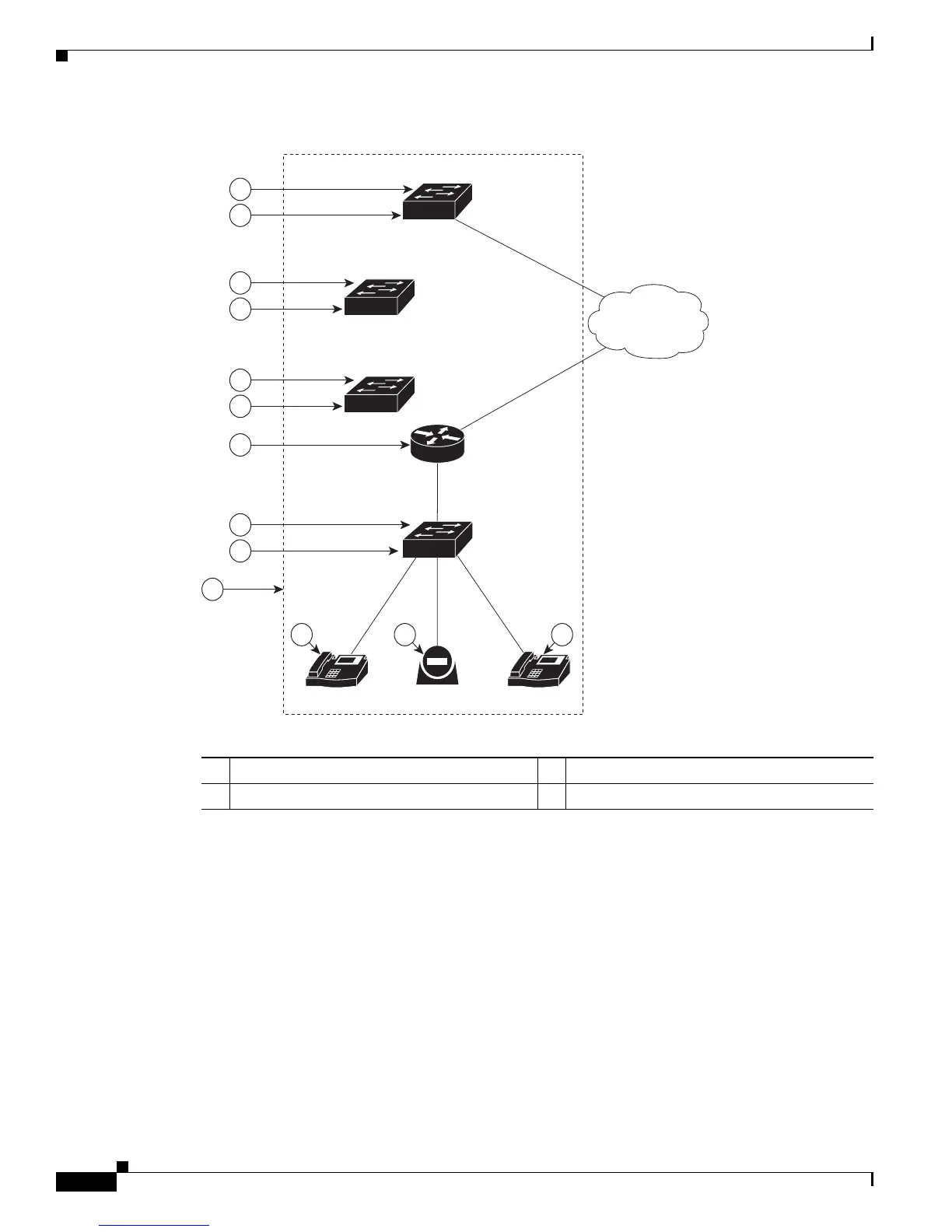5-4
Cisco IE 3000 Switch Software Configuration Guide
OL-13018-03
Chapter 5 Configuring Cisco EnergyWise
Managing Single Entities
Figure 5-2 Single PoE Switch Example
EnergyWise Power Level
The EnergyWise power level is for both a PoE port and a switch.
The range is from 0 to 10.
The default power level is 10.
A Catalyst switch does not support level 0.
A PoE port supports level 0 to level 10.
If the power level is 0, the port is powered off.
If the power level is from 1 to 10, the port is powered on. If the power level is 0, enter any value in this
range to power on the PoE port or the switch.
When the power level changes, the port determines the action for the connected entities.
1 Entity managing power usage 3 Entities
2 Domain
IP
1
3
1
3
1
3
1
3
3
2
3 3 3
Cisco IP camera
Router
Catalyst PoE
switch
Catalyst non-PoE
switch
Catalyst PoE switch
IP phone
IP
IP phone
Catalyst non-PoE
switch
WAN
205656