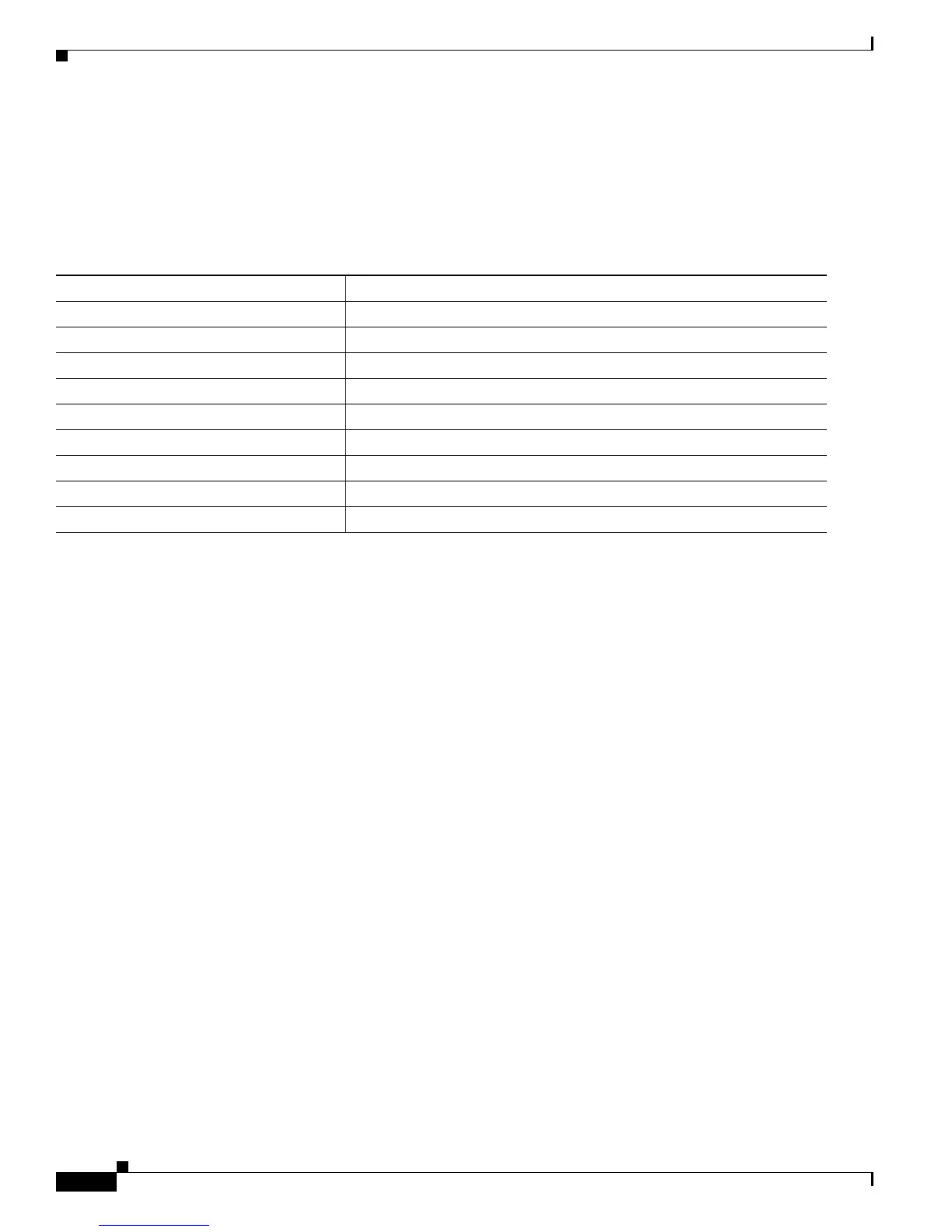9-2
Cisco IE 3000 Switch Software Configuration Guide
OL-13018-03
Chapter 9 Configuring PTP
Configuring PTP
Default Configuration
By default, PTP is enabled on all the Fast Ethernet and Gigabit Ethernet ports on the base switch module.
Only the ports on the base switch module are PTP-capable. The switch expansion modules do not
support PTP. The default PTP mode on all ports is end-to-end transparent.
Ta b l e 9-1 Default PTP Configuration
Feature Default Setting
PTP boundary mode Disabled
PTP forward mode Disabled
PTP transparent mode Enabled
PTP priority1 and PTP priority2 Default priority number is 128
PTP announce interval 2 seconds
PTP announce timeout 8 seconds
PTP delay request interval 32 seconds
PTP sync interval 1 second
PTP sync limit 50000 nanoseconds