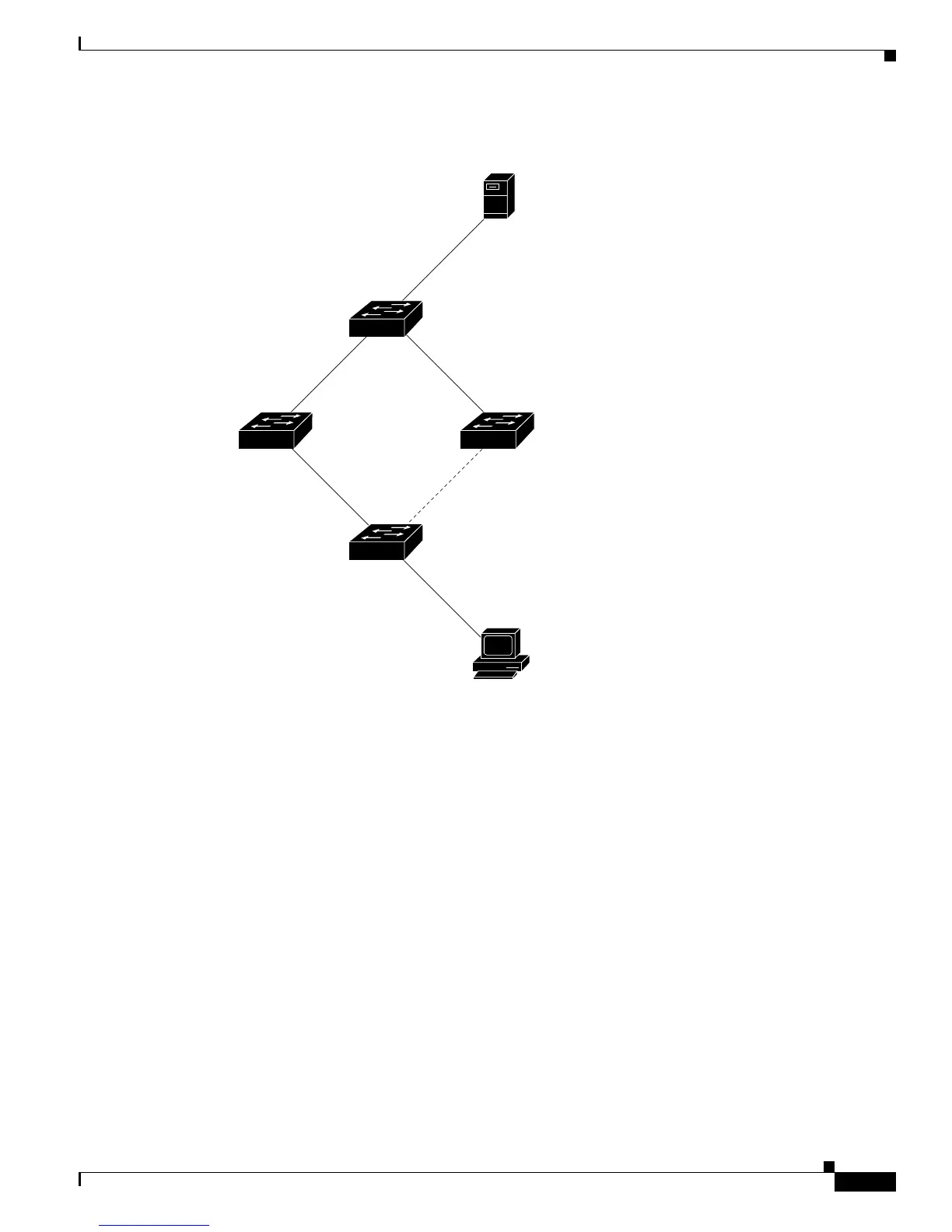22-7
Cisco IE 3000 Switch Software Configuration Guide
OL-13018-03
Chapter 22 Configuring Flex Links and the MAC Address-Table Move Update Feature
Configuring Flex Links and the MAC Address-Table Move Update
Figure 22-3 MAC Address-Table Move Update Example
Configuring Flex Links and the MAC Address-Table Move
Update
These sections contain this information:
• Default Configuration, page 22-8
• Configuration Guidelines, page 22-8
• Configuring Flex Links, page 22-9
• Configuring VLAN Load Balancing on Flex Links, page 22-11
• Configuring the MAC Address-Table Move Update Feature, page 22-12
Switch C
Port 3
Port 1
Port 2
Port 4
Switch A
Switch B Switch D
Server
PC
141223