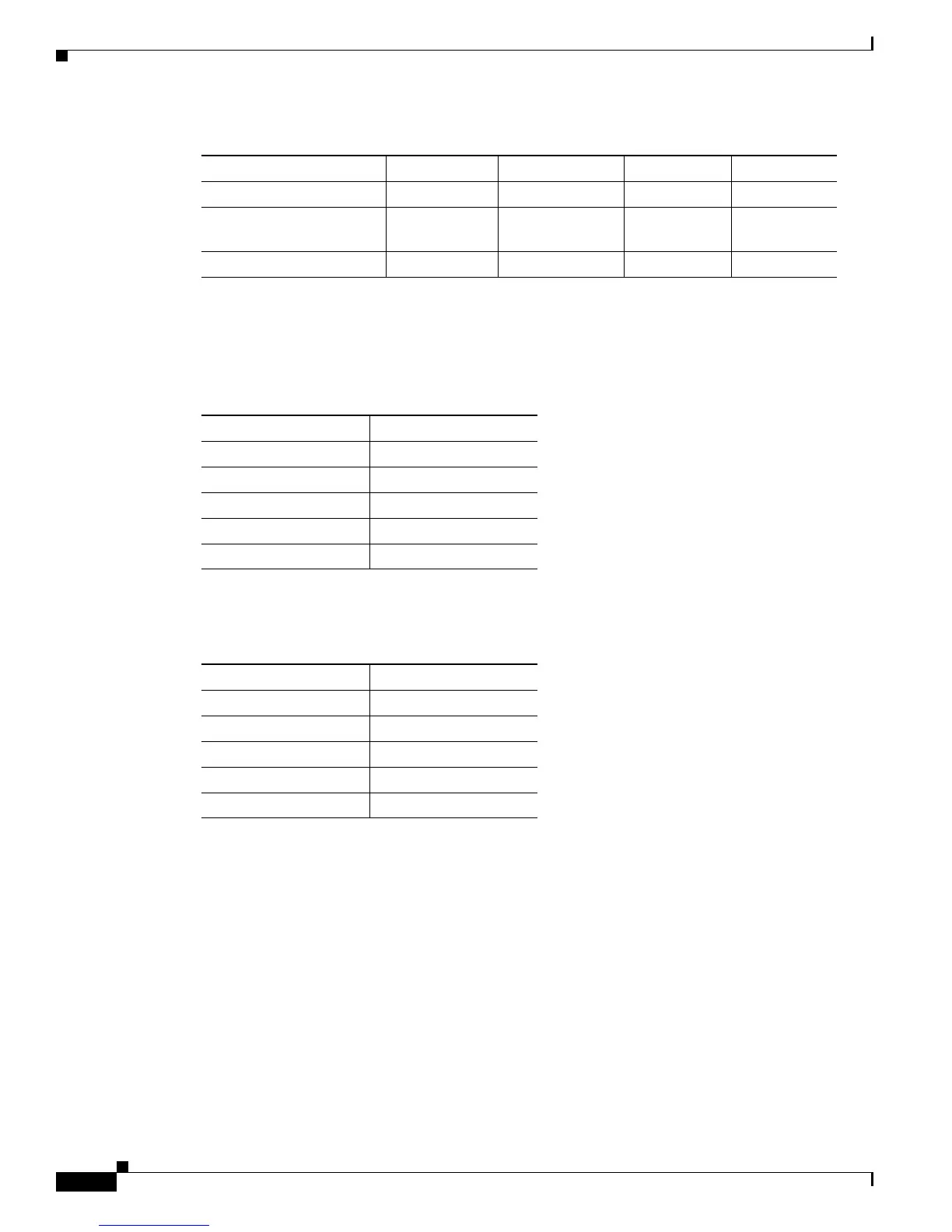36-30
Cisco IE 3000 Switch Software Configuration Guide
OL-13018-03
Chapter 36 Configuring QoS
Configuring Standard QoS
Table 36-10 shows the default CoS output queue threshold map when QoS is enabled.
Table 36-11 shows the default DSCP output queue threshold map when QoS is enabled.
Default Mapping Table Configuration
The default CoS-to-DSCP map is shown in Table 36-12 on page 36-51.
The default IP-precedence-to-DSCP map is shown in Table 36-13 on page 36-52.
The default DSCP-to-CoS map is shown in Table 36-14 on page 36-54.
The default DSCP-to-DSCP-mutation map is a null map, which maps an incoming DSCP value to the
same DSCP value.
The default policed-DSCP map is a null map, which maps an incoming DSCP value to the same DSCP
value (no markdown).
Maximum threshold 400 percent 400 percent 400 percent 400 percent
SRR shaped weights
(absolute)
1
25 0 0 0
SRR shared weights
2
25 25 25 25
1. A shaped weight of zero means that this queue is operating in shared mode.
2. One quarter of the bandwidth is allocated to each queue.
Table 36-9 Default Egress Queue Configuration (continued)
Feature Queue 1 Queue 2 Queue 3 Queue 4
Ta b l e 36-10 Default CoS Output Queue Threshold Map
CoS Value Queue ID–Threshold ID
0, 1 2–1
2, 3 3–1
4 4–1
5 1–1
6, 7 4–1
Ta b l e 36-11 Default DSCP Output Queue Threshold Map
DSCP Value Queue ID–Threshold ID
0–15 2–1
16–31 3–1
32–39 4–1
40–47 1–1
48–63 4–1