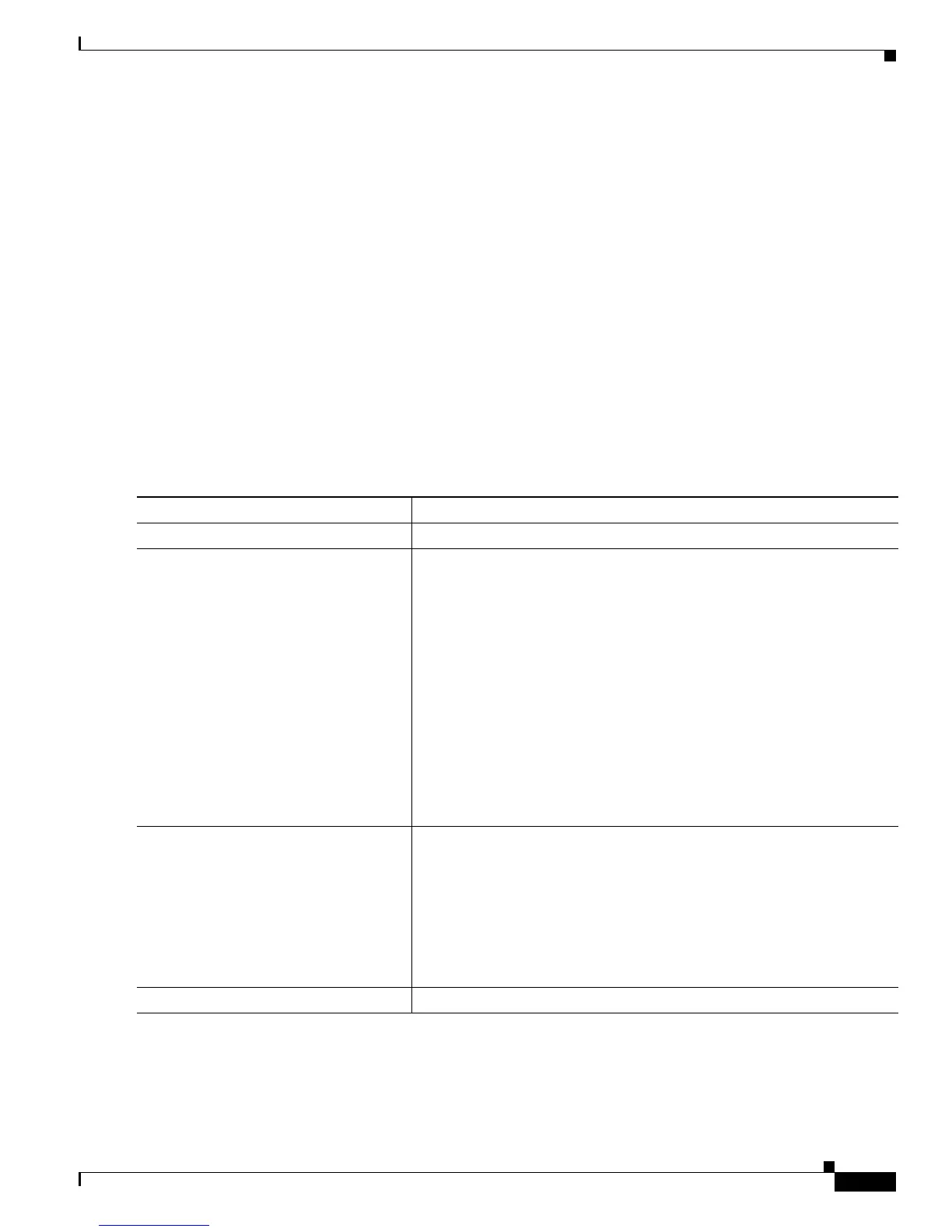36-57
Cisco IE 3000 Switch Software Configuration Guide
OL-13018-03
Chapter 36 Configuring QoS
Configuring Standard QoS
• How much of the available bandwidth is allocated between the queues?
• Is there traffic (such as voice) that should be given high priority?
These sections contain this configuration information:
• Mapping DSCP or CoS Values to an Ingress Queue and Setting WTD Thresholds, page 36-57
(optional)
• Allocating Buffer Space Between the Ingress Queues, page 36-58 (optional)
• Allocating Bandwidth Between the Ingress Queues, page 36-59 (optional)
• Configuring the Ingress Priority Queue, page 36-60 (optional)
Mapping DSCP or CoS Values to an Ingress Queue and Setting WTD Thresholds
You can prioritize traffic by placing packets with particular DSCPs or CoSs into certain queues and
adjusting the queue thresholds so that packets with lower priorities are dropped.
Beginning in privileged EXEC mode, follow these steps to map DSCP or CoS values to an ingress queue
and to set WTD thresholds. This procedure is optional.
Command Purpose
Step 1
configure terminal Enter global configuration mode.
Step 2
mls qos srr-queue input dscp-map
queue queue-id threshold threshold-id
dscp1...dscp8
or
mls qos srr-queue input cos-map
queue queue-id threshold threshold-id
cos1...cos8
Map DSCP or CoS values to an ingress queue and to a threshold ID.
By default, DSCP values 0–39 and 48–63 are mapped to queue 1 and
threshold 1. DSCP values 40–47 are mapped to queue 2 and threshold 1.
By default, CoS values 0–4, 6, and 7 are mapped to queue 1 and threshold
1. CoS value 5 is mapped to queue 2 and threshold 1.
• For queue-id, the range is 1 to 2.
• For threshold-id, the range is 1 to 3. The drop-threshold percentage
for threshold 3 is predefined. It is set to the queue-full state.
• For dscp1...dscp8, enter up to eight values, and separate each value
with a space. The range is 0 to 63.
• For cos1...cos8, enter up to eight values, and separate each value with
a space. The range is 0 to 7.
Step 3
mls qos srr-queue input threshold
queue-id threshold-percentage1
threshold-percentage2
Assign the two WTD threshold percentages for (threshold 1 and 2) to an
ingress queue. The default, both thresholds are set to 100 percent.
• For queue-id, the range is 1 to 2.
• For threshold-percentage1 threshold-percentage2, the range is 1 to
100. Separate each value with a space.
Each threshold value is a percentage of the total number of queue
descriptors allocated for the queue.
Step 4
end Return to privileged EXEC mode.