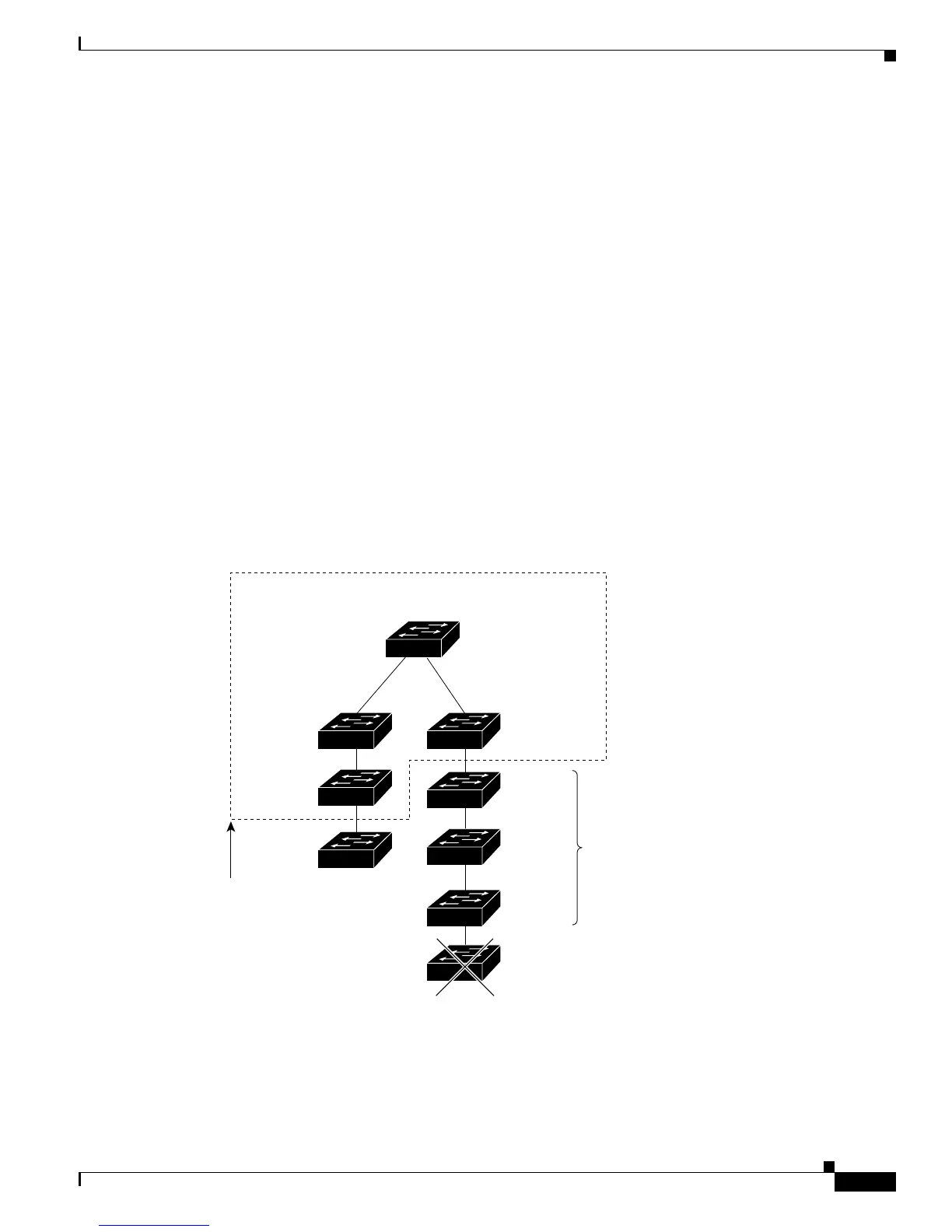7-5
Cisco IE 3000 Switch Software Configuration Guide
OL-13018-03
Chapter 7 Clustering Switches
Planning a Switch Cluster
Following these connectivity guidelines ensures automatic discovery of the switch cluster, cluster
candidates, connected switch clusters, and neighboring edge devices:
• Discovery Through CDP Hops, page 7-5
• Discovery Through Non-CDP-Capable and Noncluster-Capable Devices, page 7-6
• Discovery Through Different VLANs, page 7-6
• Discovery Through Different Management VLANs, page 7-7
• Discovery of Newly Installed Switches, page 7-8
Discovery Through CDP Hops
By using CDP, a cluster command switch can discover switches up to seven CDP hops away (the default
is three
hops) from the edge of the cluster. The edge of the cluster is where the last cluster member
switches are connected to the cluster and to candidate switches. For example, cluster member switches
9
and
10 in Figure 7-1 are at the edge of the cluster.
In Figure 7-1, the cluster command switch has ports assigned to VLANs 16 and 62. The CDP hop count
is three. The cluster command switch discovers switches 11, 12, 13, and 14 because they are within three
hops from the edge of the cluster. It does not discover switch 15 because it is four hops from the edge
of the cluster.
Figure 7-1 Discovery Through CDP Hops
Command device
Member
device 10
Member
device 8
Member
device 9
VLAN 62
Edge of
cluster
VLAN 16
101321
Device 11
candidate
device
Candidate
devices
Device 12
Device 13
Device 14
Device 15