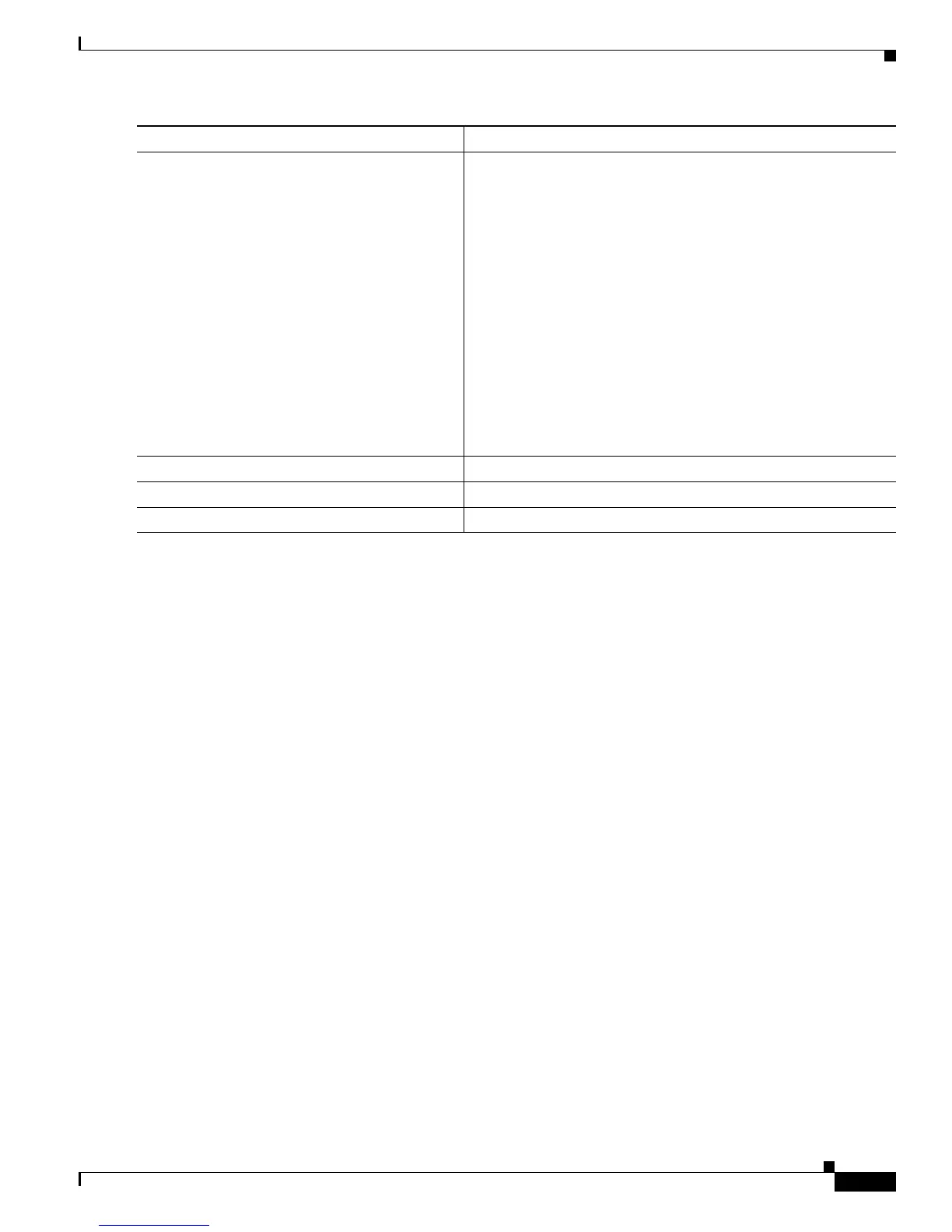5-11
Cisco IE 3000 Switch Software Configuration Guide
OL-13018-03
Chapter 5 Configuring Cisco EnergyWise
Managing Single Entities
Examples
• Setting Up the Domain, page 5-11
• Manually Managing Power, page 5-12
• Automatically Managing Power, page 5-12
Setting Up the Domain
Switch# configure terminal
Enter configuration commands, one per line. End with CNTL/Z.
Switch(config)# energywise domain cisco secret cisco protocol udp port 43440 ip 2.2.4.30
Switch(config)# energywise importance 50
Switch(config)# energywise keywords lab1,devlab
Switch(config)# energywise name LabSwitch
Switch(config)# energywise neighbor TG3560G-21 43440
Switch(config)# energywise role role.labaccess
Switch(config)# end
Switch# show energywise domain
Name : TG3560G-41
Domain : cisco
Protocol : udp
IP : 2.2.2.21
Port : 43440
Switch# show energywise neighbors
Capability Codes: R - Router, T - Trans Bridge, B - Source Route Bridge
S - Switch, H - Host, I - IGMP, r - Repeater, P - Phone
Id Neighbor Name Ip:Port Prot Capability
-- ------------- ------- ---- ----------
1 TG3560G-21 2.2.2.21:43440 udp S I
2 TG3560G-31 2.2.4.31:43440 static S I
3 TG3560G-22 2.2.2.22:43440 cdp S I
Step 6
energywise level 0 recurrence importance
importance at minute hour day_of_month month
day_of_week
(Optional) Schedule the power-off recurrence.
• importance importance—Set the importance of the port in
the domain. The range is from 1 to 100. The default is 1.
• minute—The range is from 0 to 59. Use * for the wildcard.
• hour—The range is from 0 to 23. Use * for the wildcard.
• day_of_month—The range is from 1 to 31. Use * for the
wildcard.
• month—The range is from 1 (January) to 12 (December). Use
* for the wildcard.
• day_of_week—The range is from 0 (Sunday) to 6 (Saturday).
Use * for the wildcard.
Note The specified time is the local time based on the
PoE-entity time zone.
Step 7
end Return to privileged EXEC mode.
Step 8
show energywise recurrence Verify your entries.
Step 9
copy running-config startup-config (Optional) Save your entries in the configuration file.
Command Purpose
