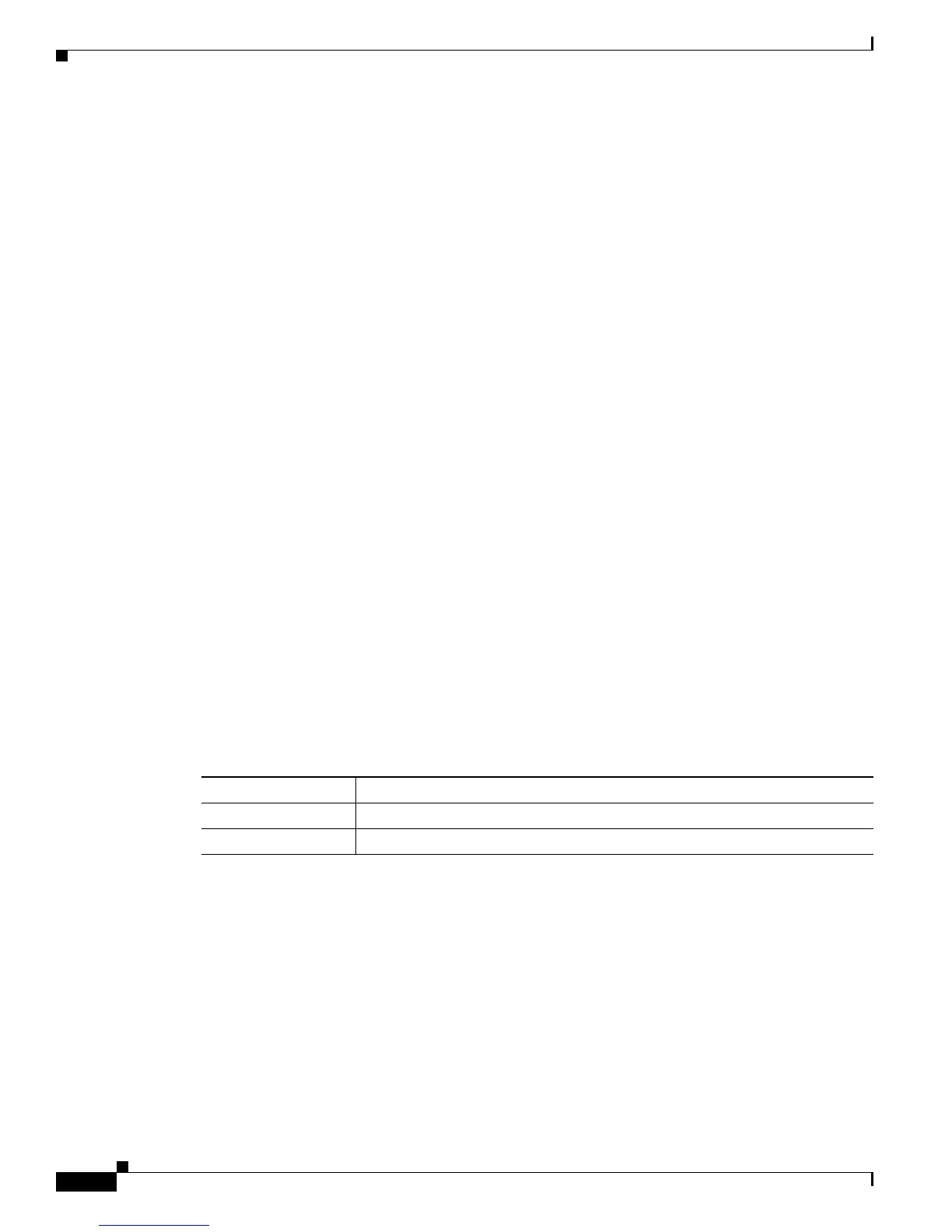37-6
Cisco IE 3000 Switch Software Configuration Guide
OL-13018-03
Chapter 37 Configuring IPv6 Host Functions
Configuring IPv6
HTTP(S) Over IPv6
The HTTP client sends requests to both IPv4 and IPv6 HTTP servers, which respond to requests from
both IPv4 and IPv6 HTTP clients. URLs with literal IPv6 addresses must be specified in hexadecimal
using 16-bit values between colons.
The accept socket call chooses an IPv4 or IPv6 address family. The accept socket is either an IPv4 or
IPv6 socket. The listening socket continues to listen for both IPv4 and IPv6 signals that indicate a
connection. The IPv6 listening socket is bound to an IPv6 wildcard address.
The underlying TCP/IP stack supports a dual-stack environment. HTTP relies on the TCP/IP stack and
the sockets for processing network-layer interactions.
Basic network connectivity (ping) must exist between the client and the server hosts before HTTP
connections can be made.
For more information, see the “Managing Cisco IOS Applications over IPv6” chapter in the Cisco IOS
IPv6 Configuration Library on Cisco.com.
Configuring IPv6
These sections contain this IPv6 forwarding configuration information:
• Default IPv6 Configuration, page 37-6
• Configuring IPv6 Addressing and Enabling IPv6 Host, page 37-6
• Configuring IPv6 ICMP Rate Limiting, page 37-8
• Configuring Static Routes for IPv6, page 37-9
Default IPv6 Configuration
Table 37-1 shows the default IPv6 configuration.
Configuring IPv6 Addressing and Enabling IPv6 Host
This section describes how to assign IPv6 addresses to individual Layer 3 interfaces and to globally
forward IPv6 traffic on the switch.
Before configuring IPv6 on the switch, consider these guidelines:
• Be sure to select a dual IPv4 and IPv6 SDM template.
• In the ipv6 address interface configuration command, you must enter the ipv6-address and
ipv6-prefix variables with the address specified in hexadecimal using 16-bit values between colons.
The prefix-length variable (preceded by a slash [/]) is a decimal value that shows how many of the
high-order contiguous bits of the address comprise the prefix (the network portion of the address).
Ta b l e 37-1 Default IPv6 Configuration
Feature Default Setting
SDM template Default
IPv6 addresses None configured.