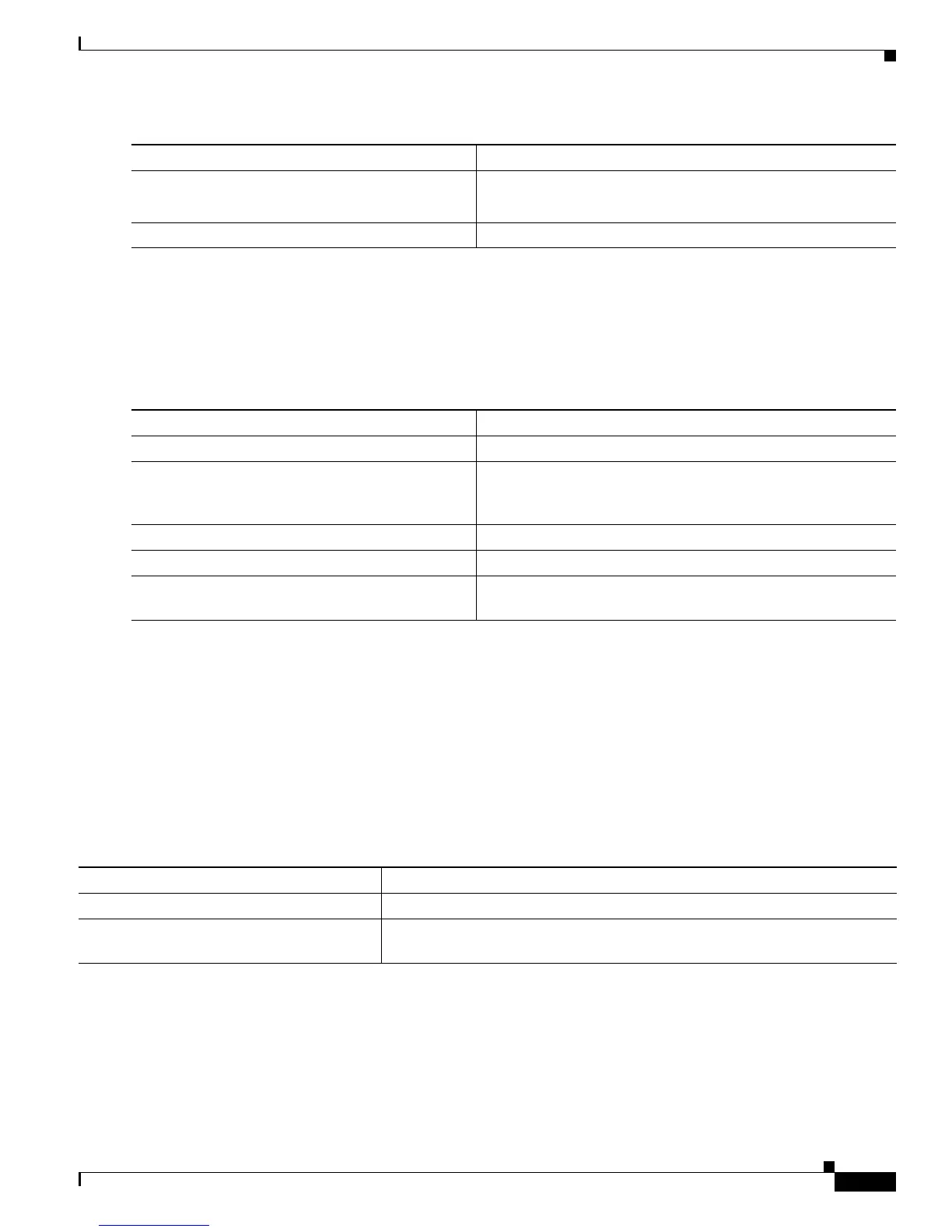21-13
Cisco IE 3000 Switch Software Configuration Guide
OL-13018-03
Chapter 21 Configuring Resilient Ethernet Protocol
Monitoring REP
Configuring SNMP Traps for REP
You can configure the switch to send REP-specific traps to notify the SNMP server of link operational
status changes and port role changes. Beginning in privileged EXEC mode, follow these steps to
configure REP traps:
To remove the trap, enter the no snmp mib rep trap-rate global configuration command.
This example configures the switch to send REP traps at a rate of 10 per second:
Switch(config)# snmp mib rep trap-rate 10
Monitoring REP
Use the privileged EXEC commands in Table 21-1to monitor REP.
Command Purpose
Step 1
rep preempt segment segment-id Manually trigger VLAN load balancing on the segment.
You will need to confirm the command before it is executed.
Step 2
show rep topology View REP topology information.
Command Purpose
Step 1
configure terminal Enter global configuration mode.
Step 2
snmp mib rep trap-rate value Enable the switch to send REP traps, and set the number of
traps sent per second. The range is from 0 to 1000. The default
is 0 (no limit imposed; a trap is sent at every occurrence).
Step 3
end Return to privileged EXEC mode.
Step 4
show running-config Verify the REP trap configuration.
Step 5
copy running-config startup config (Optional) Save your entries in the switch startup configuration
file.
Ta b l e 21-1 REP Monitoring Commands
Command Purpose
show interface [interface-id] rep [detail] Displays REP configuration and status for an interface or for all interfaces.
show rep topology [segment segment_id]
[archive] [detail]
Displays REP topology information for a segment or for all segments,
including the primary and secondary edge ports in the segment.
