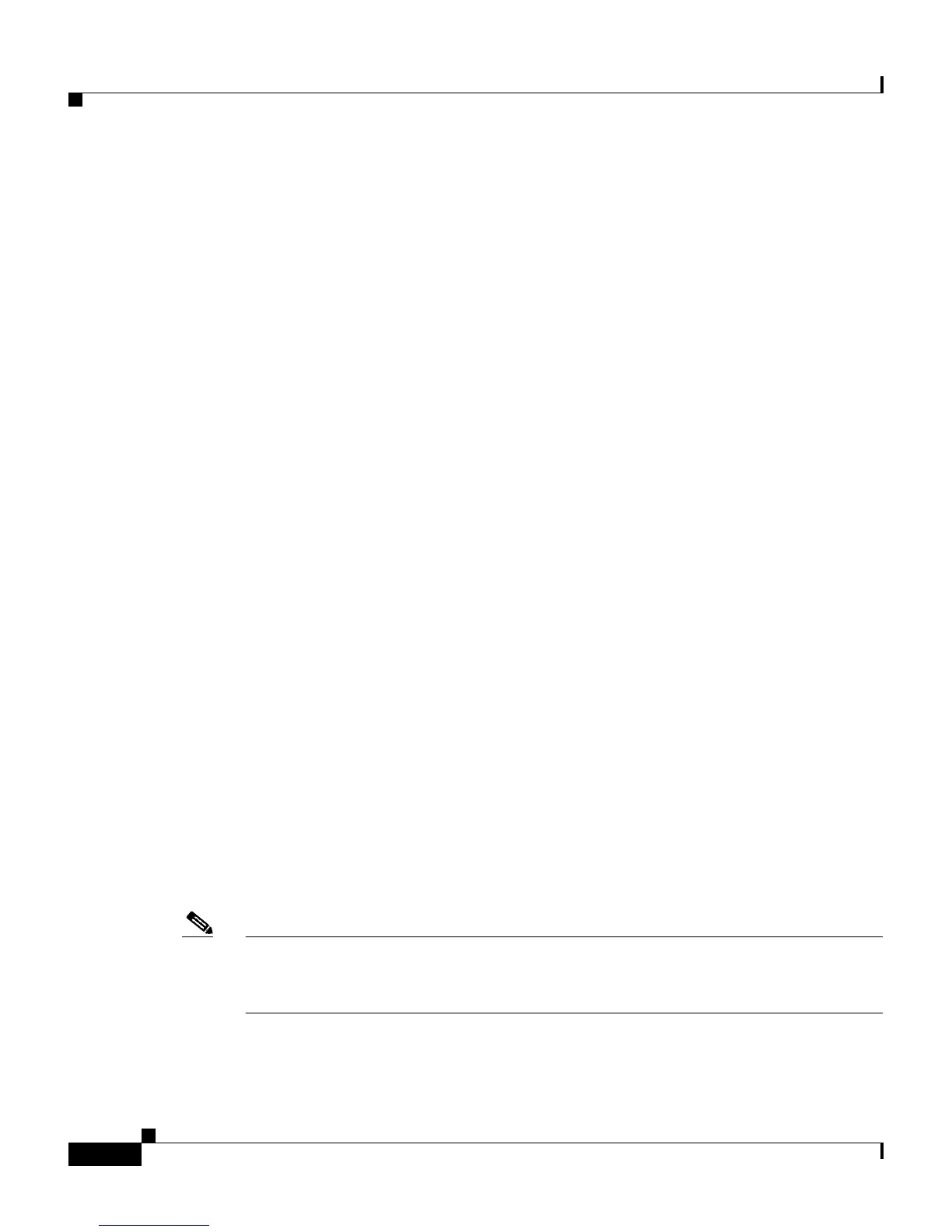Chapter 5 Configuring Features and Services
Disabling Local Settings Access
5-18
Cisco IP Communicator Administration Guide for Cisco CallManager
OL-4698-01
Related Topics
• Telephony Features Available for Cisco IP Communicator, page 5-2
• Configuring Corporate and Personal Directories, page 5-5
• Modifying Phone Button Templates, page 5-15
• Configuring Softkey Templates, page 5-15
• Disabling Local Settings Access, page 5-18
Disabling Local Settings Access
You can disable local access to network settings for a device. Doing so causes the
affected settings to appear grayed-out on the Cisco IP Communicator interface.
To disable settings, select Disabled from the Settings Access drop-down menu
located in the Cisco CallManager Phone Configuration page. This will disable
access to the following:
• All settings accessed from the Settings button
• The following settings in Cisco IP Communicator’s right-click menu:
–
Preferences > Network tab > all settings in the TFTP Servers panel
–
Preferences > Audio tab > Network... > all settings in the Audio Port
Range panel
You might choose to disable settings access if you want to prevent users from
modifying settings that you have already specified and which are normally
accessible from the client PC (such as Alternate TFTP server). In this case, you
should disable access at the time that you provision the Cisco IP Communicator
device record rather than after the user launches the application. Otherwise, if a
user modifies these settings, you will be locked out of performing any changes
remotely and will need to override local settings from the client desktop.
Note Keep in mind that local configuration (on the client PC) always takes precedence
over remote configuration (from Cisco CallManager Administration) for those
settings that are accessible from both locations.