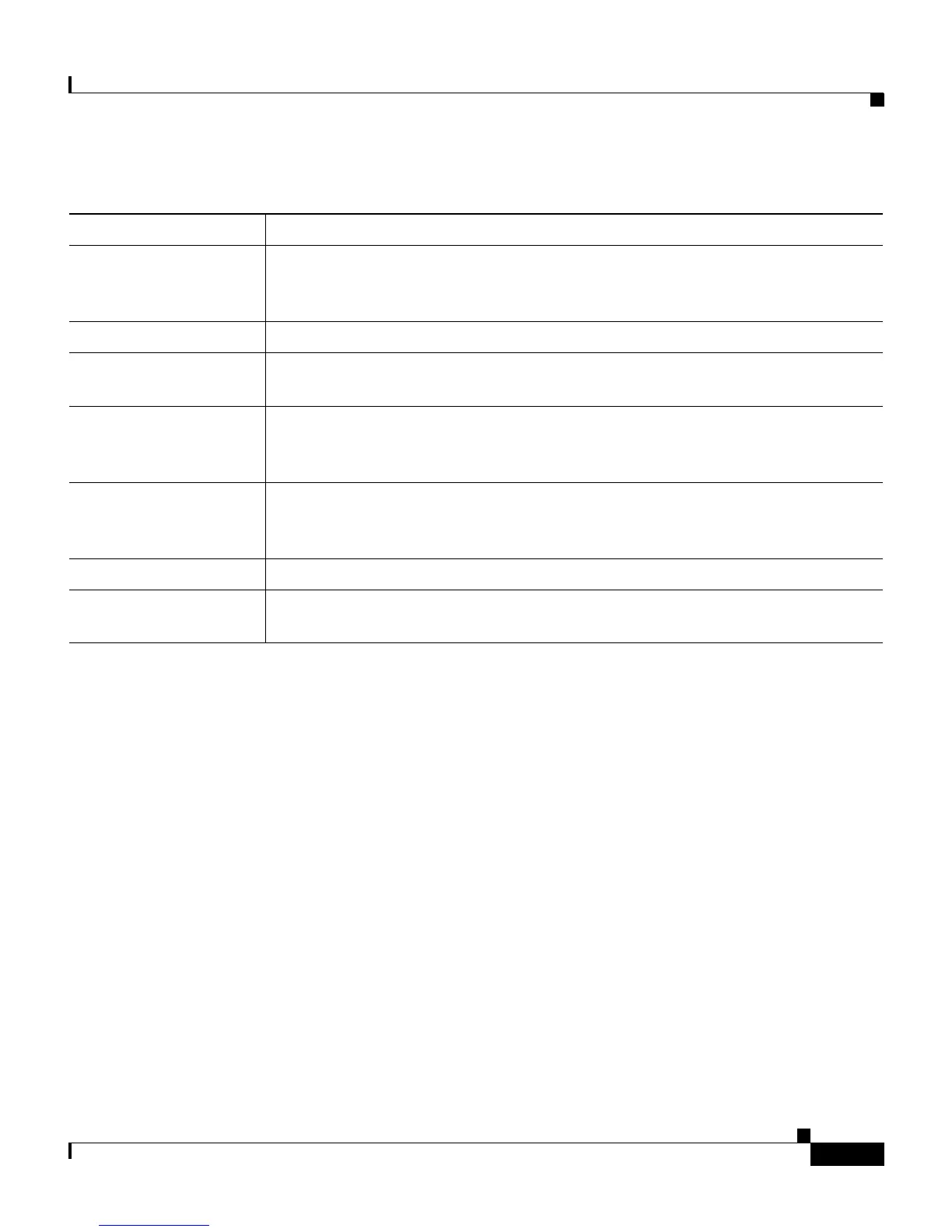7-13
Cisco IP Communicator Administration Guide for Cisco CallManager
OL-4698-01
Chapter 7 Viewing Operational Information
Viewing Operational Information Remotely from a Web Page
Viewing Device Logs Remotely
The device logs area on a application’s web page provides information you can
use to help monitor and troubleshoot the application:
• Status Messages area—Displays up to the 10 most recent status messages that
Cisco IP Communicator generated since it was last powered up. These are the
same status messages that you can see on the interface by choosing Settings
> Status > Status Message. Table 7 -3 describes the status messages that can
appear.
• Debug Display area—Displays a log of up to the 50 most recent alarms for
the phone. Alarms indicate a variety of errors or conditions. Table 7-7 lists
alarm message numbers and their meanings.
To display the Status Messages or the Debug Display area, access the web page
as described in the “Accessing the Web Page for a Device” section on page 7-10,
then click Status Messages or Debug Display.
Proxy Server URL URL of proxy server, which makes HTTP requests to non-local host
addresses on behalf of the device HTTP client and provides responses from
the non-local host to the device HTTP client.
Authentication URL URL that the device uses to validate requests made to the web server.
TFTP Server 2 Backup TFTP server that the device uses if the primary TFTP server is
unavailable.
User Locale User locale associated with the Cisco IP Communicator user. Identifies a set
of detailed information to support users, including language, font, date and
time formatting, and alphanumeric keyboard text information.
Network Locale Network locale associated with the Cisco IP Communicator user. Identifies a
set of detailed information to support the device in a specific location,
including definitions of tones and cadences.
User Locale Version Version of the user locale loaded on the device.
Network Locale
Versio n
Version of the network locale loaded on the phone.
Table 7-6 Network Configuration items displayed on the device web page (continued)
Item Description