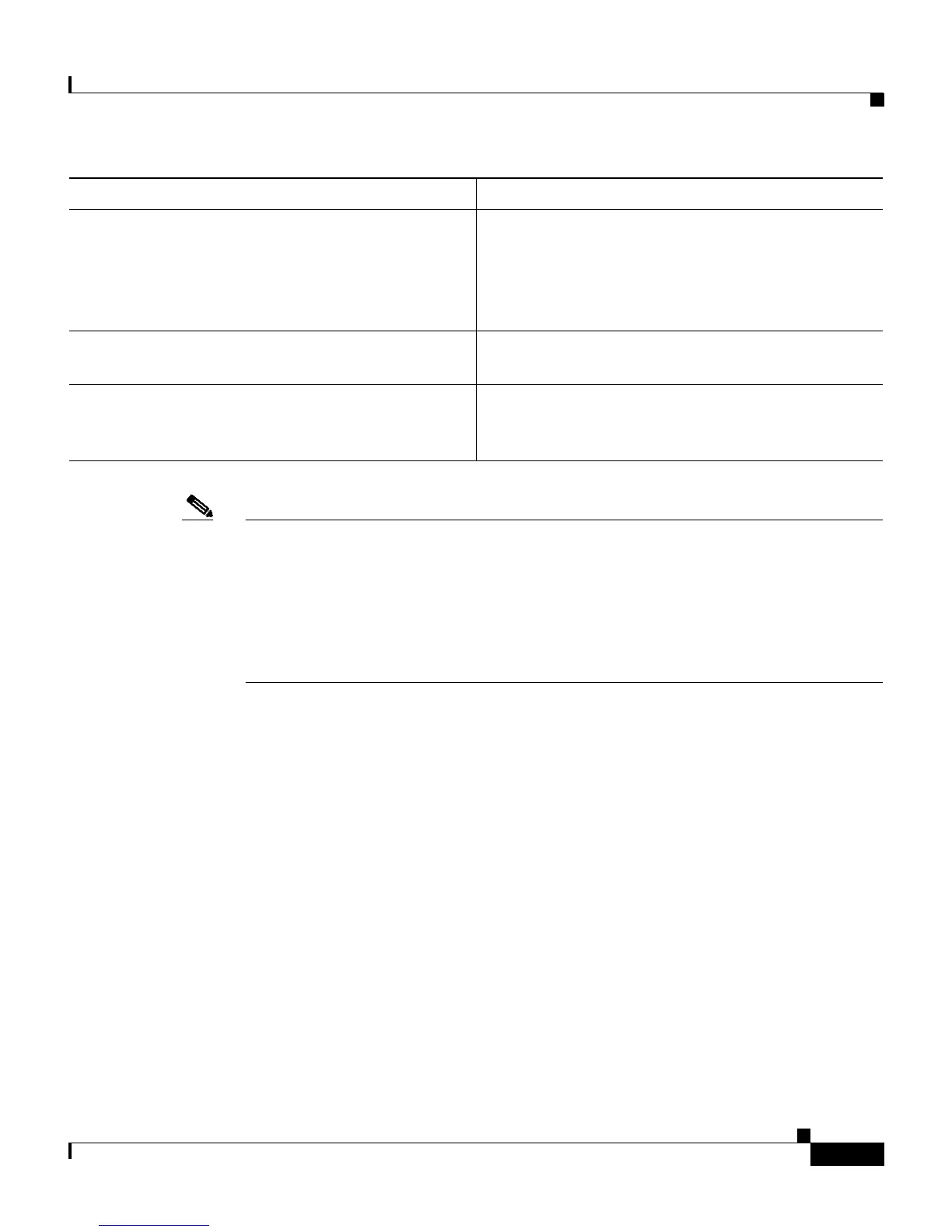xi
Cisco IP Communicator Administration Guide for Cisco CallManager
OL-4698-01
Preface
Related Documentation
Note The following are the most important topics in this Administration Guide for you
to read. Even if you skip other topics, do not skip these!
• Running the Cisco IP Communicator Administration Tool, page 2-14
• Selecting a Device Name, page 4-9
• Configuring Corporate and Personal Directories, page 5-5
Related Documentation
For more information about Cisco IP Communicator, refer to the following
publications, available on the web from this location:
http://www.cisco.com/univercd/cc/td/doc/product/voice/c_ipphon/english/index.
htm
Cisco IP Communicator documentation
• Cisco IP Communicator User Guide
• Cisco IP Communicator Release Notes
Chapter 7, “Viewing Operational Information” Explains how to view device and network
configuration, status messages, network statistics,
and other information locally (from the
Cisco IP Communicator interface) and remotely
(from a device web page).
Chapter 8, “Troubleshooting
Cisco IP Communicator”
Provides tips for troubleshooting the
Cisco IP Communicator.
Appendix A, “Providing Information to Users Via
a Website”
Provides suggestions for providing users with
important information about using
Cisco IP Communicator.
Chapter Description