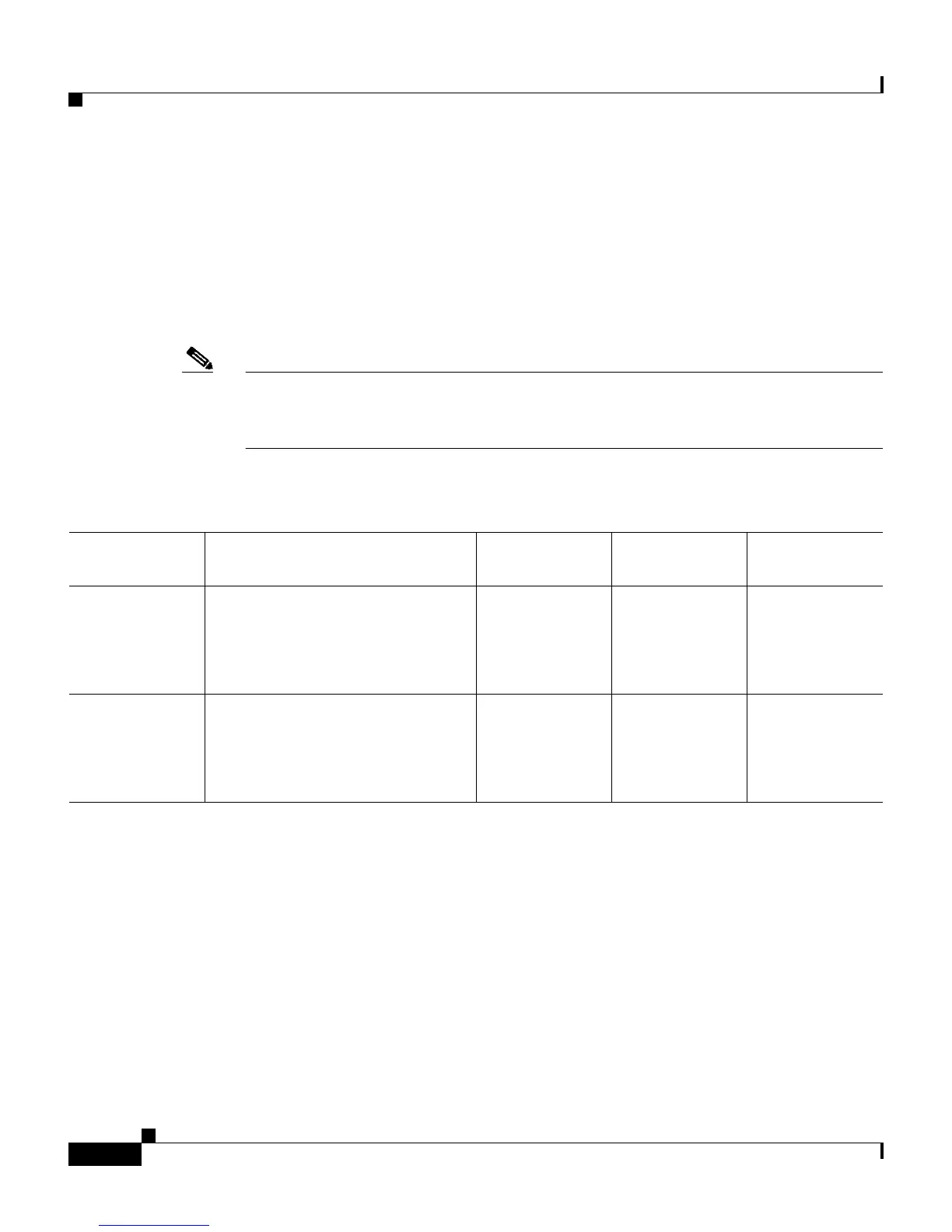Chapter 2 Preparing to Deploy Cisco IP Communicator
Installation Prerequisites
2-4
Cisco IP Communicator Administration Guide for Cisco CallManager
OL-4698-01
Platform Requirements
Cisco IP Communicator has certain minimum requirements of the PC and
operating system on which it runs. In the minimum configuration,
Cisco IP Communicator consumes a substantial portion of the PC’s CPU during
calls. With additional CPU and RAM, the application will be more responsive and
launch faster. See Table 2-1 for details.
Note • Cisco IP Communicator does not support Windows XP Fast User Switching.
• Cisco IP Communicator requires a 128 Kbps minimum network connection.
Related Topics
• Network Requirements, page 2-2
• Cisco CallManager Configuration Requirements, page 2-3
• Hardware Requirements, page 2-5
Table 2-1 Platform requirements for Cisco IP Communicator
Requirements Operating System Minimum CPU Minimum RAM
Screen
Resolution
Minimum
•
Windows 2000 Professional
with service pack 3.0 or later
• Windows XP Professional
with service pack 1.0 or later
450 MHz
Pentium III or
equivalent
128 MB for
Windows 2000,
or 192 MB for
Windows XP.
800 x 600
Recommended
•
Windows 2000 Professional
with service pack 3.0 or later
• Windows XP Professional
with service pack 1.0 or later
733 MHz
Pentium III or
equivalent
192 MB. 1.024 x 768