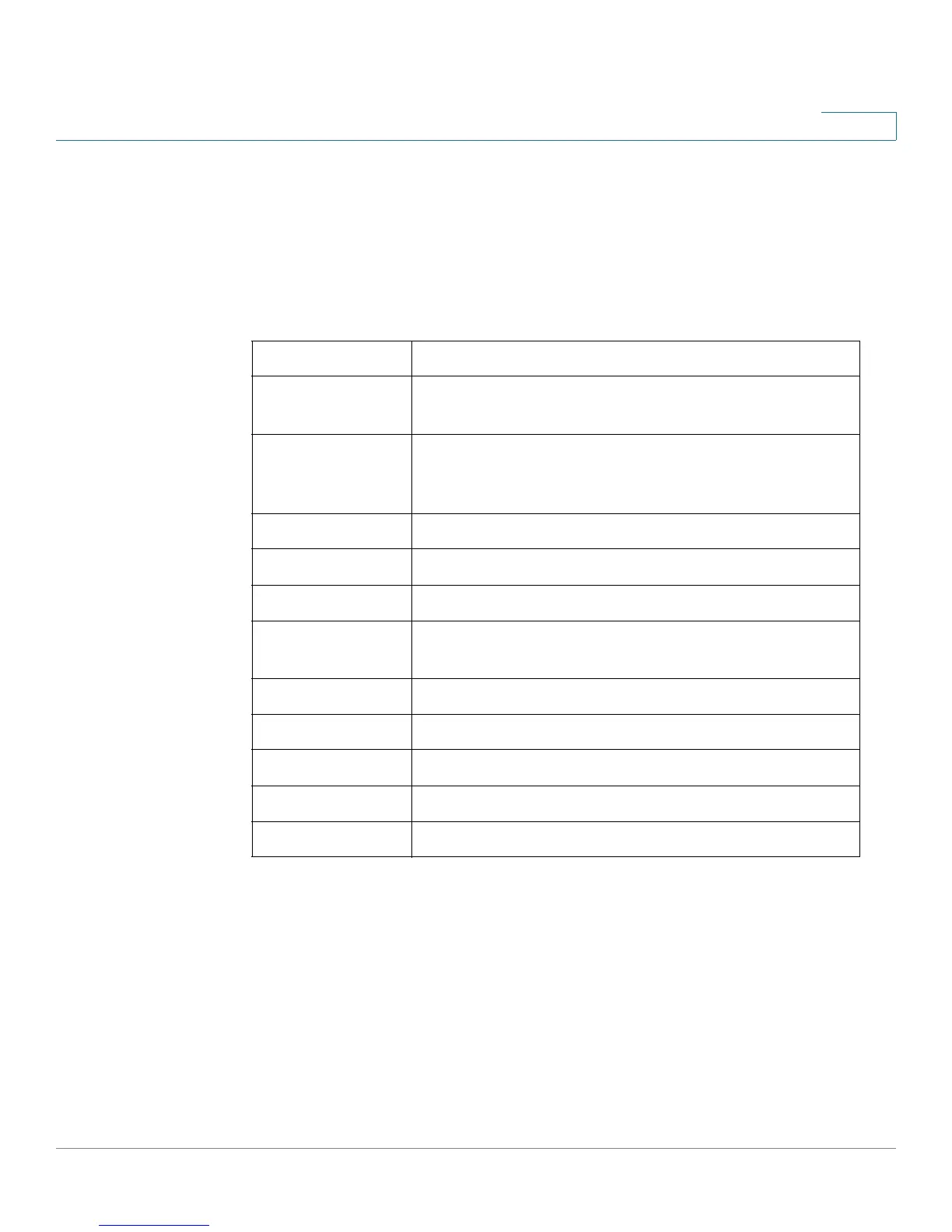Introduction
Entering Commands
Cisco RV132W ADSL2+ Wireless-N and RV134W VDSL2 Wireless-AC VPN Router CLI Reference Guide 8
1
If the command entered is incomplete, invalid, or has missing or invalid
parameters, then the appropriate error message is displayed. This helps with
entering the correct command.
NOTE The commands are not case-sensitive.
All the allowable commands for RV132W & RV134W router are listed in next
chapter.
<TAB> Completes the keyword.
? Anywhere in the command line to display context-
sensitive help.
Enter (or Return) Syntax-checks and then executes a command. If there
is a syntax error, the offending part of the command
line is explained.
Ctrl-A Moves cursor to the beginning of the command line.
Ctrl-E Moves cursor to the end of the command line.
Ctrl-K Erases characters from the cursor.
Up Arrow Displays the previous command in the command
history.
Down Arrow Displays the next command in the command history.
Left Arrow Moves cursor to the previous character.
Right Arrow Moves the cursor to the next character.
Backspace Deletes the previous character.
?-Enter or ‘help’ List support commands.
