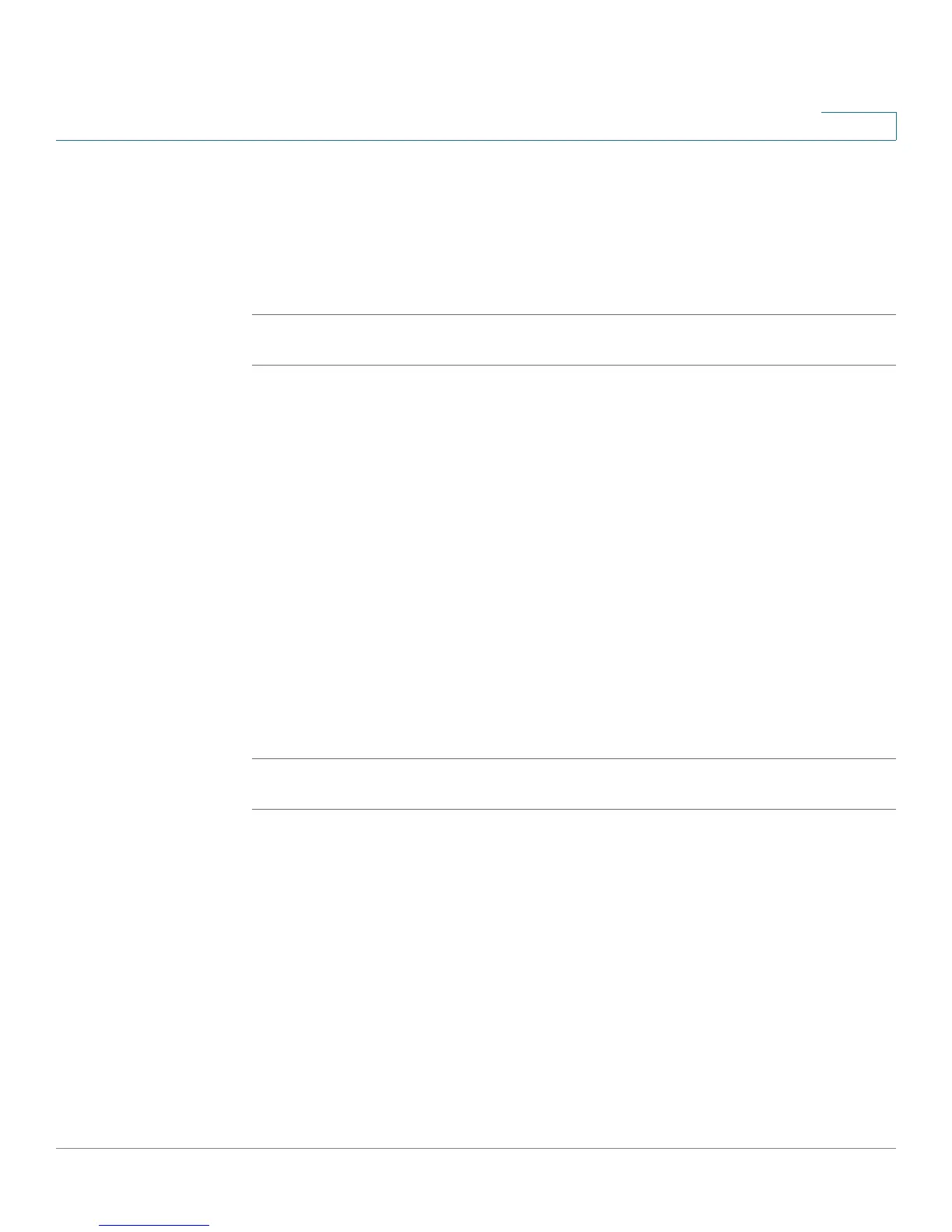Configuration Commands
lan
Cisco RV34xx Router CLI Reference Guide 25
4
Default Configuration
None.
Example
The following example displays the lan config command.
router06000a> lan config --ipaddr br0 primary 192.168.1.100 255.255.255.0
lan config --dhcpserver
bridge-name
{enable | disable}
To manage the dhcpserver of the LAN, use the lan config --dhcpserver
bridge-
name
{enable | disable} command.
Parameters
--dhcpserver bridge-name {enable | disable} - Enter the bridge name and enable
or disable to enable or disable the dhcp server.
Default Configuration
None.
Example
The following example displays the LAN configuration for the dhcpserver.
router06000a> lan config --dhcpserver br0 disable, lan config --dhcpserver br0 enable
lan config --dhcpclient
bridge-name
{enable | disable}
To manage the dhcpclient of the LAN, use the lan config --dhcpclient
bridge-name
{enable | disable} command.
Parameters
--dhcpclient bridge-name {enable | disable} - Enter the bridge name and enable or
disable to enable or disable the dhcp client.
Default Configuration
None.
