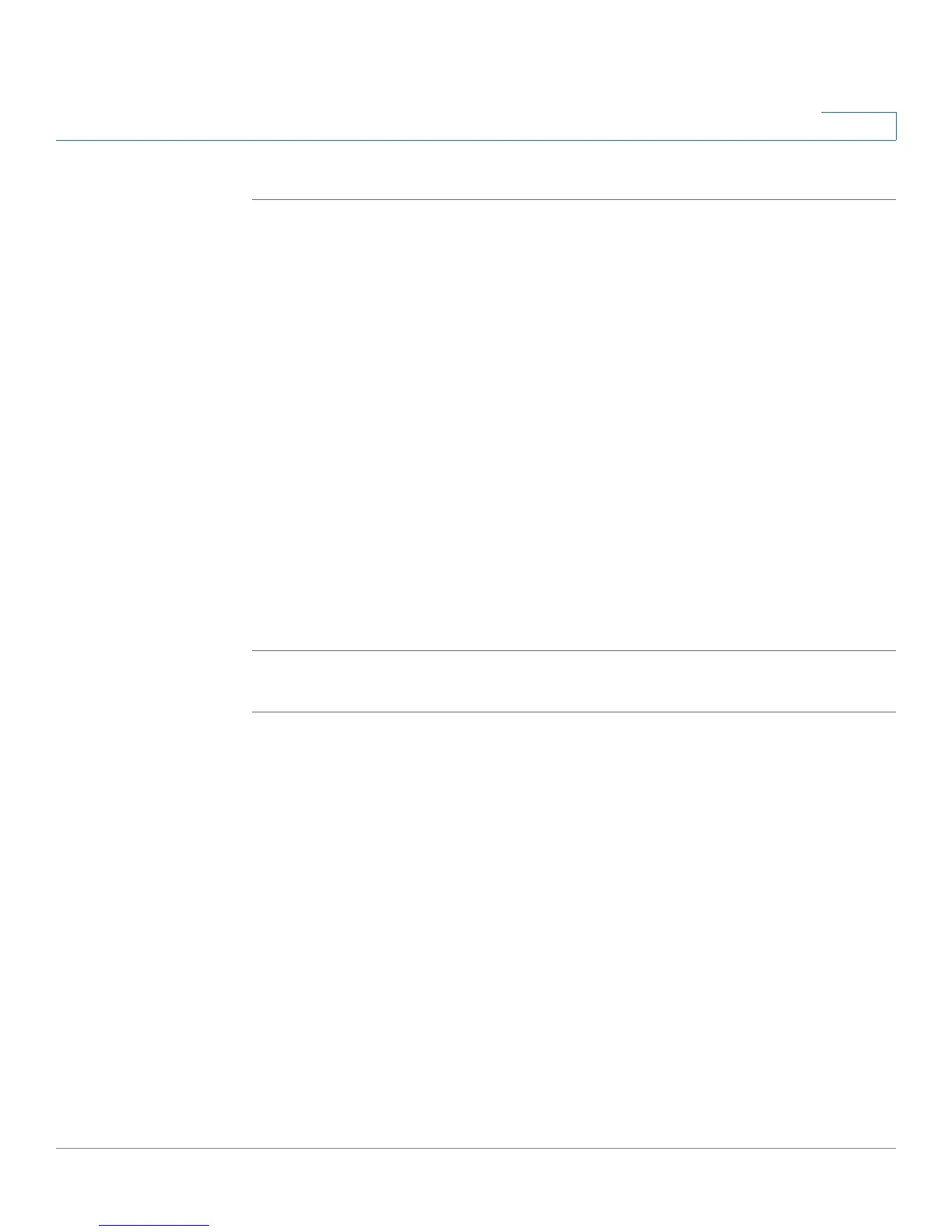Management Commands
nslookup
Cisco RV132W ADSL2+ Wireless-N and RV134W VDSL2 Wireless-AC VPN Router CLI Reference Guide 14
3
router06000a>loglevel get tr69c
loglevel set appname
To configure the logging level of a specific application, use the loglevel set
appname
command.
Parameters
appname
- Enter one of the following: httpd, tr69c, smd, ssk, telnetd, sshd,
consoled, upnp, dnsproxy, wlmngr, vpn.
loglevel - Enter one of the following: “None”, “Error”, “Notice”, “Debug” (use these
exact strings).
Default Configuration
None.
Example
The following example displays the logging level of the application tr69c.
router06000a>loglevel set tr69c Debug
nslookup
The nslookup command is a network administration tool used to lookup and find
IP address information in the DNS.
Parameter
host server - Enter the IP address of the DNS server.
Default Configuration
None.
