
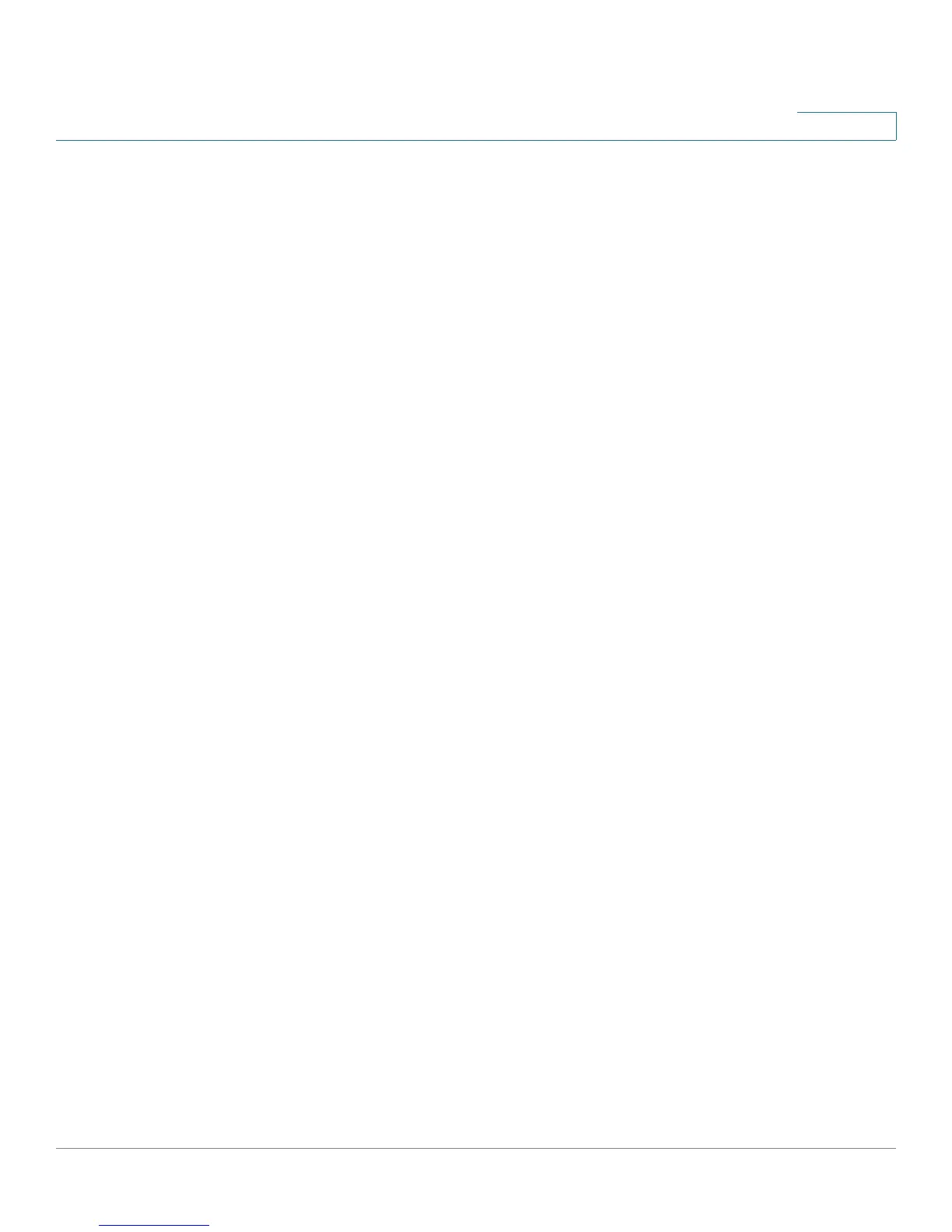
Do you have a question about the Cisco RV132W and is the answer not in the manual?
| Device Type | Wireless Router |
|---|---|
| Wireless Standard | 802.11n |
| Wireless Frequency Band | 2.4 GHz |
| Maximum Wireless Data Rate | 300 Mbps |
| VPN Support | Yes |
| Firewall | Yes |
| WAN Ports | 1 x 10/100 Mbps |
| LAN Ports | 4 |
| Security Features | WPA/WPA2 |
| Encryption | WPA2, WPA |
| Power Supply | 12V DC |
| Operating Temperature | 0 to 40 °C |
| Storage Temperature | -4 to 158°F (-20 to 70°C) |
| Operating Humidity | 10% to 85% (non-condensing) |
| Storage Humidity | 5 to 90% Noncondensing |