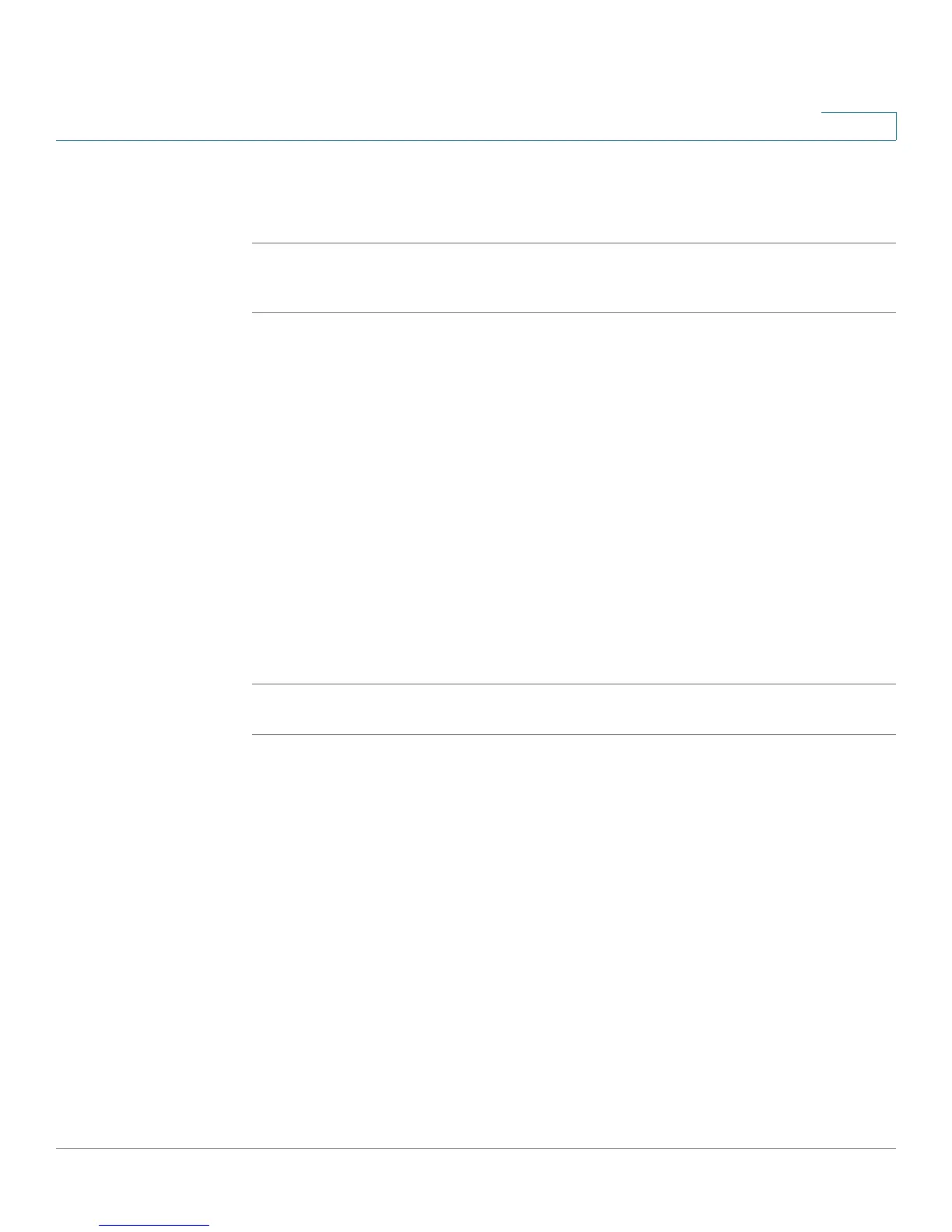Configuration Commands
vlan
Cisco RV34xx Router CLI Reference Guide 30
4
Example
The following example displays how to disable the tr69cfg informEnable.
router06000a>tr69cfg informEnable disable
tr69cfg debug {enable | disable}
To debug the tr69cfg configuration, use the tr69cfg debug {enable | disable}
command.
Parameter
debug {enable | disable} - Enter enable or disable to enable or disable the service.
Default Configuration
None.
Example
The following example displays how to enable the debug of the tr69cfg.
router06000a>tr69cfg debug enable
vlan
The VLAN commands allow geographically dispersed network nodes to
communicate as if they were physically on the same network.
• vlan add --vid vlanID --desc description --intervlan-routing {enable |
disable} --port1 {untagged | tagged | excluded} --port2 {untagged | tagged |
excluded} --port3 {untagged | tagged | excluded} --port4 {untagged |
tagged | excluded} (RV134W)
• vlan edit bridge-name --vid vlanID --desc description --intervlan-routing
{enable | disable} --port1 {untagged | tagged | excluded} --port2 {untagged |
tagged | excluded} --port3 {untagged | tagged | excluded} --port4
{untagged | tagged | excluded} (RV134W)
