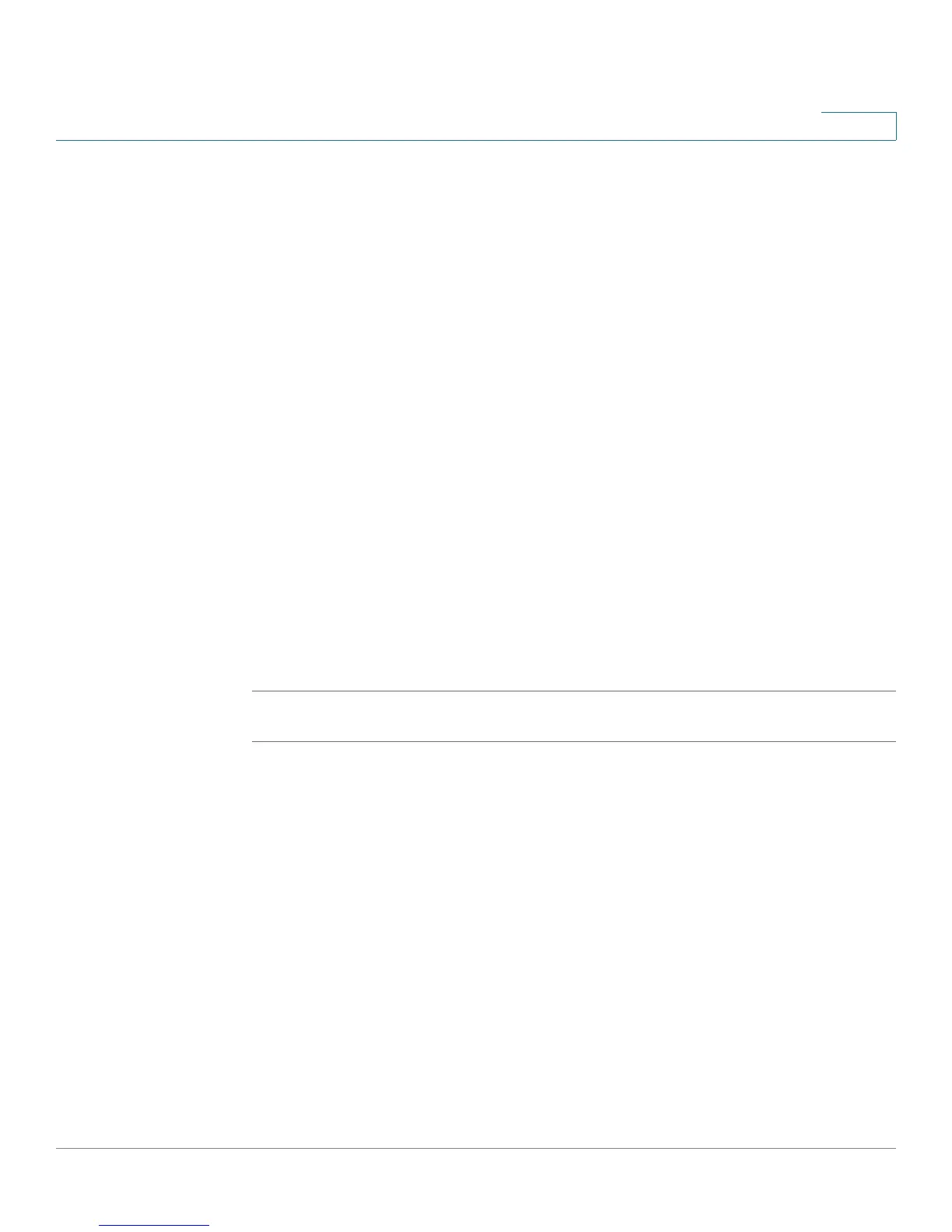Configuration Commands
wan
Cisco RV34xx Router CLI Reference Guide 39
4
wan {add | edit} interface atm portid.vpi.vci --linktype {eoa |
pppoa | ipoa} --encap {llc | vcmux} --atmcat {ubr | cbr pcr | nrt vbr
pcr scr mbs | rtvbr pcr scr mbs}
To add or edit an existing wan, use the wan {add | edit} interface atm portid.vpi.vci
--linktype {eoa | pppoa | ipoa} --encap {llc | vcmux} --atmcat {ubs | cbr pcr | nrt vbr
pcr scr mbs | rtvbr pcr scr mbs} command.
Parameter
wan {add | edit} - interface atm
portid.vpi.vci
- Enter the port ID, VPI, and VCI values.
--linktype {eoa | pppoa | ipoa} - Select and enter the protocol.
--encap {llc | vcmux} - Enter the LLC encapsulation or the VC multiplexing.
--atmcat {ubr | cbr pcr | nrt vbr pcr scr mbs | rtvbr pcr scr mbs} - Select and enter
the quality of service (QoS).
Default Configuration
None.
Example
The following example displays how to add a wan.
router06000a>wan add interface atm 0.1.39 --linktype ipoa --encap vcmux --atmcat ubr
wan delete interface atm portid.vpi.vci
To delete an existing wan, use the wan delete interface atm portid.vpi.vci
command.
Parameters
interface atm portid.vpi.vci - Enter the port ID.
Default Configuration
None.
