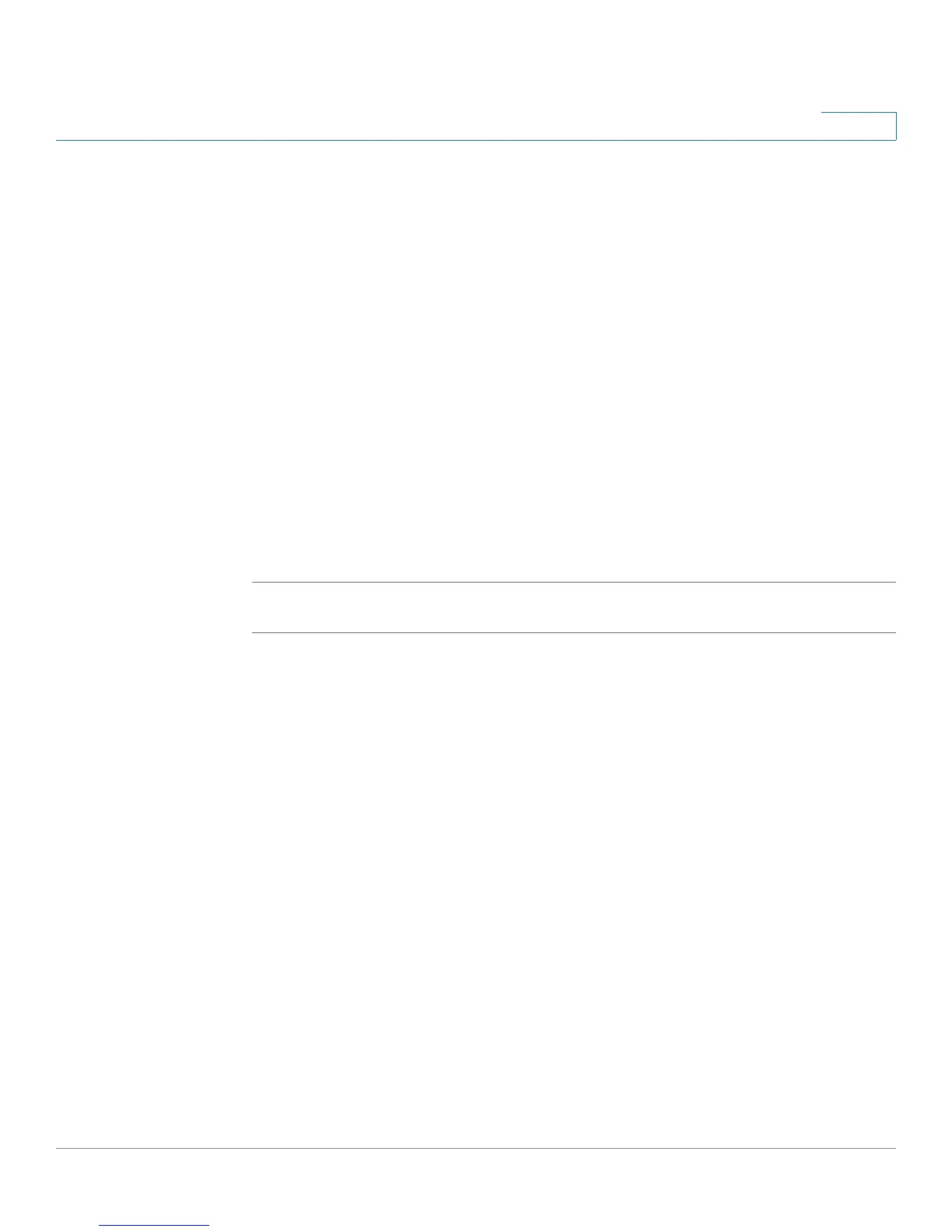Configuration Commands
tr69cfg
Cisco RV34xx Router CLI Reference Guide 28
4
• tr69cfg informEnable {enable | disable}
• tr69cfg debug {enable | disable}
tr69cfg {enable | disable}
To enable or disable the tr69cfg configuration, use the tr69cfg {enable | disable}
command.
Parameter
None.
Default Configuration
None.
Example
The following example displays how to enable the tr69cfg.
router06000a>tr69cfg enable
tr69cfg modify --interval informinterval --acsurl acsurl --
acsuser acsuser --acspwd acspwd --cruser connrequser --
crpwd connreqpwd
To modify the tr69 configuration, use the tr69cfg modify --interval informinterval
--acsurl acsurl --acsuser acsuser --acspwd acspwd --cruser connrequser --
crpwd connreqpwd command
.
Parameters
informInterval - Enter the number in seconds.
acsurl - Enter the ACS URL.
acsuser - Enter the ACS username.
acspwd - Enter the ACS password.
connrequser - Enter the user name of the connection request user.
connreqpwd - Enter the connection request password.
