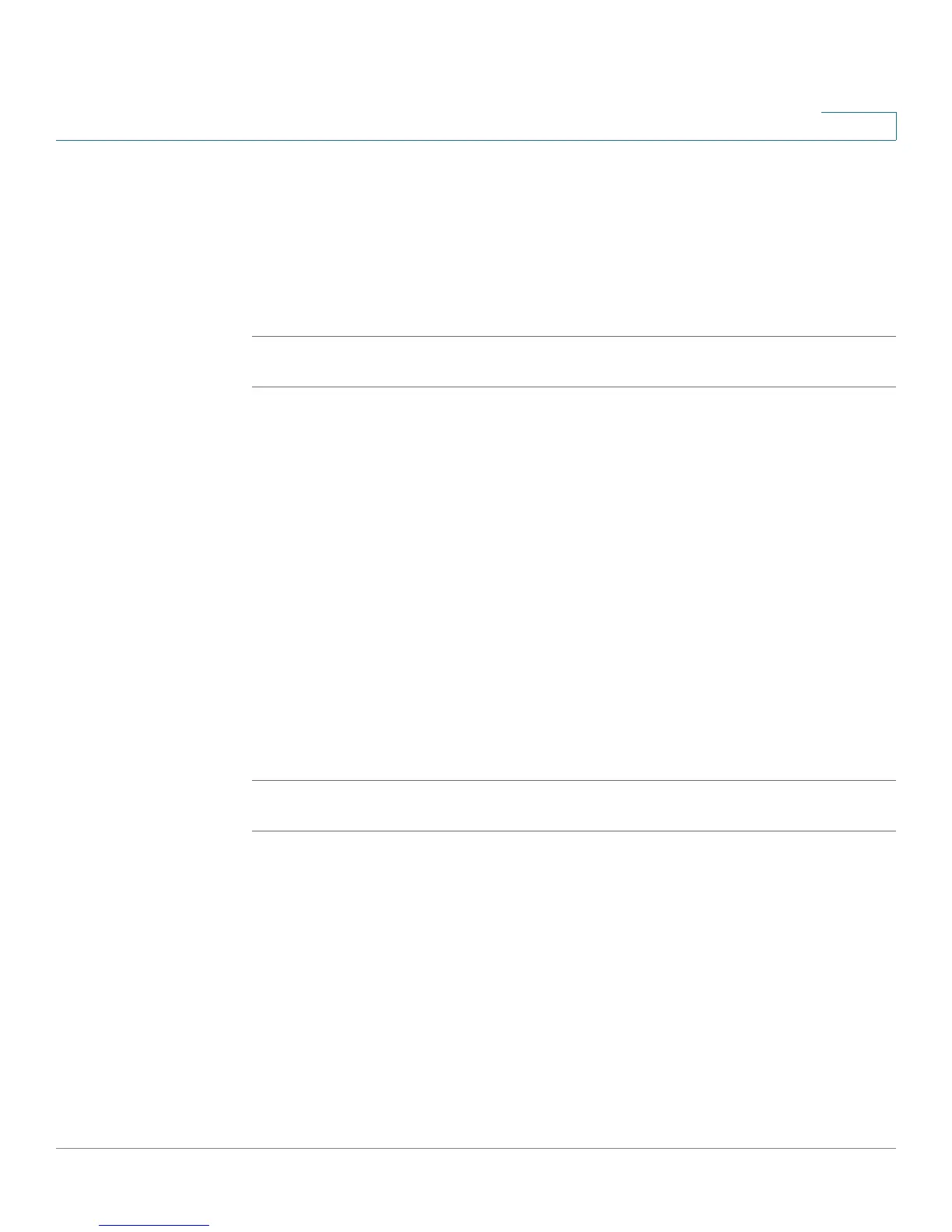Configuration Commands
wan
Cisco RV34xx Router CLI Reference Guide 42
4
Default Configuration
None.
Example
The following example displays how to delete a wan connection using the atm
transfer mode.
router06000a>wan delete service atm 0.1.36 --vlan 2
wan delete service ptm --vlan vlanID
To delete a wan connection using the ptm transfer mode, use the wan delete
service ptm --vlan vlanID command.
Parameter
--vlan vlanID - Enter the VLAN ID.
Default Configuration
None.
Example
The following example displays how to delete a wan connection using the ptm
transfer mode.
router06000a>wan delete service ptm --vlan 56
wan delete service eth --vlan ethlanID
To delete the wan Ethernet service, use the wan delete service eth --vlan
ethvlanID command.
Parameter
ethvlanID - Enter the Ethernet VLAN ID.
Default Configuration
None.
