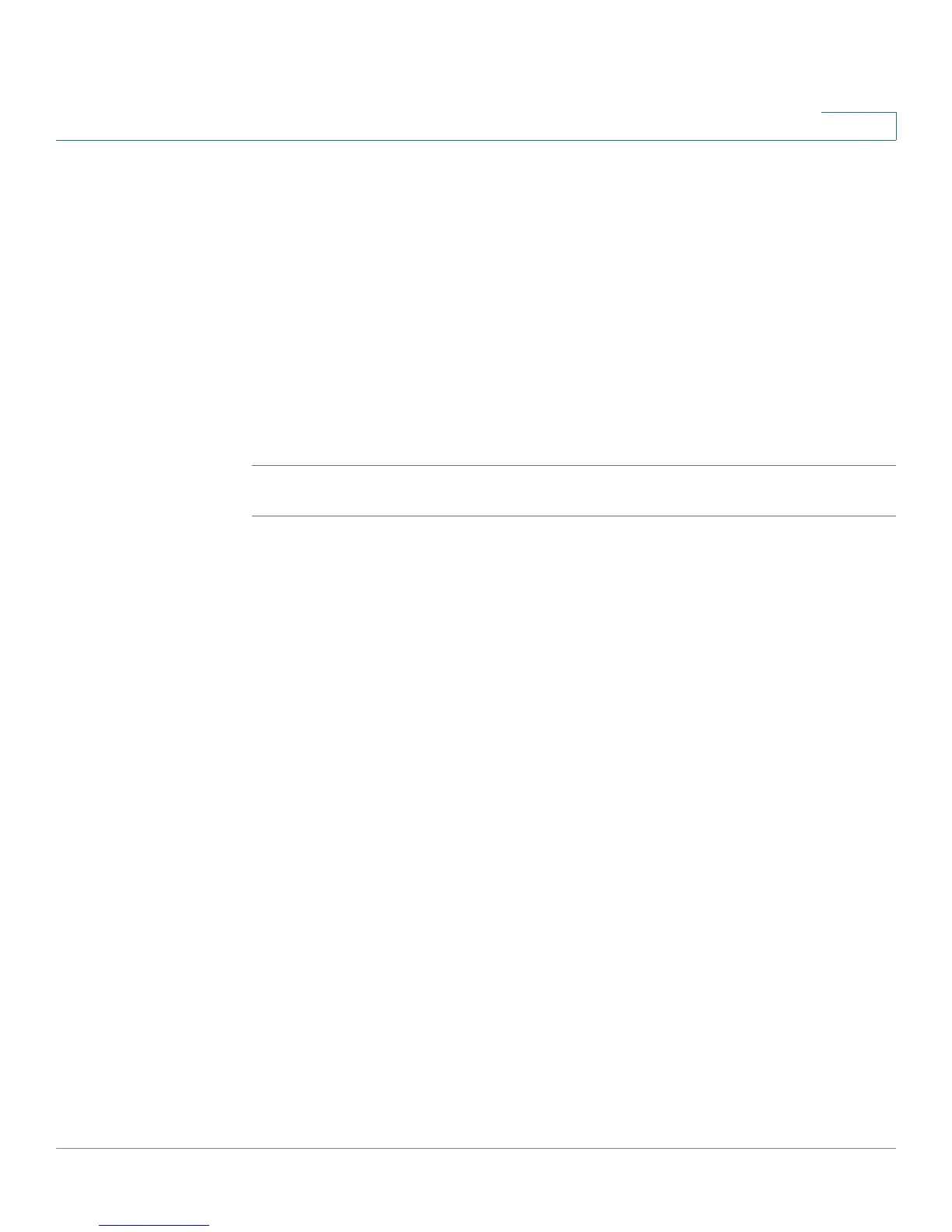Configuration Commands
lan
Cisco RV34xx Router CLI Reference Guide 24
4
dhcpserver show vlan
X
Use the dhcpserver show vlan
X
to show the vlan connection to the dhcp server.
Parameters
dhcpserver show vlan
X
- Enter the VLAN ID
Default Configuration
None.
Example
The following example displays the dhcpserver VLAN ID.
router06000a>dhcpserver show vlan1
lan
The lan command is used to configure the IP layer data for the primary LAN
interfaces. All the lan commands are listed here:
• lan config --ipaddr
bridge-name
primary IP
-address subnet-mask
• lan config --dhcpserver
bridge-name
{enable | disable}
• lan config --dhcpclient
bridge-name
{enable | disable}
• lan show bridge-name
lan config --ipaddr
bridge-name
primary IP
-address subnet-
mask
To manage the IP address of the LAN, use the lan config --ipaddr bridge-name
primary IP address subnet mask command.
Parameters
bridge-name - Enter the bridge name of the IP address
IP-address subnet-mask - Enter the primary IP address and subnet mask.
