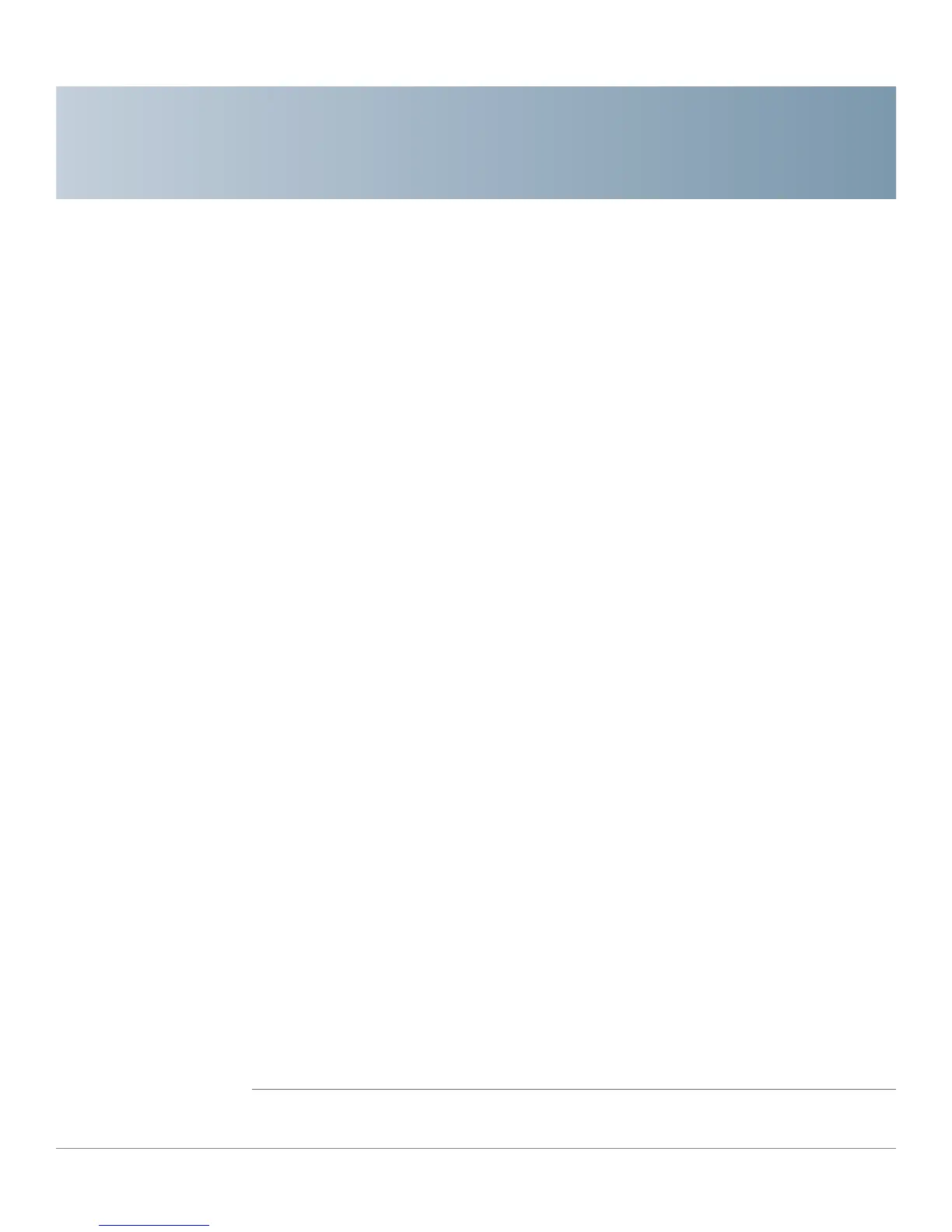3
Cisco RV132W ADSL2+ Wireless-N and RV134W VDSL2 Wireless-AC VPN Router CLI Reference Guide 13
Management Commands
The following management commands are used to gather information on a Cisco
IOS Software-based router when attempting to learn basic information about a
router, or possibly troubleshooting protocol-independent problems. All router
management commands are listed in this chapter:
loglevel
The loglevel command enables you to manage the log levels. For assistance with
the loglevel commands, use the help. All loglevel commands are listed here.
loglevel get
appname
loglevel set
appname loglevel
loglevel get appname
To show the logging level of a specific application, use the loglevel get
appname
command.
Parameters
appname
- Enter one of the following: httpd, tr69c, smd, ssk, telnetd, sshd,
consoled, upnp, dnsproxy, wlmngr, vpn.
Default Configuration
None.
Example
The following example displays the logging level of tr69c.
