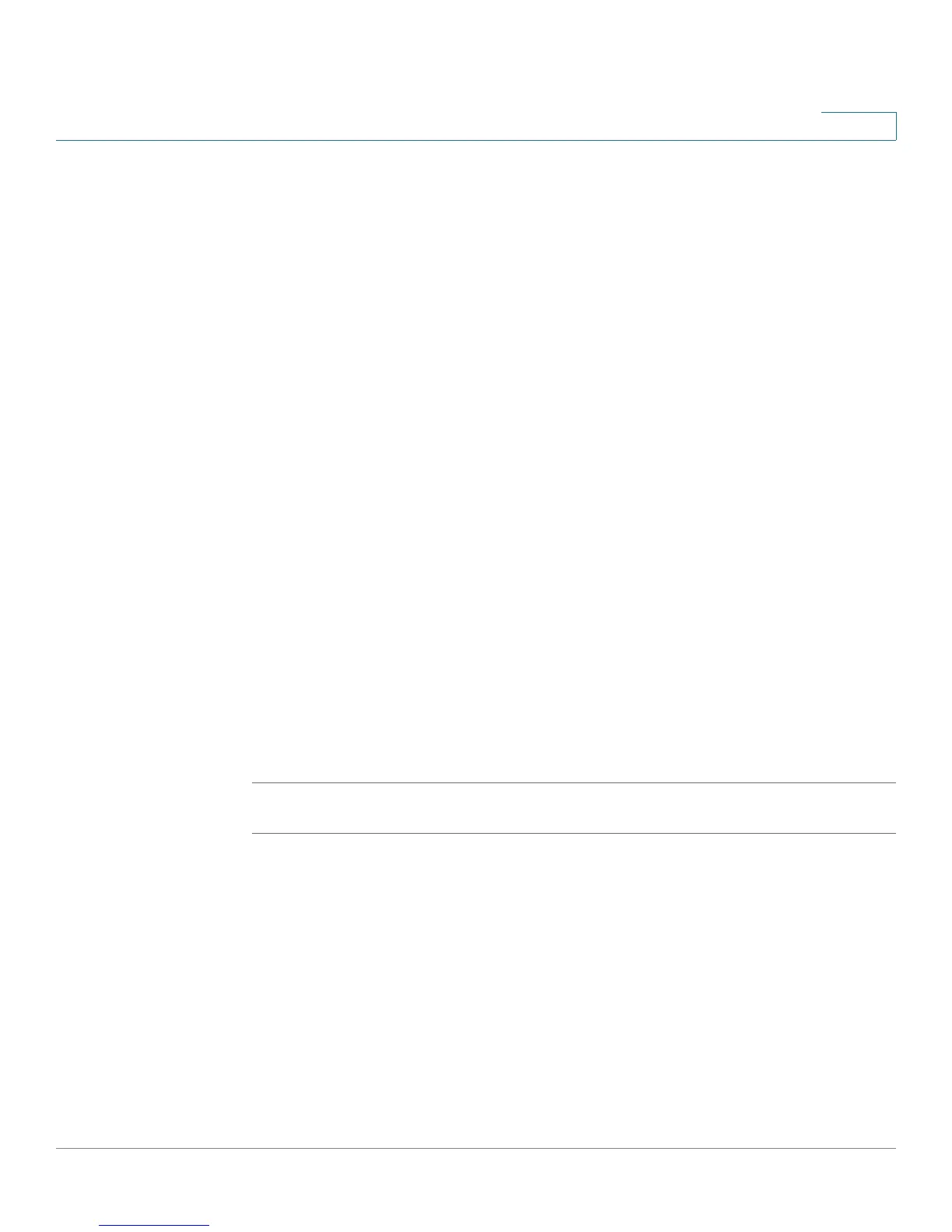Configuration Commands
wlan
Cisco RV34xx Router CLI Reference Guide 45
4
key2: the same as key1
key3: the same as key1
key4: the same as key1
vlan ID: 1-4094
IP: [1-254].[0-254].[0-254].[1-254] (e.g. 192.168.1.111)
port: range: 1 - 65535, default: 1812
renewal seconds: (range: 600-7200, default: 3600)
wlan --i interface {enable | disable}
To enable or disable a specific SSID, use the wlan --i interface {enable | disable}
command.
Parameters
interface
: wl0, wl0.1, wl0.2, wl0.3 are the 1st, 2nd, 3rd, and 4th ssid of 2.4GHz band;
wl1, wl1.1, wl1.2, wl1.3 are the 1st, 2nd, 3rd, and 4th ssid of 5GHz band
Default Configuration
None.
Example
The following example displays how to enable the WLAN.
router06000a>wlan --i wl0 enable
wlan --i interface --ssid ssid
SSID is a case sensitive, 32 alphanumeric character unique identifier attached to
the header of packets sent over a wireless local-area network (WLAN) that acts as
a password when a mobile device tries to connect. SSID differentiates one WLAN
from another, so all access points and all devices attempting to connect to a
specific WLAN must use the same SSID to enable effective roaming.
To configure the wlan network, use the wlan --i interface --ssid ssid command.
