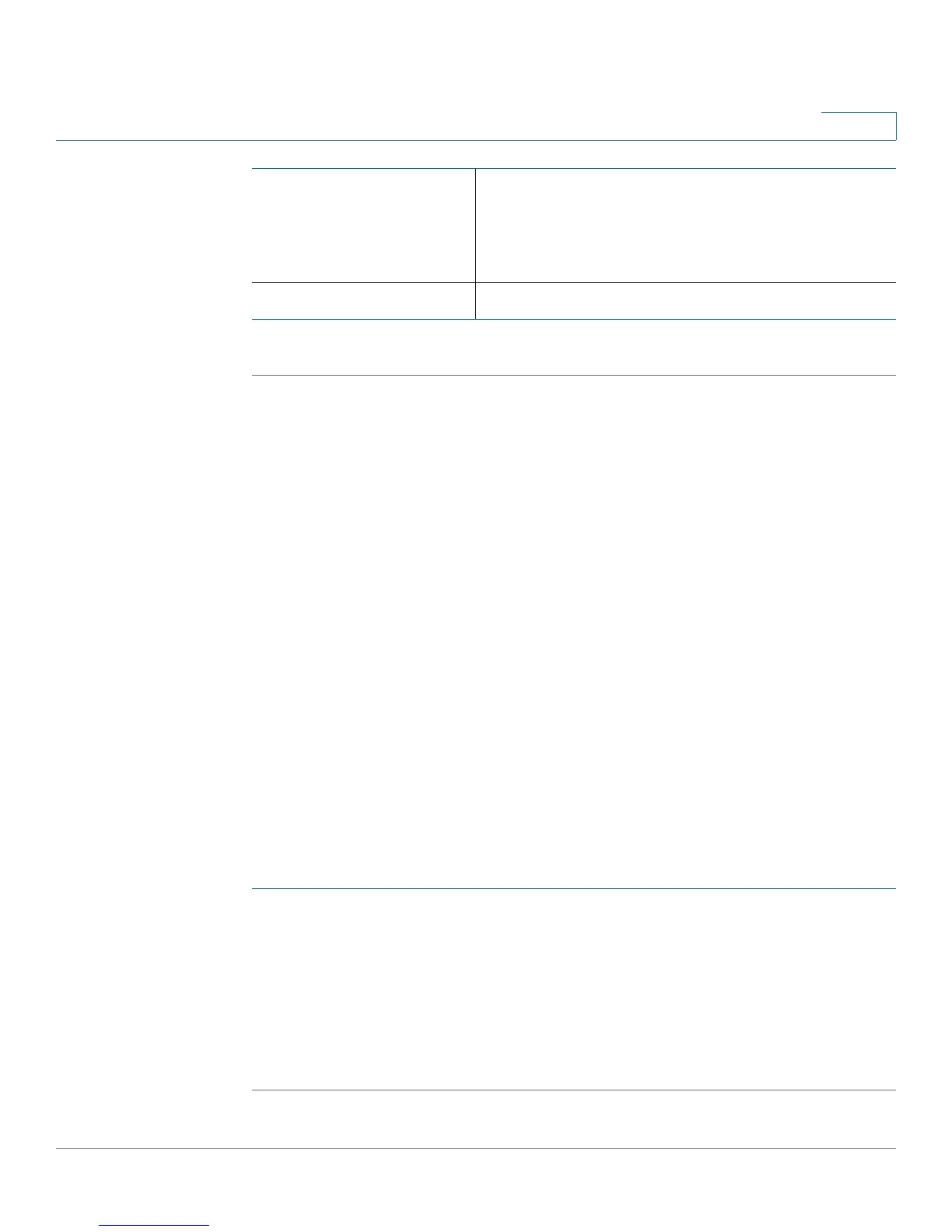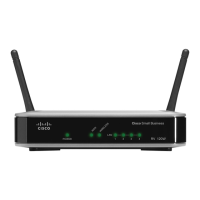Administering Your Router
Using Diagnostic Tools
Cisco RV215W Wireless-N VPN Firewall Administration Guide 128
11
STEP 3 Click Save.
Using Diagnostic Tools
The device provides several diagnostic tools to help you troubleshoot network
problems.
• Network Tools
• Configuring Port Mirroring
Network Tools
Use network tools to troubleshoot the network.
Using PING
You can use the PING utility to test connectivity between this router and another
device in the network. You can also use the Ping tool to test connectivity to the
Internet by pinging a fully qualified domain name (for example, www.cisco.com).
To use PING:
STEP 1 Choose Administration > Diagnostics > Network Tools.
STEP 2 In the IP Address / Domain Name field, enter the device IP address or a fully
qualified domain name such as www.cisco.com to ping.
STEP 3 Click Ping. The ping results appear. These results tell you whether the device is
reachable.
STEP 4 Click Close when done.
Community Enter the community string to which the agent
belongs.
Most agents are configured to listen for traps in the
Public community.
SNMP Version Select the SNMP version: v1, v2c, or v3.