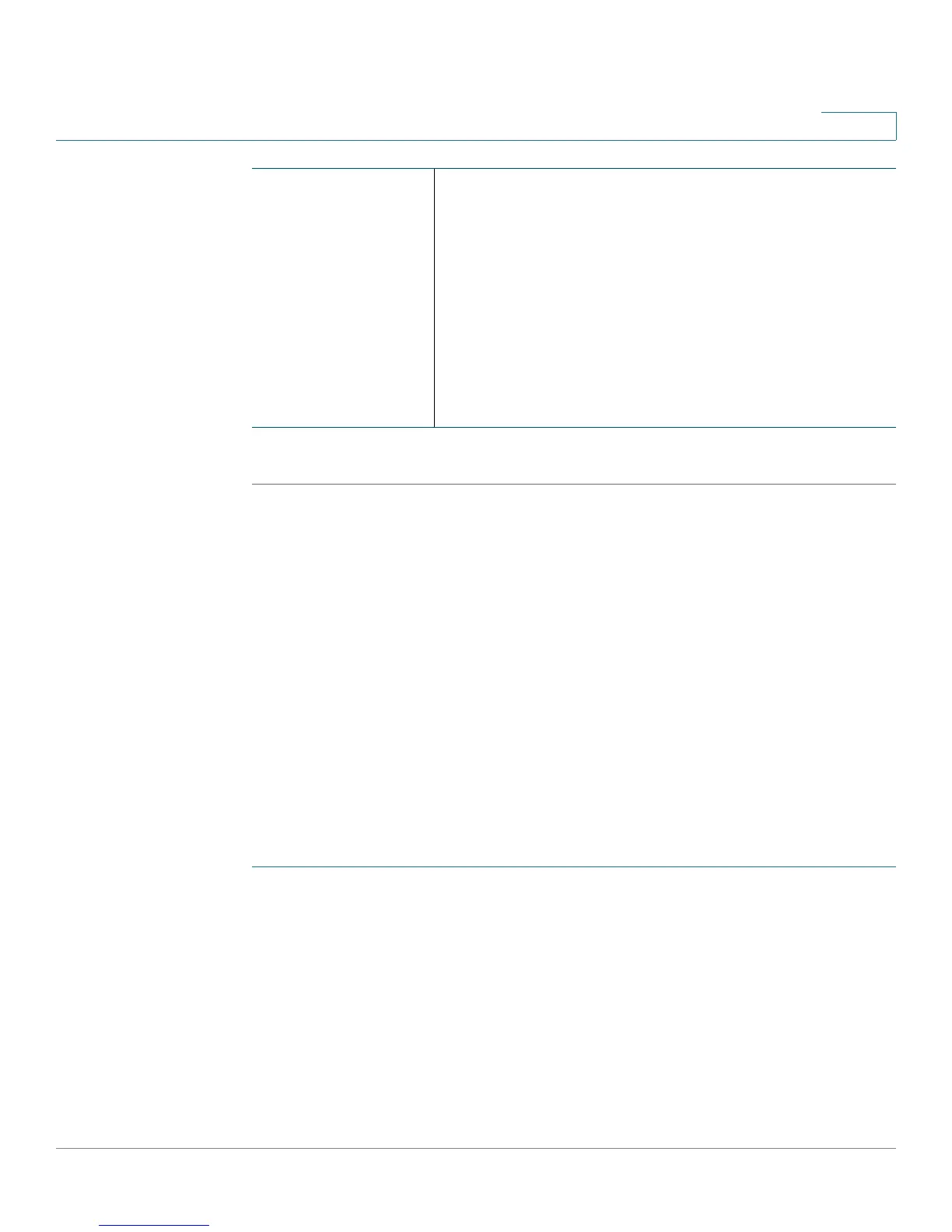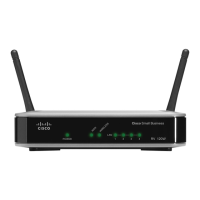Configuring the Wireless Network
Configuring WDS
Cisco RV215W Wireless-N VPN Firewall Administration Guide 81
7
STEP 3 Click Save.
Configuring WDS
A Wireless Distribution System (WDS) is a system that enables the wireless
interconnection of access points in a network. It allows a wireless network to be
expanded using multiple access points without the need for a wired backbone to
link them.
To establish a WDS link, the device and other remote WDS peers must be
configured in the same wireless network mode, wireless channel, wireless band
selection, and encryption types (None or WEP).
WDS is supported on one SSID only.
To configure a WDS:
STEP 1 Choose Wireless > WDS.
STEP 2 Check the Allow wireless signal to be repeated by a repeater box to enable
WDS.
STEP 3 To manually enter the MAC address of a repeater click Manual, or choose Auto to
have the router automatically detect remote access points.
RTS Threshold If you encounter inconsistent data flow, enter only minor
reductions. The default value of 2347 is recommended.
If a network packet is smaller than the preset Request to
Send (RTS) threshold size, the RTS/Clear to Send (CTS)
mechanism will not be enabled. The Services Ready
Platform sends RTS frames to a particular receiving
station and negotiates the sending of a data frame.
After receiving an RTS, the wireless station responds
with a CTS frame to acknowledge the right to begin
transmission.