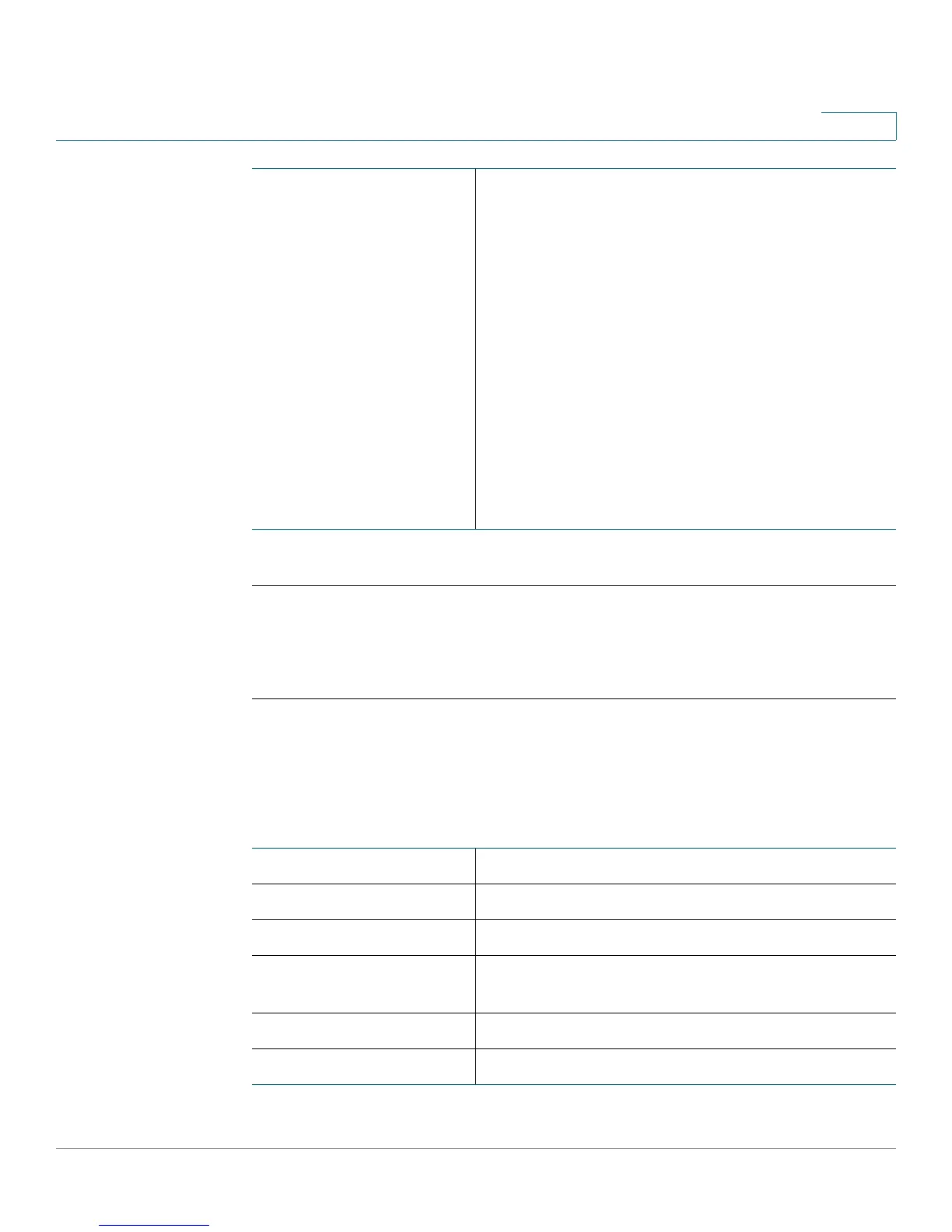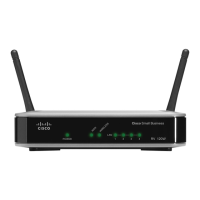Configuring Networking
Configuring the WAN Settings
Cisco RV215W Wireless-N VPN Firewall Administration Guide 29
6
STEP 4 Click Save.
Configuring PPTP
To configure the PPTP settings:
STEP 1 Choose Networking > WAN.
STEP 2 From the Internet Connection Type drop-down menu, choose PPTP.
STEP 3 Enter this information:
Authentication Type Auto-negotiation—The server sends a
configuration request specifying the security
algorithm set on it. The device then sends back
authentication credentials with the security type
sent by the server.
PAP—Password Authentication Protocol (PAP),
used by Point-to-Point Protocol to connect to the
ISP.
CHAP—Challenge Handshake Authentication
Protocol (CHAP) requires that both the client and
server know the plaintext of the secret to use ISP
services.
MS-CHAP or MS-CHAPv2—The Microsoft
version of CHAP, used to access ISP services.
Internet IP Address IP address of the WAN port.
Subnet mask Subnet mask of the WAN port.
Default Gateway IP address of the default gateway.
PPTP Server IP address of the Point-To-Point Tunneling Protocol
(PPTP) server.
Username The username assigned to you by the ISP.
Password The password assigned to you by the ISP.