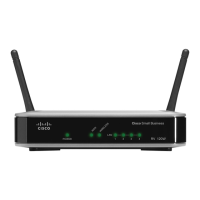7
Cisco RV215W Wireless-N VPN Firewall Administration Guide 66
Configuring the Wireless Network
This chapter describes how to configure the device wireless network.
• Wireless Security
• Cisco RV215W Wireless Networks
• Configuring Basic Wireless Settings
• Configuring Advanced Wireless Settings
• Configuring WDS
• Configuring WPS
Wireless Security
Wireless networks are convenient and easy to install, so small businesses and
homes with high-speed Internet access are adopting them at a rapid pace.
Because wireless networking operates by sending information over radio waves,
it can be more vulnerable to intruders than a traditional wired network.
Wireless Security Tips
You cannot physically prevent someone from connecting to your wireless
network, but you can take the following steps to keep your network secure:
• Change the default wireless network name or SSID.
Wireless devices have a default wireless network name or SSID. This is the
name of your wireless network, and can be up to 32 characters in length.
To protect your network, change the default wireless network name to a
unique name to distinguish your wireless network from other wireless
networks that may exist around you.
