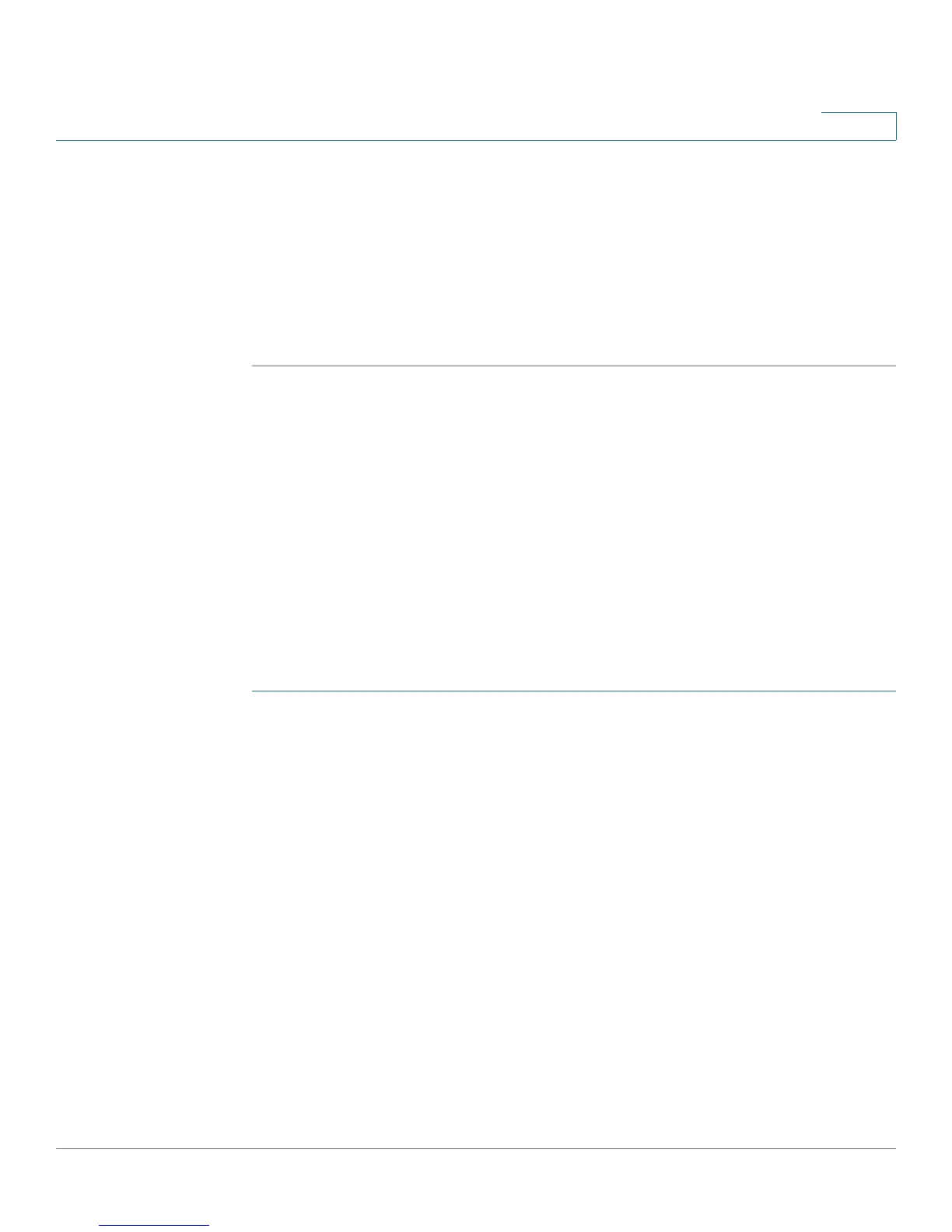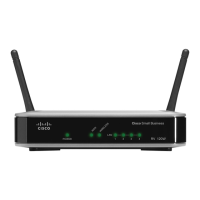Configuring the Firewall
Configuring Services Management
Cisco RV215W Wireless-N VPN Firewall Administration Guide 90
8
STEP 4 Under Scheduled Days, select whether you want the schedule to apply to all days
or specific days. If you choose Specific Days, check the box next to the days you
want to include in the schedule.
STEP 5 Under Scheduled Time of Day, select the time of day that you want the schedule
to apply. You can either choose All Times, or choose Specific Time. If you choose
Specific Time, enter the start and end times.
STEP 6 Click Save.
Configuring Services Management
When you create a firewall rule, you can specify a service that is controlled by the
rule. Common types of services are available for selection, and you can create
your own custom services.
The Services Management page allows you to create custom services against
which firewall rules can be defined. Once defined, the new service appears in the
List of Available Custom Services table.
To create a custom service:
STEP 1 Choose Firewall > Service Management.
STEP 2 Click Add Row.
STEP 3 In the Service Name field, enter the service name for identification and
management purposes.
STEP 4 In the Protocol field, choose the Layer 4 protocol that the service uses from the
drop-down menu:
• TCP
• UDP
• TCP & UDP
• ICMP
STEP 5 In the Start Port field, enter the first TCP or UDP port of the range that the service
uses.