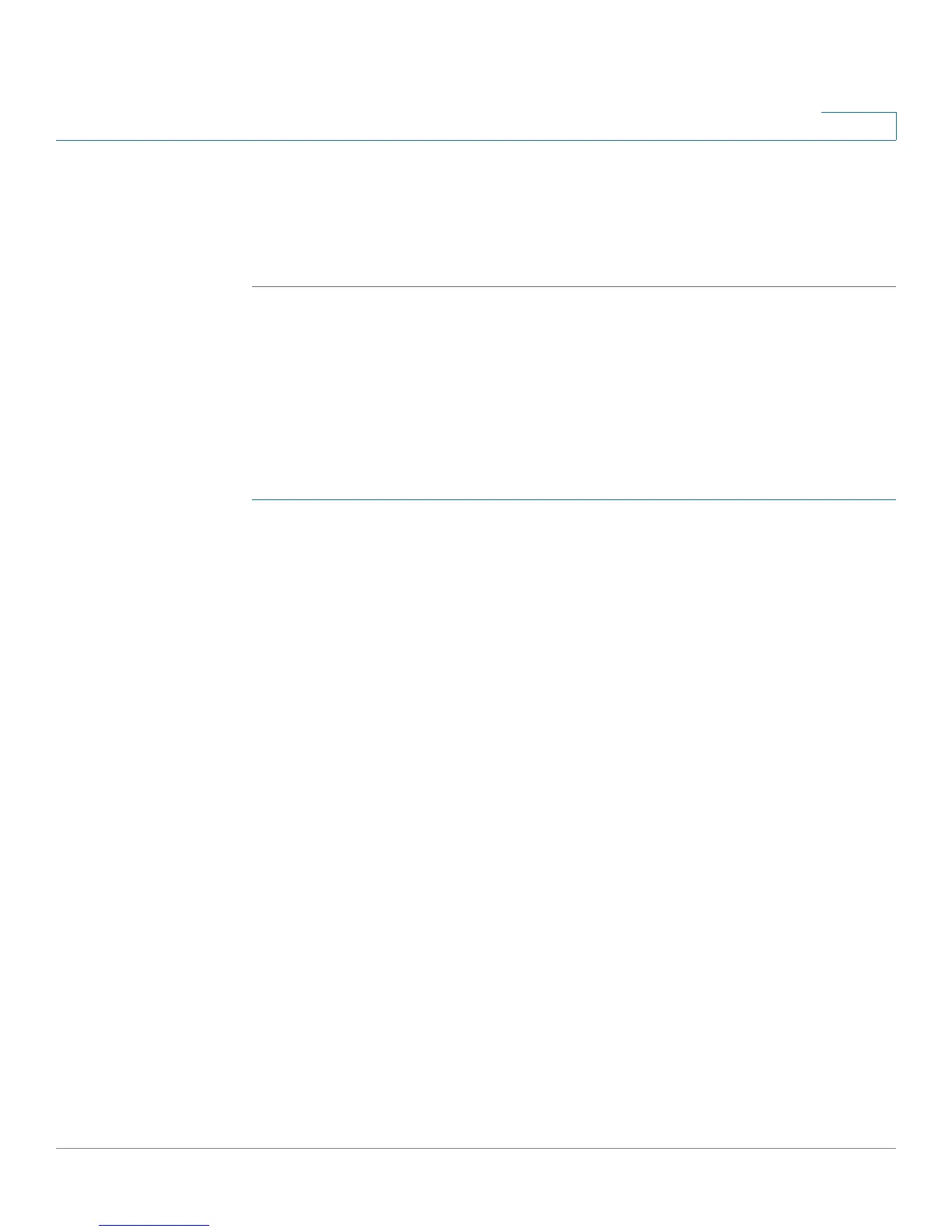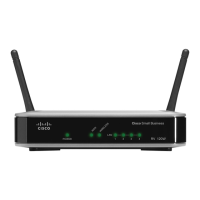Configuring the Firewall
Configuring Access Rules
Cisco RV215W Wireless-N VPN Firewall Administration Guide 92
8
STEP 3 Check the box in the row of the rule that you want to move up or down and click
the up or down arrow to move the rule up or down one line, or select the desired
position of the rule in the drop-down list and click Move to.
STEP 4 Click Save.
Adding Access Rules
All configured firewall rules on the device are displayed in the Access Rules
Table. This list also indicates whether the rule is enabled (active) and gives a
summary of the from/to zone as well as the services and users the rule affects.
To create an access rule:
STEP 1 Choose Firewall > Access Rules.
STEP 2 Click Add Row.
STEP 3 In the Connection Type field, choose the source of originating traffic:
• Outbound (LAN > WAN)—Choose this option to create an outbound rule.
• Inbound (WAN > LAN)—Choose this option to create an inbound rule.
• Inbound (WAN > DMZ)—Choose this option to create an inbound rule.
STEP 4 From the Action drop-down menu, choose the action:
• Always Block—Always block the selected type of traffic.
• Always Allow—Never block the selected type of traffic.
• Block by schedule, otherwise allow—Blocks the selected type of traffic
according to a schedule.
• Allow by schedule, otherwise block—Allows the selected type of traffic
according to a schedule.
STEP 5 From the Services drop-down menu, choose the service to allow or block for this
rule. Choose All Traffic to allow the rule to apply to all applications and services,
or choose a single application to block:
• Domain Name System (DNS), UDP or TCP
• File Transfer Protocol (FTP)
• Hyptertext Transfer Protocol (HTTP)