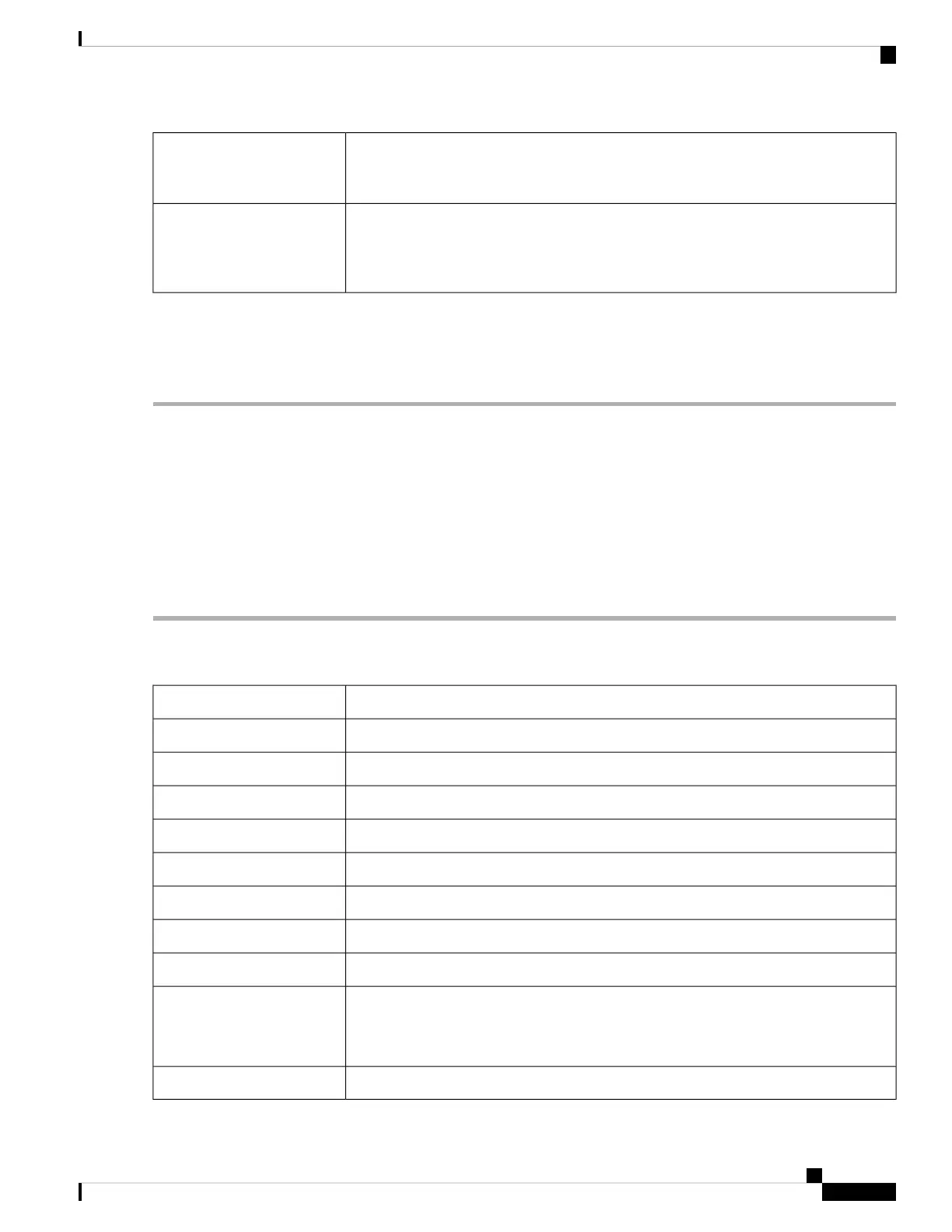Check Aggressive Mode to enable. Aggressive Mode feature allows you to specify
RADIUS tunnel attributes for an IP security (IPsec) peer and to initiate an Internet Key
Exchange (IKE) aggressive mode negotiation with the tunnel.
Aggressive Mode
If the responder rejects this proposal, then the router does not implement compression.
When the router is the responder, it accepts compression, even if compression is not
enabled. If you enable this feature for this router, also enable it on the router at the other
end of the tunnel.
Compress (Support IP
Payload compression
Protocol (IP Comp))
If you are configuring VPN IKEv2 server to work with Windows 7, please set the lifetime higher than the
Windows client to avoid any rekey issues.
Note
Step 5 Click Apply.
OpenVPN
OpenVPN uses SSL/TLS protocol and it supports flexible client authentication for point-to-point. OpenVPN
works in client-server mode working with a server connected to the Internet. All clients have full access to
Internet. The client uses the server to terminate all of its Internet traffic after getting connected to the server.
OpenVPN creates secure Ethernet bridges using virtual tap devices.
To configure the OpenVPN, follow these steps:
Step 1 Click VPN > OpenVPN.
Step 2 Check Enable to enable the VPN and provide the following information:
Select the interface option from the drop-down list.Interface
Select the CA certificate from the drop-down list.CA Certificate
Select the server certificate from the drop-down list.Server Certificate
Select the client authentication method from the drop-down list.Client Authentication
Enter the IP address of the client address pool.Client Address Pool
Enter the netmask.Netmask
Select the protocol from the drop-down list.Protocol
Enter the port number.Port
Select the encryption type from the drop-down list.Encryption
Select either Full Tunnel or Split Tunnel.
If you select the Split tunnel option, click Add, and enter an IP address and netmask for
the split tunnel.
Tunnel Mode
Enter the domain name.Domain Name
RV260x Administration Guide
99
VPN
OpenVPN
