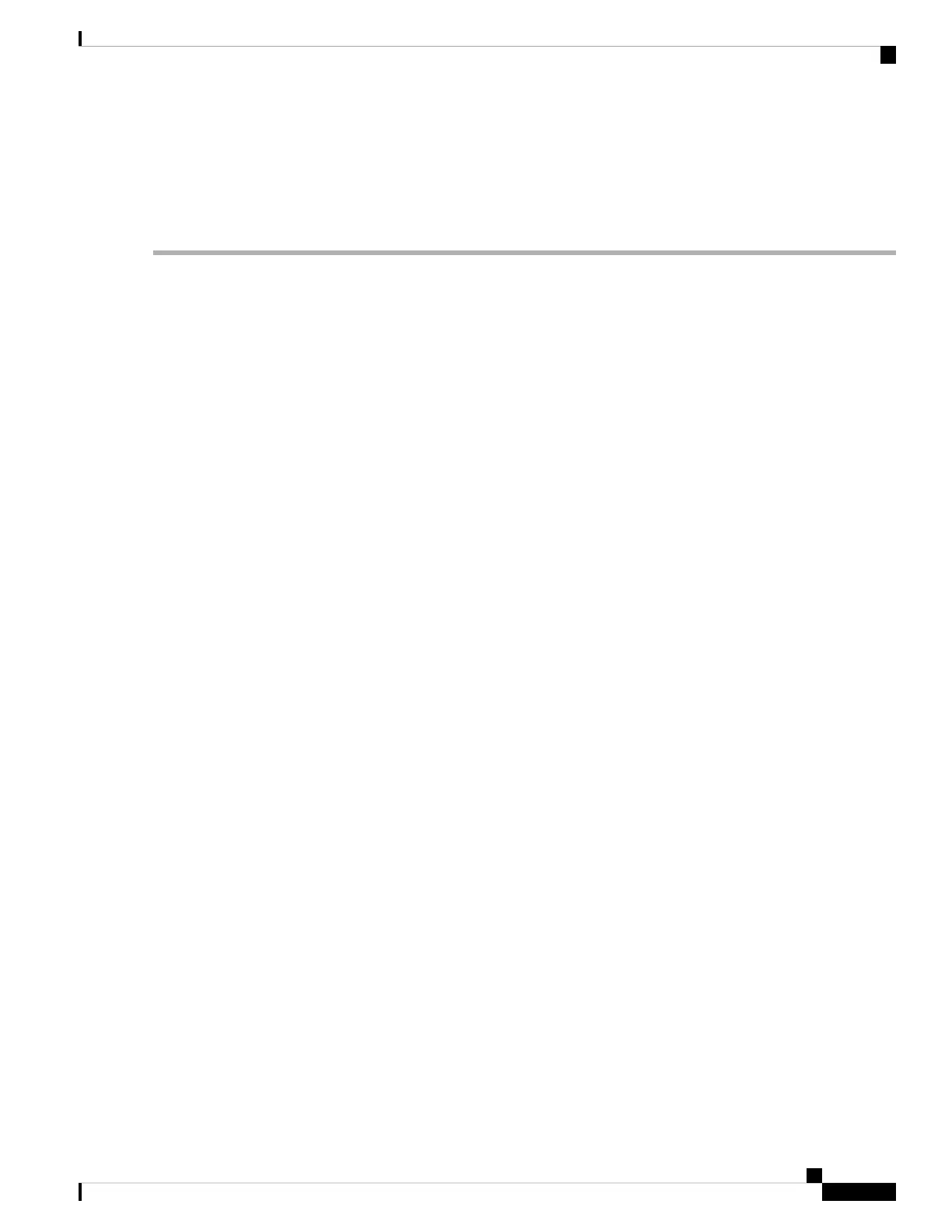• Clear Logs – Click to clear logs.
• Export Logs to PC – Click to export logs to PC.
• Export Logs to USB – Click to export logs on to a USB storage device.
Captive Portal Status
The captive portal feature requires wireless users to accept the terms and conditions prior to joining a public
internet access network. Captive portals are typically used by business centers, airports, hotel lobbies, coffee
shops, and other venues that offer free Wi-Fi hot spots for Internet users.
To view the Captive Portal Status, select Status and Statistics > Captive Portal Status. Then select the SSID
from the drop-down list and the Captive Portal User Connected Status is displayed for the selected SSID.
• User Name– Name of the connected user.
• SSID– Name of the network.
• IP Address– IP address served by the service provider.
• MAC Address– Mask served by the service provider.
• Auth– Default gateway served by the service provider.
• Tx Bytes– Number of packets transmitted and measured in bytes.
• Rx Bytes– Number of packets received measured in bytes.
• Time Left– Time duration of connected device.
• Terminate Users– Default gateway for the interface.
You can click Refresh to refresh the data.
RV260x Administration Guide
21
Status and Statistics
Captive Portal Status
